Monday.com Timesheets & Automatic Time Tracking System - 3 Super Short Videos
Sick of inaccurate time tracking and weak-sauce analytics in Monday yet?
You just want to be able to track your time accurately in Monday (without third party tools or extra subscriptions) and have access to detailed reporting.
The good news is that now, finally, you can. And I am going to show you how.
FINALLY!
Monday.com Time Tracking That Just Works
It may have taken me a couple of years (and countless $$$ wasted testing third party time tracking solutions that never worked as well as I hoped) but I finally figured it out!
I have cracked the code and figured out how to set up Monday Timesheets and Automatic Time Tracking.
And, well, the solution is embarrassingly simple (now that I know what it is!).
Don't be like me and waste countless hours and dollars struggling with other time tracking systems. Learn how to set up your own Monday.com Timesheets and Automatic Time Tracking in 30 minutes.
Monday.com Timesheets
With this system, all logged time entries will live in one board. And the best bit? Your entire Monday account only needs one Time Tracking Column and it lives in this Board.
No more struggling to find logged time entries or running time trackers. And because you can easily see other time entries before/after it's super easy to correct any time entries if you do somehow manage to leave a time tracker running or forget to start it.
Awesome Analytics
Because all your time entries live in one Board and are linked to the task/project, all your info is in one place and it's easy to create whatever reports you need - either in a Chart/Blank View within the Board or as a Dashboard that can display data pulled from multiple boards.
The Timesheets Board is also perfect for connecting billable time entries to invoices and tracking what has been invoiced, what has been paid etc.
Automatic Time Tracking
When you change the status of a Task or Project to "In progress", it automatically creates a new time entry in the Timesheets Board.
When you change the status of the Task or Project, it stops the time tracker.
No more searching all your folders, Boards and Workspaces for time trackers that you forgot to stop or start.
No more accidentally running two time trackers (or more!) at the same time.
No more time tracking that sucks. Just time tracking that works - and works well!
3 Short Videos That Pack A Punch
Now that I have finally figured out how to set up Monday.com Timesheets and automatic time tracking without third party tools, I want to help you and other Monday users to do the same.
So, I have recorded 3 super-short (5 minutes max) videos that will walk you through how to set up this awesome system in your own Monday account in 30 minutes or less.
The three videos cover;
bonus features
Not everybody learns the same way. Which is why we have packed each video with bonus features to ensure anybody and everybody benefits from the knowledge we are trying to share.
Each video comes with;
Timestamped Chapters & Summary
This will help you easily skip to a section in the video to watch/re-watch it.
Searchable & Clickable Video Transcript
Each video comes with a full transcript that is not only searchable but also clickable. Eg say you search for the phrase "connect boards", the search results will display any part of the transcript featuring these words. Simply click on the search results and the video will start playing at that exact spot/word.
Private Community & Chat Support
When you sign up, you also get free membership in our private MondayWiki Community and access to chat support from both yours truly and also fellow community members.
Interactive Quiz
Test your knowledge and see how you compare against other community members with our interactive quizzes.
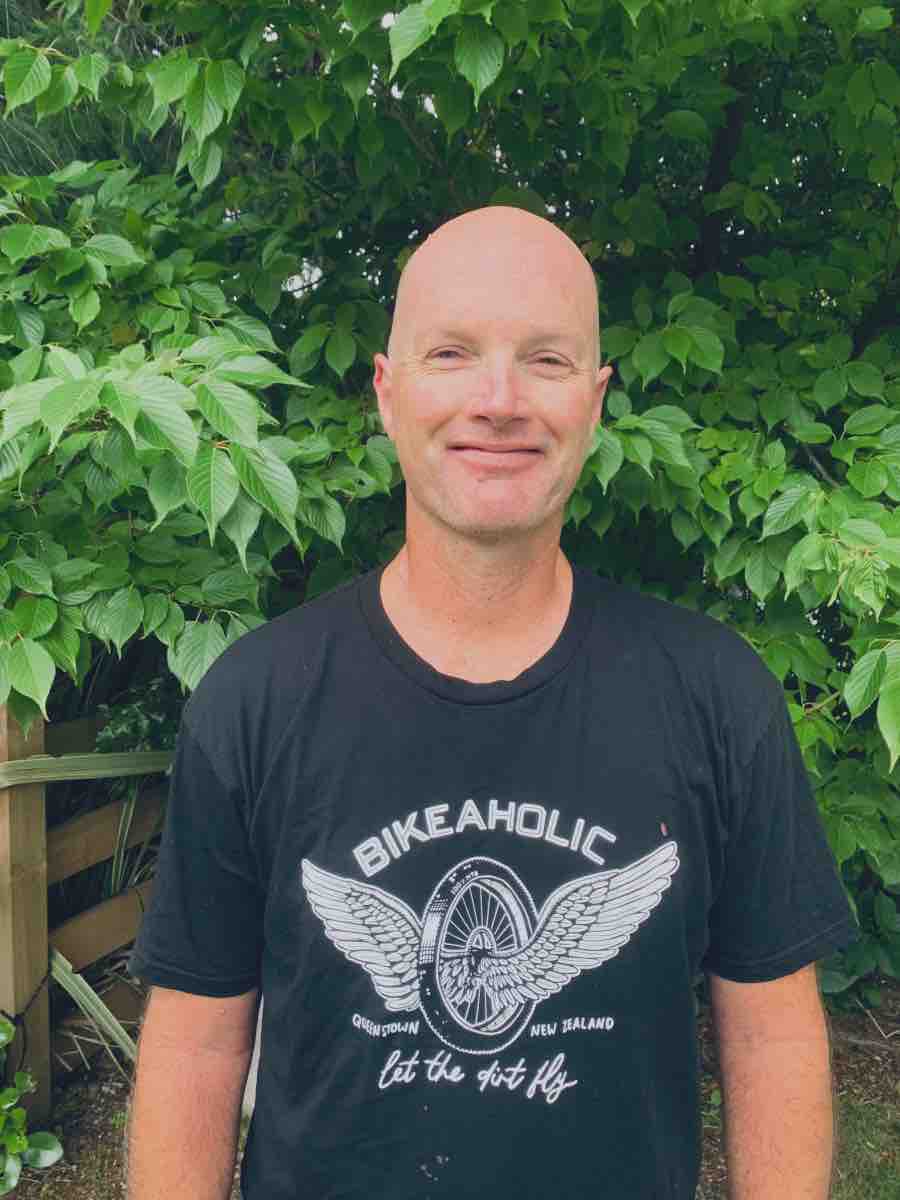
About Patrick
I am obsessed with Monday.com - there's no other word for it! Personally, I use Monday Work Management on the Pro Plan but I am also very familiar with Monday CRM as most of my clients are on this product.
I am a Monday.com consultant and coach and passionate content creator. I LOVE talking business and Monday.com and am always happy to share what knowledge I have.
Set up Awesome Monday.com Time Tracking now
Our series of super short (5 minute) videos will walk you through how to set up Monday.com Timesheets and Automatic Time Tracking in 30 minutes or less.
What Are You Waiting For?
There's absolutely NO RISK with our 30-day Money Back Guarantee.