Tasks 2.0 PIug & Play System for Monday CMR
Get a system that works - in less than 5 minutes.

The Default Way of "Managing" Tasks in Monday CRM is broken.
If you watched my review on Youtube, you already know the default task setup in Monday CRM looks good on the surface but falls apart fast.
Task List Torture
The old way of setting up Monday CRM goes something like this...
1. You set up Monday CRM using the default set up, because you assume that the boards are set up that way for a reason.
2. You start adding your tasks as Subitems in the Deals and Client Projects board because...again...that's how Monday set it up so that must be the recommended approach.
3. You add tasks as subitems in a few other boards where you have work you tasks you want to add.
4. Pretty soon, you find yourself flicking from board to board, collapsing and expanding items and searching for tasks that "you know are in here somewhere". You are wasting so much time context switching and feel confused and overwhelmed.
5. You learn about the MyWork feature and for a while it is your saviour...until you realise that it doesn't show you all your tasks and is super limited in features compared to a proper Monday Board.
6. You start desperately scouring Youtube and Mr Google for solutions...there just has to be a better way!
7. You learn a bit and figure out how to set up a dedicated Tasks Board and even connect it to some of your other Boards and figure out how to create tasks automatically.
8. You still have no idea how to set up recurring tasks and manage your and your teams Workload effectively in your new Tasks Board.
9. You go back to the drawing board...back to Youtube and Mr Google. But you simply don't have the time you need to dedicate to finding and implementing a solution.
10. So, a better Task Management System goes on the backburner and you and your team just keep struggling along, wading through your flooded Tasks Board...
The Old Way Of "Managing" Tasks in Monday CRM
👉 If you watched my review, you already know the default task setup in Monday CRM looks good on the surface but falls apart fast. I put together this free resource to help you avoid the biggest pitfalls and start building a system that actually works — without wasting months of trial and error.
Seriously siloed data
The default setup results in seriously siloed data. Not only are you tasks siloed in different boards (Deals & Client Projects) they are also siloed within different Items in different Boards.
Subitems = major limitations
Subitems LOOK handy but they come with major drawbacks. Like serious limitations when it comes to automations and the way subitems get connected to items in other boards.
Zero Workflow. Zero Automations
You get ZERO task automations in the default Monday CRM setup. On top of this, at the subitem level there are only 3 Columns. So you've got Zero Worklow for tasks and you are going to have to figure everything out and build everything yourself if you want a better system.
MyWork = Yet More Limitations
The MyWork feature is meant to give you an overview of all your work. Except it doesn't - if you have a lot of work. MyWork only displays a limited number of Items. It also lacks 90% of the power and versatility of a regular Monday Board. So why would you ever rely on MyWork instead of a regular Monday Board to manage your tasks?
No ability to organise
Because the default setup has tasks as Subitems and Subitems can't be grouped or orgainised in any way except to just be clumped within the parent item and maybe sorted, there is no way you can group all your tasks by due date, or status. Or anything else.
Want to skip the setup?
Get our Tasks 2.0 System installed in under 5 minutes.
If the Tasks 2.0 System Can Make Me Semi-Organised, It's Going To Give You God-like Productivity Powers!
I am your classic ADHDer. Forgetfulness, time blindness, hyper focus, lack of prioritisation...these are the reasons I NEED a good task management system to be even 60% as organised as a "regular" person.
And I have tried them all. Todoist, TickTick, Omnifocus, Nozbe, Things, you name it. But none of them really worked for me for one reason or another. And all my work and all my data is in Monday, so it made total sense to me that I should be using Monday to manage my tasks.
But the default approach in Monday never worked for me either. Because it was dumb.
The default setup is dumb.
Recurring tasks? Nope.
Workload Management? Limited - and you had to go to a different view for that (hellooooo context switching!).
And this whole idea of siloing your tasks here there and everywhere? From a company that has always promoted itself as being a solution to siloed data? Even dumber.
Made me almost normal. Will make you a God.
So, I built my own task management system for Monday.com. I spent years testing tweaking and refining. Until I had a system that even made ME semi organised and seemingly onto it.
And trust me, if this system can make me look....let's say 85%. as organised as a regular person...it's going to make you look like a GOD!!
The New Way
All your Tasks in one Board
No. More. Context. Switching. Finally you can see, manage and action all your tasks in one Board. No more constantly having to switch to another View or (worse yet), search your entire Monday account to find that pesky task.
Recurring Tasks & Sub-tasks
Daily, weekly, 6 monthly, you name it. You can have your recurring tasks and sub-tasks and...er....eat your cake too...?
Advanced Workload Management
See how much work you or your team have to do today. Or tomorrow. Or next month.
In the same place you actually DO your work. With all the Board features you've come to rely on.
Automatic tasks & Sub-tasks
The Tasks 2.0 System comes with instructions on how to create tasks automatically from your Deals, Projects etc. Not only that, you can even create subitems automatically within your automated tasks.
Organise Tasks Your Way
The Tasks 2.0 System includes a number of Board Views set up using the Group By feature that organise your tasks by due date, context, priority and even job. So, you can organise your data however you want at the click of a button.
Gamification
Who doesn't love a good old fashioned bit of gamification?
I've built a "Streak" feature into the Tasks 2.0 system that increased every time you complete a recurring task on schedule. If the task becomes overdue, your Streak resets to zero.
High Level/Low Level Flow
We'll share instructions to show you how to set up a Low Level Project Task Template that will allow you to manage tasks for a single complex project in one Board while still keeping these tasks in sync with matching parent tasks in your Tasks Board.
Here's what you'll get
Install in under 5 Minutes
The install link will let you install the Tasks 2.0 System in your Templates Centre, from where you can add it to any Workspace you want whenever your want.
Lifetime access including future updates
When you sign up you get lifetime access. This includes access to any future updates.
Community membership
Includes a premium membership on our community where you can access exclusive content, video guides, micro courses etc and also chat with me and other community members.
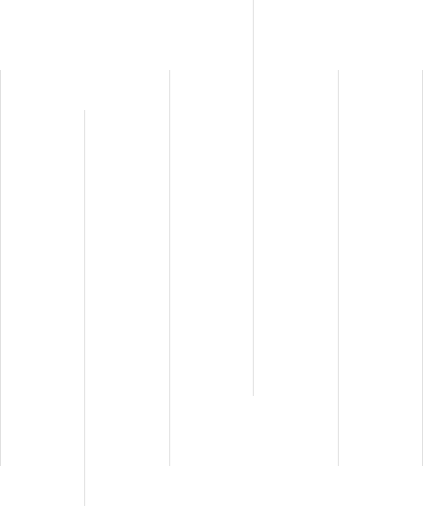
IT'S TIME TO CHOOSE
2 Install Options
Faq.
The Tasks 2.0 System is an advanced Tasks Board that includes a bunch of powerful automations, board views and other features. It is all set up and ready to run, the only thing you may want to set up yourself is any integrations as I can't connect the system to your third party tools obviously. While the Tasks 2.0 Board is not connected to any other Boards and no other Boards are included in the system, I will include instructions showing you how to set up automations that can create project or deal tasks automatically for you.
I'm afraid not. This is because once you install the system you have access to it for life and there is no way I can remove the system from your account if already installed.
No. My Tasks 2.0 system will work with any Monday Work OS product. It works with Monday CRM and Monday Work Management and should also work with Monday Dev and Monday Service (but I haven't tested the install on those products yet because I don't know anybody using them).