Automatic Monday Com TimeTracking with Detailed Analytics
(Set up in 30 minutes. No third party tools required)
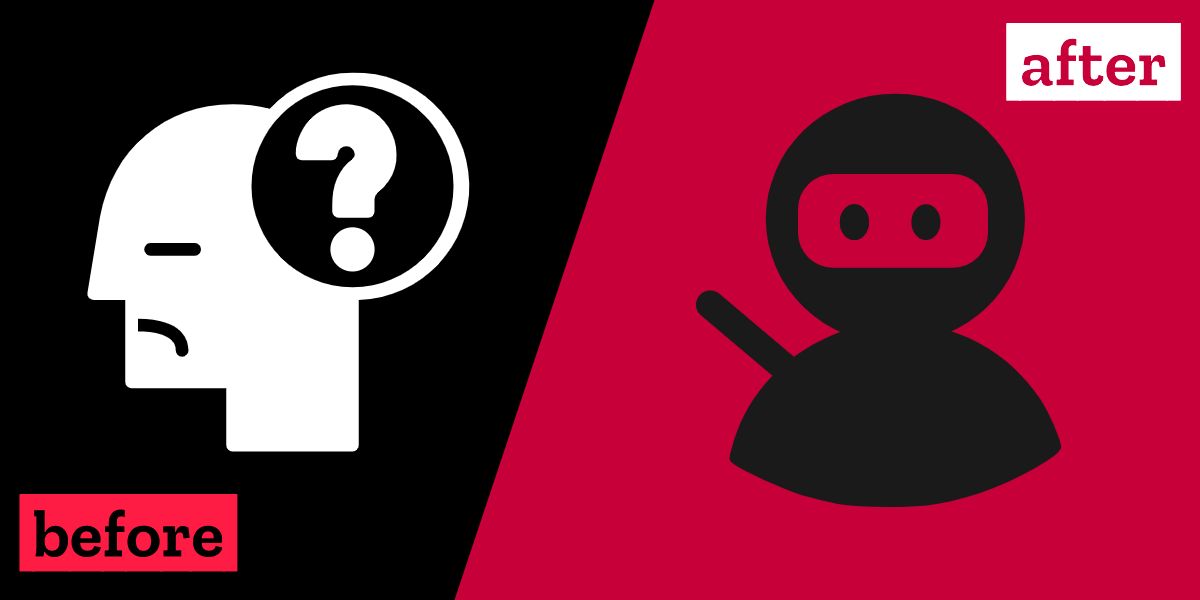
Time Tracking in Monday.com the Old Way sucks.
Yes, Monday comes with native time tracking features (if you're on the Pro Plan or higher).
But the native Monday Com Time Tracking features come with some serious limitations that force most users to consider third party solutions. (Like no timesheets, basically useless reporting and users always forgetting to start/stop the time tracker in the first place!).
And if you rely on third party solutions instead, you end up with siloed data - all your Monday data is over here (minus any time tracking info whatsoever) and all your time tracking data is over there (you guessed it, minus all your Monday data!).
In short, the "old" way of tracking time in Monday is broken...
The Old Way of Tracking Time in Monday.com
Why the Old Way of Tracking Time in Monday is Broken
The struggle is real...
No timesheets
Want to make sure you bill your clients accurately? Better manage your team's workload? Timesheets sure would be handy for that. Pity Monday doesn't offer Timesheets as a default feature!
Needle in a haystack
You can add a Time Tracking Column and track time from any Item in any Board in any Workspace in any Product in Monday. Which is super handy. Until you lose that Item with the timer running and can't even find it let alone turn it off...
And if you need to find a particular time entry...well good luck with that!
Stop/Start/Fail
Monday Com Time Tracking Column the old way is fully manual. Meaning you have to hit start to start tracking time and hit stop to stop tracking time. Unless you forget. Or you can't find the Item you need to start or stop the timer (see "needle in a haystack" above).
This results in hit and miss time tracking and data that is more fiction than fact.
Weak-sauce Analytics
For time tracking reports in Monday (if you're doing it the Old Way) you are completely at the mercy of the very basic Time Tracking Widget. Which will show you who worked how many hours when. That's it. All that other valuable info in your Monday Boards? You can forget about it.
And even if you use a Formula Column as a workaround (been there, done that), that approach too has major flaws...
But there IS a better way of tracking time in Monday.
---
+ Detailed Timesheets
+ Automatic Time Tracking
+ Detailed Analytics
+ No third party tools required
+ No subscriptions required
The New Way
Unified Timesheets
Every time entry is recorded in a single Timesheet Board. This is also the only Board in your entire account that needs a Time Tracking Column.
This means not only can you always easily find your time entries in one place, you can easily check and update time entries based on the entry before/after.
Automatic Time Tracking
Our solution starts and stops the Time Tracking Column automatically from any Board or Item. No more forgetting to start the timer. No more forgetting to stop the timer.
Which means, you can (finally) focus on just doing your work, not messing around with timers and time tracking. You're welcome.
Awesome Analytics
Because we now have our time tracking data and all our Monday data in one place and easily filterable by date logged or any other criteria, you have full access to all your Monday data in your time tracking analytics.
Finally, time tracking analytics in Monday that are not just good, they're awesome!
Total game changer.
No Extra Subscription Costs
Our solution is 100% native and works with any Monday Product as long as you are on the Pro Plan or Enterprise Plan.
You don't need Zapier or Make or any third party tools.
And, most importantly, you don't need to add yet another monthly subscription that's going to eat into your cashflow!
Save 4+ hours per week
Ok, so this is a total guesstimate, but I reckon that with this new Automatic Monday Time Tracking system, I am spending 1 hour on time tracking per week versus 4-6 hours per week with other methods.
More importantly, I finally have my Monday data and my Time Tracking data in one place and know exactly where my time is going and am billing my clients accurately.
Faq.
I got sick of (a) the pretty much useless "old way" off time tracking in Monday and (b) relying on third party time tracking tools that added to my monthly subscription costs and also resulted in siloed data - time tracking data in one app, all my other data in Monday.
I have experimented with various ways of tracking time better natively in Monday including using Formula Columns for better reporting but every way I tried had huge limitations.
Until now.
I have finally discovered a way of tracking time in Monday that doesn't require any third party apps or extra subscriptions, is automatic and gives you detailed analytics thanks to a unified monday.com timesheet.
My system relies 100% on native Monday features, no third party apps or extra subscriptions or Make/Zapier integrations required. You will need a Pro or Enterprise Plan (less than that and you don't get the Time Tracking Column, which you are going to need).
The system will teach you how to set up your own monday com timesheets board and time tracking automations in such a way that the timer starts/stops automatically when you change the status of the task/project/whatever, all your time entries (and the only Time Tracking Column you need) are all found in your Timesheets Board and you get awesome detailed analytics.
Recap
Here's the short version;
The Old Way of Tracking Time in Monday.com is broken
No timesheets, timers that people forget to start/stop or lose completely, unusable reporting.
The New Way is automatic, easy to set up and requires no extra tools or subscriptions
Fully native solution that you can set up yourself in under 90 minutes with no additional costs.
Finally get Monday com Timesheets & Automatic Time Tracking that works!
You will kick yourself for not doing it sooner