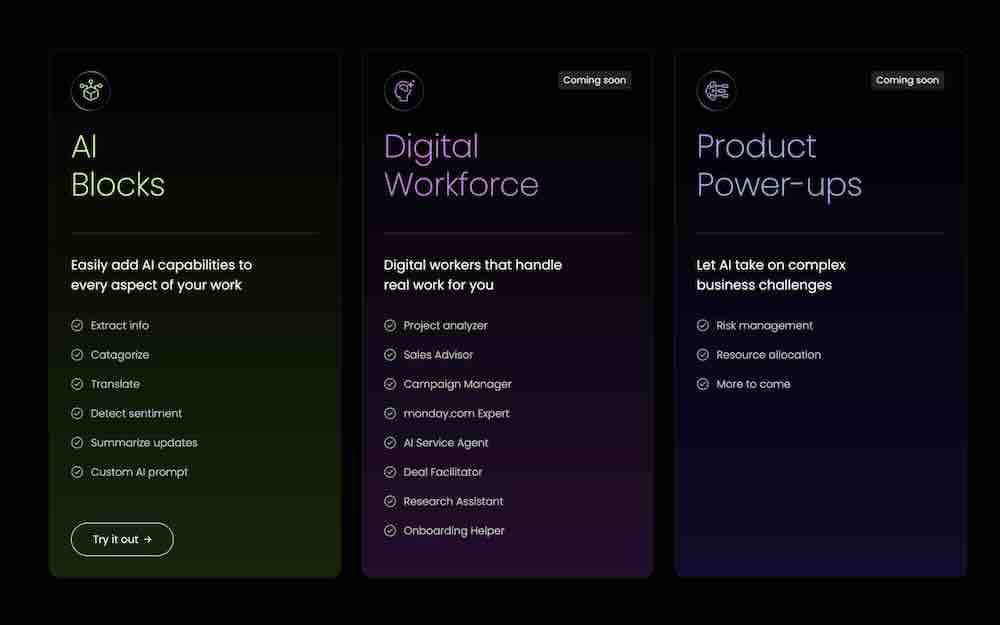Looking into Monday Com AI assistant cost? Here’s what you need to know: users on the Standard Plan or above for any Monday product get 500 free AI credits monthly. Using the AI assistant uses some of those credits – how many depends upon the complexity of the AI-powered action. Once those credits are used up, users can choose from several AI add-on packages that are priced on a per-month basis but billed annually.
What is monday.com AI Assistant?
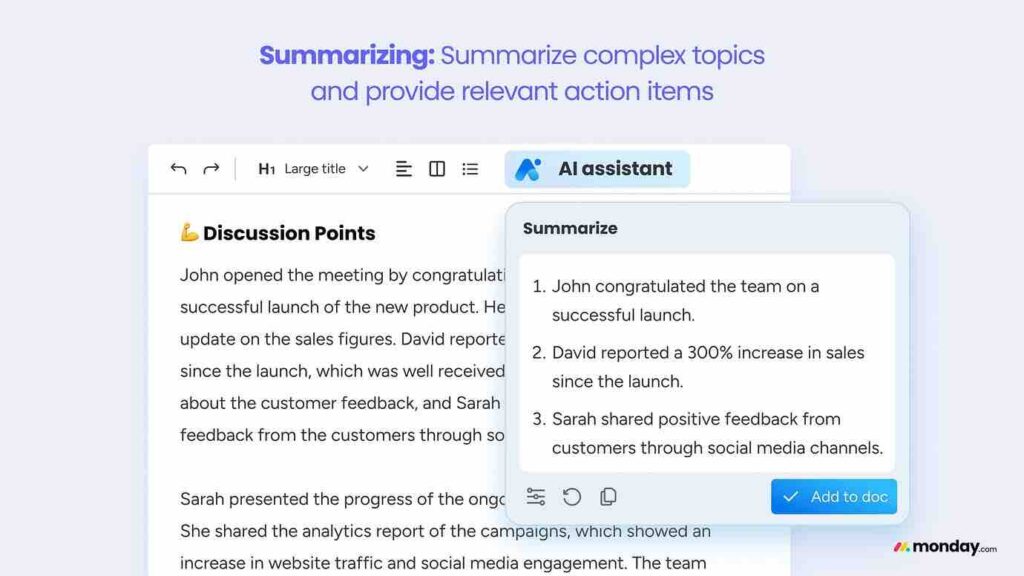
Monday’s AI assistant is an AI powered App or feature within Monday.com that can do your work for you in a number of ways; drafting emails or even Docs, suggesting Formulas for a Formula Column, re-writing or even summarising text (my favourite is the Monday CRM AI feature that can summarise a long timeline in Emails & Activities for you).
Think of the AI assistant as being your AI powered personal assistant who can do stuff (a lot faster and more efficiently than you) when you need a little bit of help. And never sleeps. And doesn’t need to be paid.
From automating routine processes to streamlining communication, the AI Assistant feature is designed to supercharge workflows for teams of all sizes. Whether you’re already familiar with monday.com or just checking it out, understanding the AI assistant’s functionality gives you insights into why it’s fast becoming an essential tool for modern teams.
Introduction to monday.com’s AI Capabilities
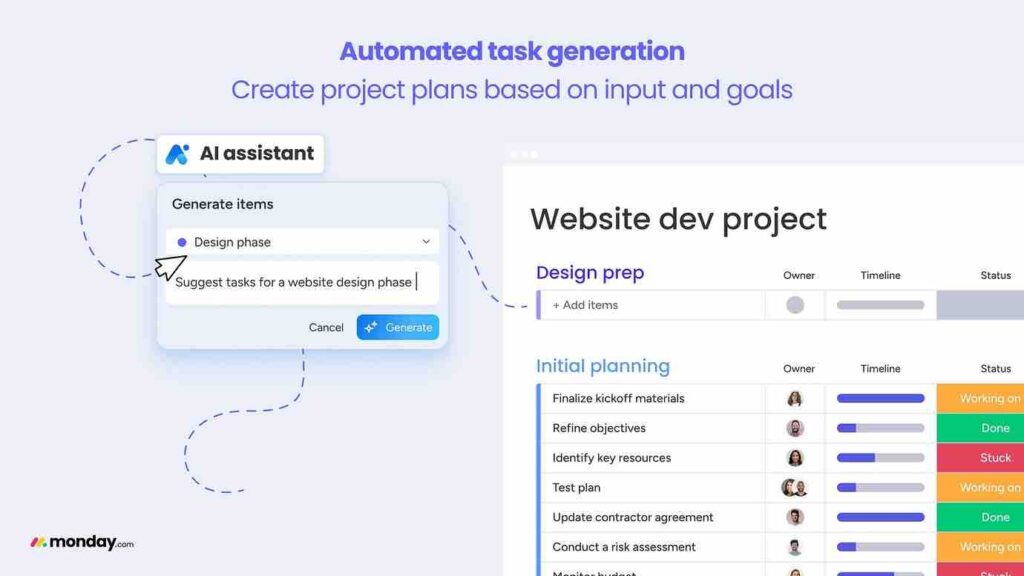
monday.com’s AI assistant takes a task management platform and injects it with intelligence that works with you instead of adding complexity. Its core capabilities revolve around offering smarter ways to interact with data, reduce manual decision-making, and increase productivity.
Key features include:
- AI automations: Create workflows that practically run themselves. This functionality processes repetitive actions like assigning tasks or updating statuses faster than any human. Get started with AI Blocks (official support doc)
- Pre-designed templates: The AI assistant comes with a library of easily adaptable templates for tasks, projects, and even brainstorming sessions. Think of them as ready-to-use blueprints for starting any new project or task list.
- Blocks and task summation: Need a summary of a complex task? The AI assistant can break it down, giving you the highlights in seconds. This proves particularly valuable during high-pressure scenarios when speed matters.
- Data categorization: It can sort and classify data across boards intelligently, ensuring no information slips through the cracks.
And one of the best aspects of Monday’s AI assistant and automations is that you can type instructions in normal English and the AI will interpret your instructions and action them for you. This is especially beneficial in AI Automations. Because Monday’s Automation Recipes are pretty simple in terms of available triggers, conditions and actions, you often need to use a LOT of them to manage what should be one pretty simple workflow. But not any more thanks to the AI Blocks! Now, you can type your instructions into the AI Block within the Automation and the AI will take care of the rest for you.
This results in way fewer Automation Recipes (which in turn makes it easier to find and troubleshoot Automations or modify/duplciate them) and way less time spent building and troubleshooting Automations.
Ready to dive into it on your own? Explore monday.com’s AI features to see how these automations can fit seamlessly into your existing workflows.
Benefits of the AI Assistant for Businesses

For businesses juggling multiple projects, the AI assistant stands as more than just a fancy tool. It’s like having a super onto-it team member who’s always on time and never misses even the smallest detail. Here’s how the AI Assistant can help your business:
- Faster task completion: By automating repetitive operations, teams can focus on value-driven tasks instead of micromanagement. Whether it’s sending reminders or updating task statuses, the assistant handles it with efficiency.
- Workflow optimization: Combining AI-powered blocks with smart templates means workflows become more intuitive. It eliminates manual steps, ensuring everything operates smoothly without unnecessary delays.
- Improved accuracy: With advanced capabilities like sentiment analysis, the assistant can provide insights into ongoing projects. This helps eliminate errors while improving project outcomes.
- Enhanced collaboration: AI-generated summaries and rephrased emails are tools that lead to quicker, more transparent communication between team members. It ensures everyone stays on the same page with minimal effort.
These features are available to Monday users right now but Monday.com has much much more planned when it comes to utilising the inherent advantages of AI within the Monday platform. (In the process of researching for this article, I stumbled upon a page about the “Monday.com digital workforce”. From what I read, it seems that Monday is working on AI-powered digital personas who specialise in a particular kind of work. Ie digital workers…I am fascinated by this idea and will be doing more digging. When I know more, I will share).
I have to add at this point that the way Monday.com has implemented AI within the platform is one of the most effective uses of AI I have seen in any app. Some of my favourite features are the AI Formula assistant and the ability to use AI to summarise long timelines full of hundreds of emails, meetings and call notes in Emails & Activities.
For a detailed look at how Monday’s AI features fit together, check out their AI documentation and see how to implement these features in real-time.
The integration of the monday.com AI assistant into the tool’s core ecosystem makes it a game-changer for achieving productivity while at the same time greatly reducing complexity and micro-management. Teams previously losing time and mental energy every day to repetitive manual processes now have the chance to free up resources and focus on the stuff that actually moves the needle.
What does the Monday Com AI assistant cost?

Now it’s time to talk numbers. What does the Monday’s AI assistant cost? Let’s break it down.
Free Monthly AI Credits
For starters, all monday.com accounts on the Standard Plan or higher come with 500 AI credits every month. Think of these as your starter pack for exploring the AI assistant’s capabilities without incurring additional costs.
But how do these credits work? Each time you use features like AI-generated automations, task summarization, or data categorization, credits are deducted from your monthly allotment. For example:
- Generating an AI-powered task summary might cost 1 credit per action.
- Running complex automations or updates could consume multiple credits, depending on the task’s complexity.
For more details on monday.com’s AI tools, visit their website.
What happens if you go over your quota of 500 free monthly AI credits? This from the team at Monday;
Note: Once the limit has been reached, you will not be able to add or edit any AI actions. At present existing AI actions from before the limit was reached will still run undisrupted, however, this capability may change in the future.
As soon as you go over your monthly quota you will receive an email notifying you and inviting you to sign up to an AI add-on plan.
Cost of Additional AI Credits
Need more AI credits? monday.com offers additional AI credit packs starting at US$200 per month, billed annually. This breaks down to $2,400 per year upfront for businesses wanting to use more than 500 AI credits per month.
Check out monday.com’s pricing page for the latest credit add-on options.
Comparison to Competitors’ AI Pricing
How does Monday Com AI assistant cost fare against competitors like Asana or ClickUp? The structure is competitive yet unique. Platforms like ClickUp and Asana typically don’t offer a standalone AI credit system. Instead, they fold basic AI features into their standard subscription tiers, which might limit functionality unless you opt for their higher-tier plans.
For example, Asana’s “Business” plan (around $24.99 per user/month) includes some automation options, but the scope of its AI features is more limited compared to monday.com’s credit-driven model. ClickUp also offers integrations and tools with fewer explicit AI-focused enhancements built into its base plans. This means that while monday.com’s credit add-ons might seem more expensive at first glance, users get highly tailored access to AI features without having to upgrade across their entire subscription.
If your team relies heavily on AI for operational needs, the monday.com system provides customization where competitors might constrain you to predefined plans. For more insights on monday.com’s approach, read this pricing breakdown.
In this landscape, monday.com strikes a balance: flexibility with credits, clear pricing for add-ons, and the ability to maximize value depending on individual team needs.
Features That Leverage AI Credits
If you’re exploring the cost-efficiency of monday.com’s AI assistant, it’s crucial to understand exactly where your AI credits go. Think of these credits like fuel for the advanced features that power your workflows. Below, we’ll unravel how specific functionalities like automations and templates utilize AI credits, ensuring you get the most out of your monthly allocation.
AI Automations and Workflow Management
AI automations are a cornerstone of monday.com’s ability to streamline workflows and take project management to the next level. Here’s the deal: every time you set up or use an automation—say, for task assignments, status updates, or generating reminders—AI credits are consumed. These automations help you eliminate repetitive tasks that drain time and brainpower.
What makes them brilliant? Automations powered by AI adapt based on your workflow needs, allowing teams to work smarter, not harder. Need a task completed as soon as a condition is met? AI ensures it’s done without requiring manual input, whether assigning the work to the right person or updating progress columns in real time.
AI credits keep the gears turning. For instance, using a pre-built automation recipe to create a workflow might consume a handful of credits depending on its complexity. Larger, multistep workflows might pull more credits, but the time saved makes every cent worth it. To learn more about these automations, explore monday.com’s automation blocks.
Here’s a quick take: every click to automate translates into a few credits well spent, leaving you free to manage strategy rather than spreadsheets.
AI Templates and Blocks

AI templates and blocks are game-changers for teams looking to scale their operations efficiently. Think of templates as pre-designed workflows your team can personalize. Whether you’re managing a marketing campaign or running product development sprints, these templates aren’t just static designs—they’re alive with AI-powered intelligence.
For instance, using an “AI block” to auto-summarize project updates or generate task details isn’t just convenient; it’s efficient. This feature consumes a small portion of your AI credits, ensuring every task setup is quick and customized. Need to assign priority levels or categorize tasks based on deadlines? An AI block will save you hours of manual coordination.
Credits here are utilized dynamically based on what you’re creating—simple templates may use only a few credits, while more advanced ones consume slightly more. And flexibility is key: you can start with monday.com’s pre-made AI templates, then tweak them to match your team’s goals. For more help on setting up templates, check out monday.com’s AI templates guide.
In essence, your credits aren’t just a currency—they’re the energy behind a smarter, faster workflow. Whether automating actions or creating AI-enhanced frameworks, the cost is a small trade-off for big gains in productivity.
Is the Credit-Based Pricing Model Right for Your Business?
Deciding whether a credit-based pricing model fits your business is more than just a math problem—it’s about evaluating how this structure aligns with your unique needs and goals. For platforms like monday.com, credit-based pricing offers flexibility but requires careful consideration to ensure it delivers tangible value. Whether you’re a small team testing the waters of AI or a large enterprise automating extensive workflows, analyzing cost-effectiveness and exploring alternatives will help guide your decision.
But for many, the affordability of the AI Add-on Packages will come down to team size. If you have 100 paid users in your Monday account, an extra $2,400 per year to access all these AI features and use them in a less limited fashion may well be a small price to pay.
But for many small teams and solo users, it’s simply not affordable to quadruple your subscription costs (and pay 75% of those costs in advance even if your Monday plan is on monthly billing).
Evaluating Cost-Effectiveness
The first question to ask is, “Will paying for additional AI credits genuinely benefit my business?” Here’s how to make the call with confidence:
- Define Specific Use Cases: Begin by identifying tasks where AI can drive the most value. Are you regularly automating repetitive workflows, summarizing data, or categorizing files? If yes, check if these activities justify the credit consumption.
- Monitor Usage Patterns: Analyze your team’s current AI credit consumption over a typical month. monday.com provides 500 free AI credits each month, which is often enough for small or moderate usage. If your team is exceeding this and still seeing significant operational benefits, additional credits might be a smart investment.
- Calculate ROI: Compare the cost of purchasing extra credits (starting at $200/month) against the manual time and effort saved. For instance, automating intricate workflows or using advanced AI blocks might replace hours of repetitive manual work—allowing your team to focus on high-impact tasks.
- Scalability Check: AI needs often grow with your business. If you foresee scaling operations, will monday.com’s credit model grow with you affordably? This model could be ideal if your AI demands fluctuate based on project size or seasonality, as it allows pay-as-you-go flexibility.
To dig deeper into implementing effective credit-based strategies, this guide for building such systems offers key insights into balancing cost and capabilities.
Alternatives to Credit-Based Models
Not sure if monday.com’s structure is the best fit? You’re not alone—credit-based pricing has its advantages, but it’s not the only game in town. Some businesses prefer AI tools with alternative billing methods tailored to their financial and operational dynamics. Here’s a quick look at other options:
- Subscription-Based Pricing: Competitors like Asana and ClickUp often bundle AI features within fixed plans. While easier to predict monthly expenses, this model may limit access to advanced capabilities unless you upgrade to higher tiers.
- Usage-Based Models: Some AI platforms bill purely on how much you use the service. Instead of pre-purchased credits, costs fluctuate based on data processed or tasks executed. This can work well for startups or teams with variable usage, like those experimenting with emerging AI applications.
- Value-Based Pricing: In this model, you’re paying based on the business value created by the tool. While less common in consumer-facing platforms, it’s gaining traction in enterprise settings for high-impact automation tools.
Understanding how these alternatives could align with your goals gives you leverage to make an informed decision. If exploring options excites you, this detailed guide on AI pricing models breaks down all the nuances.
Choosing the right model isn’t a one-and-done decision—it’s an evolving process that grows with your team’s needs. Clarify your objectives, test potential solutions, and then opt for the pricing structure that delivers maximum value without unnecessary complexity.
Conclusion
The way that Monday.com implements the various AI features they offer is a more efffective use of AI than I have seen in almost any other app I have used. (And I have used a LOT of apps that are either completely AI-powered or offer extensive AI-powered features).
So, to me there is no doubt that Monday’s AI Assistant is an awesome feature and one that will hugely benefit any user that tries it.
However, the low 500 free monthly AI credits will come nowhere near to cutting it for most businesses and the AI Add-on Pricing is prohibitively expensive for many small businesses. Together, these 2 factors mean that AI-powered features are off the table for many small businesses relying on Monday.
My point of view is in direct contradiction to Monday.com, who has stated in various documentation and marketing materials that they feel they are offering incredible value to smaller businesses by providing 500 free AI credits every month (to users on the Standard plan and above). And certainly, it is important to remember that they are under no obligation to provide these new AI features for free. They have stated that they feel this free AI credits system greatly benefits small businesses because it allows them to leverage AI functionality without any up-front cost.
However, personally, within days of the new AI Add-on pricing coming into effect I had burned through those 500 free AI credits. I had used them up so fast that they may as well not have been there at all! And, because I am a solo user who doesn’t even need the 3 paid seats I already pay for in my plan, the cost of the AI add-on pricing would more than triple my monthly subscription costs and is prohibitively expensive. (Some “Add-on”!).
So for me, and many other Monday users who have small teams, Monday Com AI assistant cost means Monday’s AI features may as well not exist at all because they have been priced beyond our reach and for many users the 500 free monthly credits won’t even come close to cutting it. However, large teams might find the $2,400 (or more) cost to increase their AI credits more affordable because it’s billed on a per-account not per-user basis.
Other resources
If you enjoyed this article, you might also like these other articles I wrote;