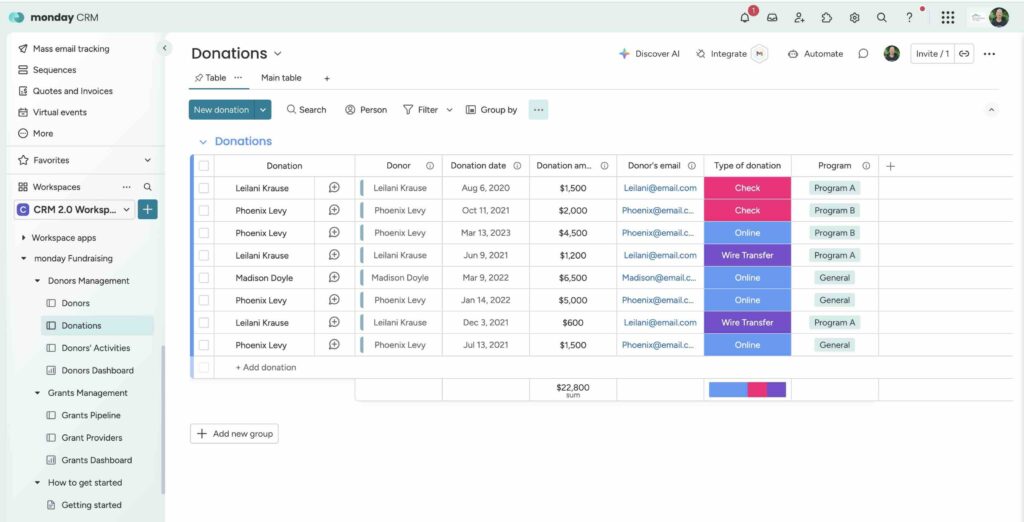Managing donors and grants shouldn’t be a headache, but the Monday Fundraising template makes it harder than it needs to be. On the surface, this template promises an all-in-one place for handling donor data and tracking grants. It claims to offer both donor management and grant management tools, packaged in a simple setup ready for nonprofits.
However, its structure quickly feels cramped once you start using it for real fundraising. Boards like “Donors” and “Donations” barely scratch the surface, with major limits in how information connects across records and close to zero built-in automations. Data gets stuck in silos, making it tough for teams to keep donor details and activities in sync or spot trends across programs.
If you’re running a nonprofit and want more than a basic list of names and amounts, it’s easy to get stuck or frustrated with this template’s approach. Up next, let’s look closer at where it falls short and why it might not be enough for growing organizations.
Overview of the Fundraising Template
The Monday Fundraising template is supposed to help nonprofits handle donations and grants in a single workspace. Right out of the box, it gives you a few boards and dashboards meant to handle donors, donations, activities and some high-level reporting. But what you actually get is much more limiting than what most fundraising teams need.
Let’s break down what the template actually includes and the basic workflows it expects you to use.
Boards and Folders: What’s Included
Everything starts in the Donors Management folder. Here’s a quick look at each board:
- Donors Board: This board is just a list of donor names, set up so each row is a person. It holds details like donation amount, donor email, date and a dropdown for “program.” There’s also a connect boards column called “Donations” to link each donor with donation records. Oddly, the “Donor” connect column is basically the same as the item name—creating pointless duplication. There are no automations anywhere, so everything has to be done by hand.
- Donations Board: This board keeps a list of every donation. Item names are the donor’s name, which doesn’t make sense for tracking actual transactions. There’s a dropdown for the program connected to the gift, but it isn’t tied to an actual “Programs” board, so tracking which gifts go to which causes is clunky at best. Perhaps more importantly, the board is not connected to any payment processor so there is no way to actually collect the donations in Monday directly and you are going to need a third party integration to connect whatever payment processor/fundraising app you use to collect donations in order to get that info into Monday.
- Donor’s Activities Board: This board tries to track all donor interactions and touchpoints. But it’s completely separate from the main Monday CRM activities board—so you just get siloed data and scattered history.
- Donors Dashboard: The template includes a basic dashboard that gives a bird’s-eye view based on the boards above. Reporting is shallow, with a handful of summary widgets and no deep insights.
To see how Monday sells this setup, check their official template overview and their donor management template page. The promise is clear, but the practical setup is limited.
Intended Workflows: Donor and Grant Management
The template claims to be a complete solution for both donor management and grant management, using the included boards to handle tracking, communication, and reporting.
Here’s how the setup expects you to work:
- Add each new donor as an item in the “Donors” board
- Log every donation in the “Donations” board and manually connect it to a donor
- Use the “Program” dropdown to categorize gifts, but with no actual link to a separate program database, sorting gifts by impact is crude
- Record every activity in the separate “Donor’s Activities” board, even though real Monday CRM users usually keep all activities together
- Check the Donors Dashboard for a surface-level summary
On paper, these steps sound tidy. In day-to-day use, it means continuously bouncing between unconnected boards, manually updating records, and dealing with the headaches of stale, siloed data. No automations mean your team wastes time on data entry instead of real donor relationships.
For a side-by-side look at what you can (and can’t) do with these workflows, see Monday’s step-by-step donor management guide. The takeaway? Nonprofits with complex needs quickly outgrow these one-size-fits-all boards.
Critical Analysis of Donors Management Setup
Taking a closer look at the Donors Management setup inside Monday’s Fundraising template, several sticking points emerge that seriously limit its usefulness. What sounds like a simple way to organize donor data quickly becomes a daily frustration. Key functions are either missing or designed in a way that causes busywork, makes mistakes more likely, and leaves growing nonprofits wanting much more control and insight. Let’s break down the critical flaws that keep this setup from working smoothly or at scale.
Close To Zero Automations: Manual Workload and Risk of Error
One of the first things that stands out is the total lack of automations. Every time you need to track a new gift, update a donor’s profile, or coordinate with a team member, you have to do it by hand. This means you:
- Spend more time on data entry than real donor engagement.
- Face a higher risk of forgetting tasks or duplicating work.
- Depend on team members remembering every little step, every time.
If you want to trigger emails, acknowledge gifts automatically, or even just assign follow-ups based on gift size, you’re stuck. There are no built-in automations or triggers—something that most modern CRM or donor software offers as standard. This manual-only setup leaves data more prone to errors and makes scaling your fundraising impossible without extra admin. For those curious about the importance of automation in fundraising, Monday’s own support content hints at where the gaps show up for nonprofit workflows—see their overview on Monday for Nonprofits.
‘Donors’ Board: Redundant Item Structure
The current “Donors” board is designed so that each item (row) is simply the donor’s name. But it gets stranger—the board also has a connect boards column called “Donor,” which is again linked to the same name. This setup is redundant and doesn’t add any practical value. Instead, it creates confusion and clutter.
- You now have the donor’s name as both an item name and as a linked field, which is unnecessary.
- Any filtering, searching, or reporting becomes sloppy because the data is duplicated without purpose.
- This structure limits flexibility for future growth, where you might want to add organizations or foundations (not just individuals) as donors.
Smart database design means each piece of data should have one home, but this board breaks that cardinal rule. For anyone who’s seen modern donor management tools, it’s clear this approach is outdated, as highlighted by the common pitfalls outlined in this list of donor management challenges.
Connected Boards Column vs. Dropdowns: Incomplete Relationships
Let’s talk about the columns connecting donors to the “Donations” board. While the template adds a connected boards column for donations, it simply uses dropdown columns for things like “Program” instead of connecting to an actual “Programs” board. This may not sound like a big deal at first, but it erases any real relationship between stakeholders, donations, and supported initiatives.
Why does this matter?
- True connected board columns make it easy to pull reports, answer questions (“How many donations went to Program X?”), and keep your fundraising impact clear.
- Using a dropdown for “Program” limits you to a static list, without detail about the program itself. There’s no way to store information about program contacts, outcomes, or funding needs.
- You lose out on reliable data integrity. If someone renames a program or adds a new one, these changes aren’t synced across records.
This kind of limitation means your reports will always be shallow. Insight into trends, major gifts, or gaps just isn’t possible with this incomplete system. To see how other platforms handle this better, look at advice on donor management best practices for 2025. The lack of structured relationships is a clear missed opportunity in Monday’s donor template.
In short, while the template provides the basics, these design flaws hold nonprofits back from getting real value and understanding from their donor data. Siloed information and missing connections keep teams in the dark rather than enabling the smart, efficient fundraising that actually grows organizations.
Shortcomings in the Donations Tracking System
Digging into the Donations Tracking System in Monday’s Fundraising template, several key gaps pop up that can slow down your team and muddy your reports. The template’s basic setup—where donations are just a list of names with some dropdowns and disconnected columns—proves limiting as soon as you try to track real programs and activities. Instead of connecting gifts, donors, and the impact of your programs, the template keeps data scattered and frustratingly siloed.
Let’s break down where these design shortfalls show up the most.
Disconnected Program Tracking: Review why a dropdown for programs (instead of a linked board) creates siloed, unscalable data.
The template uses a simple dropdown column for “Program” in the Donations board, which looks fine if you only have a handful of programs. But this choice blocks you from building real connections between gifts and the work they fund. With dropdowns, there’s no detail behind each program—no contacts, no budget, no outcomes. It’s just a static label.
Here’s why this causes headaches:
- No program insights: You can’t drill down into program success or see which ones drive the most donations.
- Manual updates: If a program name changes, you have to update every past record by hand. It’s easy to miss one and end up with messy data.
- No “big picture”: With data locked in dropdowns, pulling meaningful reports about program funding or growth is almost impossible.
This siloed approach means teams waste time chasing basic answers instead of spotting trends or acting on big opportunities. Many experts highlight the advantage of linking donations to programs using actual database relationships. For a look at smarter, connected CRM setups that fix these issues, check out how nonprofit CRM data hubs break silos and the frustrations that come from disconnected fundraising tools.
Data Redundancy and Duplication Risks
Another major shortcoming comes from the way donor and donation records are set up. In the Donations board, the item name is just the donor’s name. Then, you also have a “Donor” connect boards column pointing to the same person. This means the same information sits in multiple spots for no reason. Double entry isn’t just annoying, it’s risky.
Common pain points here include:
- Duplicate entries: The risk of typing the same info more than once or missing updates grows fast. It’s easy for teams to lose track of which detail lives where.
- Inconsistent data: If a donor’s name or status changes, you could end up with mismatched records that muddy your reports.
- Wasted time: Extra steps mean more manual work and less trust in your system’s accuracy.
More complex fundraising needs amplify these problems. As your data grows, sloppy structures force even more double-checking and “clean-up days.” According to real-world nonprofit tech pros, data chaos and duplicate records directly undermine success.
For nonprofits that rely on accurate records to maintain donor trust and deliver on their mission, these gaps are more than annoying—they’re a real obstacle to growth.
Siloed Donor Activities: Missed Opportunities for Real CRM
The Monday Fundraising template tries to help nonprofits keep track of every donor touchpoint, but its approach to donor activities does more harm than good. Instead of unifying engagement data in a true CRM, it splits up information into disconnected silos. When donor activity is separated from core records, it’s almost impossible for teams to get the big picture or deliver the kind of personalized contact that inspires loyalty and new gifts.
The Flawed ‘Donor’s Activities’ Board
The separate “Donor’s Activities” board in this template is a big misstep. Instead of recording all interactions (calls, emails, meetings, follow-ups) in a single connected activities log, Monday isolates donor engagement on its own board. This siloed approach hides important context that your team needs.
- Activity Disconnect: Activities tracked on the “Donor’s Activities” board aren’t visible alongside key info about the donor’s giving history, personal details, or related grants. This means you have to jump between boards to connect the dots—hardly the CRM experience that growing nonprofits need.
- Lost 360-degree View: If your team wants to see all donor interactions in one place, you’re out of luck. The core Monday CRM “Activities” board already does this well, so adding a second, separate activities board for donors just fragments the story even further.
- Missed Personalization: Personal conversations, donor preferences, and key milestones all get fragmented. You lose crucial details when data isn’t integrated, making it easy to slip up on tailored outreach or important follow-up.
An integrated CRM setup brings all these threads together for a true 360-degree view. When you split engagement records, you lose the full history and insight needed to really grow relationships. As highlighted in recent analysis on unifying nonprofit data for better fundraising, data silos are one of the most common, preventable mistakes in nonprofit operations.
Impact on Donor Engagement and Reporting
When activity data is split out from core donor records, both donor engagement and reporting take a major hit.
- Surface-Level Touchpoints: Teams can’t easily spot which donors need a personal check-in, who was thanked last, or whether a grantmaker needs a report. You end up missing renewal opportunities and risk donors falling through the cracks.
- Fragmented Reporting: With silos, it’s tough to pull clear reports on donor journeys or engagement frequency. This means less insight about what’s working in your outreach and less guidance for planning smarter campaigns or appeals.
- Weaker Fundraising Results: Siloed data usually leads to missed opportunities for upgrades or recurring gifts. Without central engagement tracking, it’s easy to overlook signals that a donor is ready for a bigger ask or more involvement.
According to research on breaking down nonprofit data silos, unified activity tracking not only improves donor experiences, it also unlocks better insights for teams and supports more reliable fundraising growth.
Staying stuck with siloed donor activities isn’t just inconvenient—it can quietly drain your group’s time, lower your fundraising potential, and limit your reach. Moving to a setup where all engagement lives under one roof makes a real difference for every nonprofit chasing lasting success.
Assessing the ‘Donors Dashboard’ and Overall Flexibility
When it comes to managing donors and grants, a dashboard should help your nonprofit spot trends, measure impact, and keep daily work streamlined. The “Donors Dashboard” in the Monday Fundraising template, however, does little to enable that. Its set of limitations trickle down into reporting, customization, and the ability to build smarter, more connected workflows as your needs grow.
Let’s break down how dashboard design and rigidity hold organizations back.
Dashboard Limitations for Strategic Insights
At first glance, the Donors Dashboard offers basic summaries—total donations, top donors, maybe a pie chart breaking down amounts by program. But true donor management requires more than headline numbers. The current setup has a few key issues:
- Static Widgets: With data piped in from boards designed as simple lists (not relationships), the dashboard can only show what’s already available. There’s no way to drill into program results, review year-over-year trends, or customize charts beyond default options.
- Shallow Data: Because donation records are loosely connected and programs just exist as dropdown choices, even simple questions like “Which programs attract new donors?” or “How many active grant applications are pending?” can’t be answered. You’re always stuck at a surface level.
- No Real-Time Action: Dynamic dashboards let you click through, sort, filter, and analyze what’s working across campaigns or donor segments. Here, you only get what the rigid structure allows—no tailored insights, no quick pivots, no way to catch sudden changes in donor patterns.
A well-built fundraising dashboard should work like a high-quality GPS, not just a static roadmap. It should let you zoom in, pan out, and uncover the full path for your nonprofit’s success. With Monday’s limitations, it’s hard to escape the feeling that you’re driving with a foggy windshield, guessing where to steer next. For more details on nonprofit dashboards and common issues organizations face, take a look at this overview on handling donor management challenges.
Customization and Integration Challenges
The biggest frustration beyond basic reporting is the template’s lack of flexibility. As soon as your needs grow, these problems become hard to ignore:
- No Board Restructuring: You can’t easily change the basic design—the template expects donations to be tied directly to donors as item names, and programs to remain locked as static dropdowns. Want to track donations by event, appeal type, or region? Good luck retrofitting the board for something it wasn’t built to handle.
- Disconnected Data: Activities, donations, and donors live in different places with no smart links. There are no time-saving automations or workflow triggers, so even adding a simple thank-you email or a follow-up reminder means a manual step every time. Automation helps prevent mistakes and save time, as outlined in this post on donor management automation for nonprofits.
- Integration Wall: If you want to connect Monday with other tools—like email marketing, accounting, or volunteer management—the rigid template makes it tricky. You’re often limited to whatever integrations are available in the standard plan, and deep customization requires starting from scratch or involving a developer.
For most nonprofits, software must evolve as the organization does. The inability to add new connected boards, create custom fields, or tie in automation means you’re managing growth with both hands tied. If you want to compare notes with how automation supports donor retention and better workflow, check out the advice on the role of automation in donor management.
In daily use, these limitations mean less agility, more siloed data, and a constant battle to keep up as jobs shift or fundraising strategies change. The template isn’t just simple—it’s stubborn, ignoring the flexible needs that real-life nonprofits face every day.
Conclusion
The Monday Fundraising template may look helpful at first, but its clunky board setup and lack of real connections hold teams back. Manual data entry, siloed activities, limited reporting, and zero automations make it tough for growing nonprofits to build trust or track true impact. Data spreads across disconnected lists and dropdowns, forcing workarounds that drain energy and bury insight.
A true donor and grant management system should offer real linking between donors, gifts, and programs, along with integrated activity tracking and time-saving automations. This lets teams work smarter, see a full donor picture, and act fast on new chances. If your nonprofit is serious about building strong relationships and making sense of your data, look beyond basic templates for tools that can grow with you.
Thanks for reading—your feedback and stories help others find smarter ways to work. If you’ve faced these headaches or found better solutions, share your thoughts below.