I found out something about Monday CRM recently that honestly left me stunned—and not in a good way. What shocked me most was that I hadn’t run into this issue before. Nobody mentioned it, I never saw it listed anywhere in the support docs, and I’ve worked with Monday enough that I thought I’d seen it all.
Turns out, there’s a pretty big limitation hiding in plain sight with Monday CRM’s default set-up, and if you don’t know about it before you start building, it can throw a wrench in your plans fast.
Let’s break this down for anyone using Monday CRM core boards or setting up Monday CRM for the first time. When you open a new Monday CRM account, the platform auto-generates a set of CRM core boards for you—think Deals, Contacts, Accounts boards, the usual suspects, plus a dashboard. You get some basic automations and board connections out of the box. These boards link together using Connect Board columns (like tying a Deal to a Contact), so it feels like a “ready-to-go” CRM. The icons on these boards look unique, which is a handy way to spot them versus regular boards you might add later.
So what’s the problem?
Core CRM Board Limitation #1
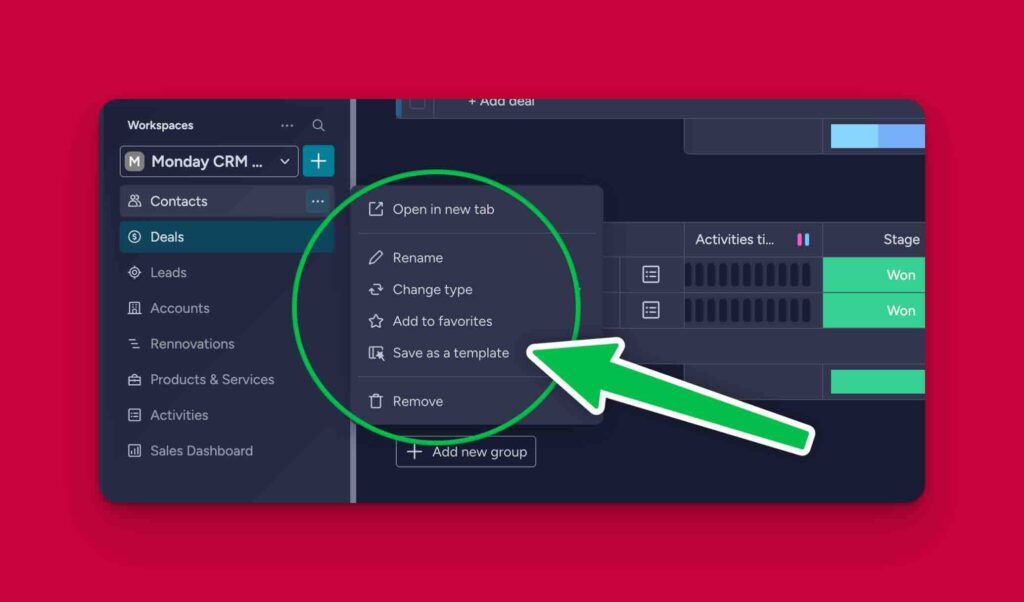
Here’s pain point #1: Core CRM boards are way less flexible than non-Core CRM boards or even Work Management boards. For example, you cannot duplicate Monday CRM core boards. If you make a custom board (just hit the Add a Board button and don’t change any of the standard settings), you can duplicate it as much as you want. But those core boards? No duplicate option. The three-dot menu just leaves you hanging. This feels like a small thing until you need a second Deals board, say for different regions, currencies, or sales teams. Suddenly, you’re out of luck.
To make matters worse, you can’t move Core CRM boards between Workspaces either. So, the only way to get a Core CRM board into a different workspace is either;
- Create that Workspace from scratch and enable the Core board/s you need at the time of creating the workspace, or…
- Save the Core Board as a template and then use that template to create a new board in your chosen workspace.
BUT (and this is a big but), Monday support flat out says that you shouldn’t create Core CRM boards from templates – even though it’s possible. I’ve tested this myself. I set up a client with regional Deals boards, turned one into a template, and started making copies for each region. That’s where everything unraveled. Automations glitched. Data didn’t sync as expected. I reached out to Monday’s support and even got escalated to one of their senior developers. The verdict was clear: technically you can save core CRM boards as templates, but you really shouldn’t. There are deep structural problems when you try it, and it causes more issues than it solves.
Core CRM Board Limitation #2
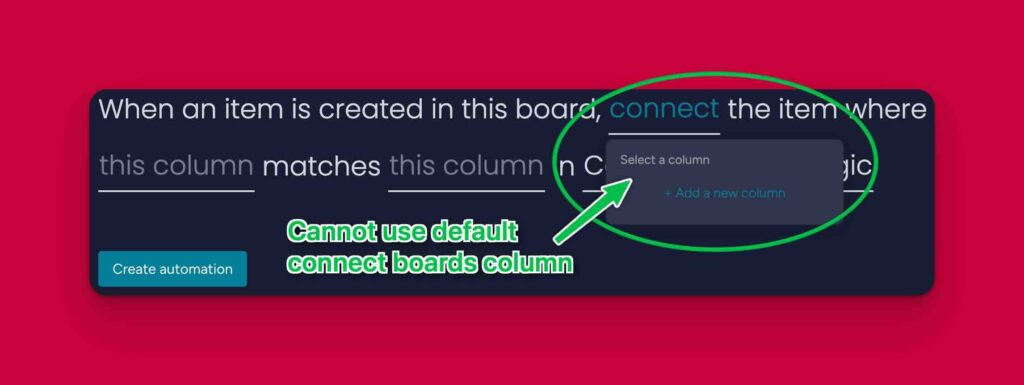
Major limitation number two: the default Connect Boards columns on the CRM core boards can’t be used in all automations. For some automations, you can pick those columns (like with match automations—if you want to tie a Deal to a Contact based on email, for example). But with others, the option is grayed out, and you’re just stuck. If you want to create and connect items across boards through automation, these default columns won’t work. The fix is to make a brand new Connect Boards column, but even then, it’s not exactly the same—visually or functionally.
Let’s run a quick example. Normally, if I want to automatically connect a Deal to a Contact when the email matches, I’d set up a match automation. That works for the built-in Connect Boards column. But if I want to do something like “When status changes, create a new Contact in the Contacts board and link it to this Deal,” I can’t use the default column for that connection. I’m forced to make a new Connect Boards column just for this purpose. It’s a weird split-brain situation. The new column works like you’d expect for automations, but you lose some of the visual cues and formatting from the original.
Core CRM Board Limitation #3
Want another headache? The links between CRM core boards are hardcoded on the backend. You can’t delete these columns, you can only “remove” them. And even if you do remove them, those connections still count toward your overall limit for connected items. Monday’s limit is 10,000 connected items per board (total) and up to 750 per individual Connect Board coluton mn cell. For most small businesses, you probably won’t hit these limits, but if you grow or build out more complex workflows, those phantom connections can slowly eat into your quota. It’s like a closet you can’t fully clean out.
Core CRM Board Limitation #4
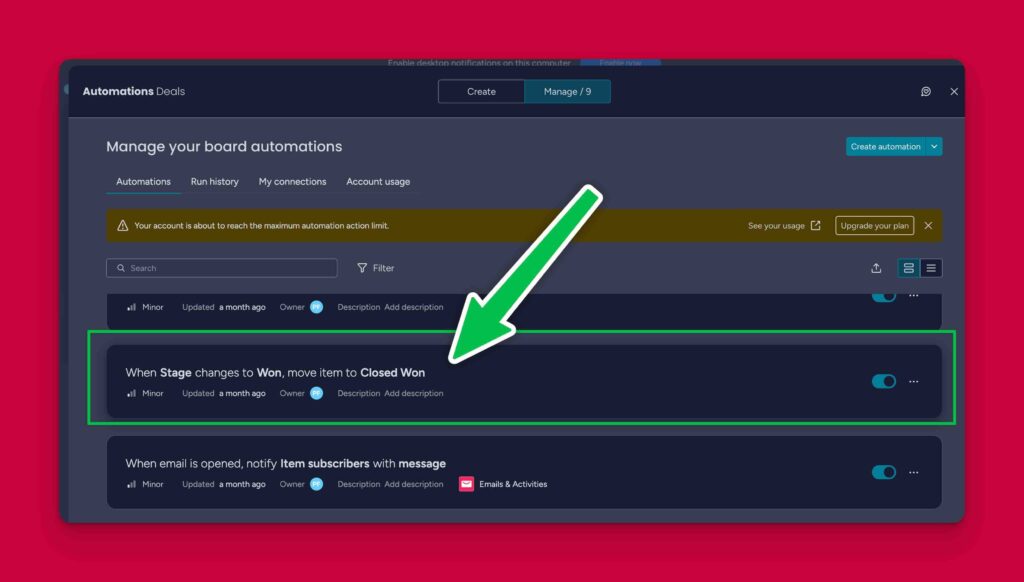
Limitation #4 is simply that the way the Core CRM Boards are set up doesn’t reflect or take full advantage of the newest and most powerful features in Monday CRM.
For example, the default Core CRM boards still rely on the old-school approach of physically creating a bunch of Groups in each board and then relying on a whole host of automations like “when stauts changes to X move item to Group Y” and “when item is created and Group = x then set status to Y” when all of this could be achieved without needing a single automation just by using the Group by feature. (Eg Group by status).
Core CRM Board Limitation #5
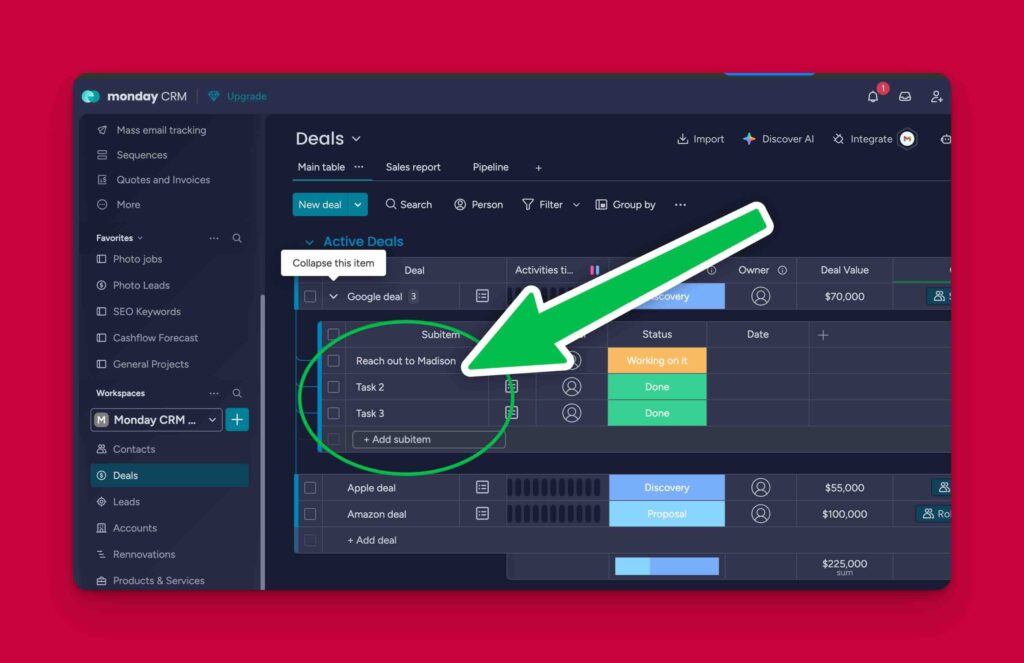
No effective system for managing tasks in the Core boards in Monday CRM. Instead, the systems tries to “manage” tasks as subitems in the Deals board. This results in a lack of transparency, siloed data and pretty much zero task management functionality.
So, quick recap:
- Monday CRM core boards can’t be duplicated at all.
- You can technically save them as templates, but Monday strongly recommends against it because of all the problems it causes.
- The default Connect Boards columns on CRM core boards don’t play nice with all automations.
- Even deleting those default columns doesn’t free you up; behind the scenes, you’re still hitting your connection limits.
- There is no effective tasks management system in the default CRM setup
- The default CRM Core Boards are set up in an “old-school” way that doesn’t take advantage of some of the newest and most powerful features in Monday.
The solution
One simple solution is to simply not use the Core CRM boards unless absolutely necessary – instead you build your own non-core CRM Boards from scratch and miss out on all the Core boards limitations I just listed.
Now, you might be thinking, “But don’t I lose features if I avoid the core boards?” Honestly, not many. In fact, the only features you’d miss out on to my knowledge would be the Deal Stages widget (which is only available in the Leads and Deals boards anyway) and the funnel chart in your reports. If those are mission-critical, that’s something to consider. For every other board, recreating the structure from scratch as a normal board gives you almost all the same functionality, but none of the duplicate/template/automation headaches.
Here’s what I recommend: skip the CRM core boards altogether. Build your own boards from scratch and hook up your own Connect Board columns. I would probably still use the Leads and Deals boards so as to get access ot the Deal Stages Widget, but for the rest you can build them as non-core boards. You’ll have way more flexibility that way, and your automations won’t hit random walls. Yes, you might miss out on a widget or two, but for most real-world teams, the tradeoff is more than worth it.
The other solution is a “little something special” I whipped up. I’ve taken all this pain and turned it into something better. I built a brand new “Monday CRM 2.0” suite of boards that gets rid of every one of these core board issues. My system comes loaded with exclusive features that Monday CRM users usually only dream of: a real Tasks board with recurring tasks, sub-tasks, advanced workload management, and a bunch more upgrades to save you headaches and make your team way more productive. And the best bit? I’ve created a Workspace template app from this set that you can install ini your account and be up and running with in about 5 mouse clicks!
If you want to see what Monday CRM 2.0 can really do, let me show you the next level. I have just launched a micro community for the Monday CRM 2.0 kitset and you can check it out/sign up via this link.
