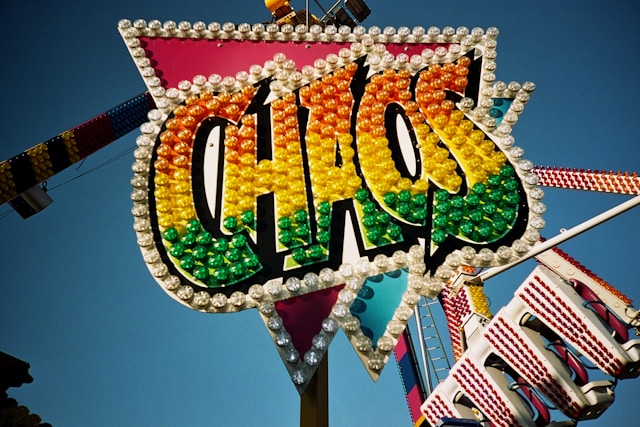Monday.com setups fall apart fast if you aren’t crystal clear on what process each board manages and what it’s objective is. Most people just run with the default Monday CRM board setup and start building from that foundation. But, if you don’t stop to think what process each board manages first, consider what it’s objective is and how that board and process relate to the other boards in your account, you’ll end up with boards that don’t talk to each other and a system that just doesn’t work. This is why, before automations, before board views, before custom columns, the first step I always take is helping clients lock down what key process each board actually manages. And it’s usually not what they think.
All of this might sound obvious, but it’s easy to get it wrong.
Why Clarity on Board Purpose is Essential in Monday.com Consulting
Let’s be honest, monday.com can turn into a tangled mess if you don’t clearly define what each board manages and how it connects to other boards right from the start. Every board without a clear purpose is a magnet for chaos. Even choosing the wrong board name or Item Terminology can cause a lot of confusion. (Which is why I hate the term “leads” – because often people don’t agree on what a Lead even is). If people on your team use a board for different things, it gets confusing fast. You make one small mistake at the beginning, and the ripple effects mess with everything down the line. Here’s why I never kick off a monday.com project without setting board purpose straight, and why you shouldn’t either.
What Happens When Board Purpose Isn’t Clear
It’s tempting to jump in, add columns, build automations, and figure the rest out later. But without a clear purpose, your boards get weird—fast.
- Duplicated work: Teams do the same thing in different places, and no one’s sure where to look for answers.
- Missed handoffs: When it’s unclear what a board is for, stuff falls through the cracks. People assume “someone else” is taking care of it.
- Bad reports: Charts and dashboards become useless because the data gets muddled. You can’t measure what you don’t define.
- Confusion everywhere: Team members guess instead of knowing what the board is actually supposed to do.
If everybody thinks that the “Leads” board is just managing contacts then yes they are going to move won Leads to the Contacts board and they are going to think of the Leads board as a glorified address book for potential customers. This is going to lead to messed up reporting (because won leads live in one board and lost leads live in another) but more importantly it’s going to result in a weak structure in how your boards are connected.
After all, if people think the Leads board is just managing contacts, nobody is going to think to connect the Leads Board to the Contacts board so you lose the ability to establish a connection between each Lead and the relationship your organisation has built with them.
Why Teams Drift Without Clear Board Intent
Picture a rowing team. If everyone has their own idea of where the boat should go, you’ll never move forward. The same thing happens in monday.com. Without clear direction:
- Each person sets up their own process, so nothing adds up.
- Managers and new hires spin their wheels, second-guessing what each board tracks.
- Updates and automations break when you change one column, not realizing it ruins another team’s workflow.
If your sales board is secretly being used as a customer support tracker, your sales data will never make sense, and your actual support work gets ignored. Suddenly, people distrust the system and stop using it. That’s a waste of everyone’s time.
Real Purpose Drives Board Connections
A board with a clear purpose connects to other boards in ways that make sense. If you know the main job of your “leads” board is to manage lead relationships, then moving a “won” lead to a contacts board makes zero sense – you risk losing the historical data about your relationship with that lead and you cannot connect contact to relationship.
The Foundation for Smart Growth
Clarity on board purpose is essential, not a “nice to have.” If you don’t accurately define the key process each board manages and what it’s objective is, you won’t connect your boards in the most logical and efficient way. Which means the entire foundation of your monday system is flawed and could fail and require a complete rebuild in the near future.
With a clearly defined foundation, as your team grows and you add more complex workflows, you can stack new boards onto your setup that fit right in. There’s no messy rework. You won’t need to “backfill” meaning into your system, because everyone will already be on the same page from day one.
In short: if you skip this step, you set yourself up for confusion, busywork, and wasted hours cleaning things up later. If you nail it, everything else clicks into place.
Step One: Identifying the Core Process of Each Board

Jumping into monday.com without knowing exactly what each board is supposed to do is a classic way to create confusion. Before you add any fancy automations or custom views, you need to nail down the main process every board manages. This first step clears the fog, stops double work, and puts your team on the same page. It’s where I start with every client, no matter their size or industry.
A board is more than a pretty table or an inbox for all your “stuff.” Each one has a job. When you make that job clear, everything else falls into place: cleaner handoffs, better reports, and straighter paths from point A to B. Let’s look at how this plays out with real boards and how you can figure out what each board’s true job should be.
Example: the default “Leads” board in Monday CRM
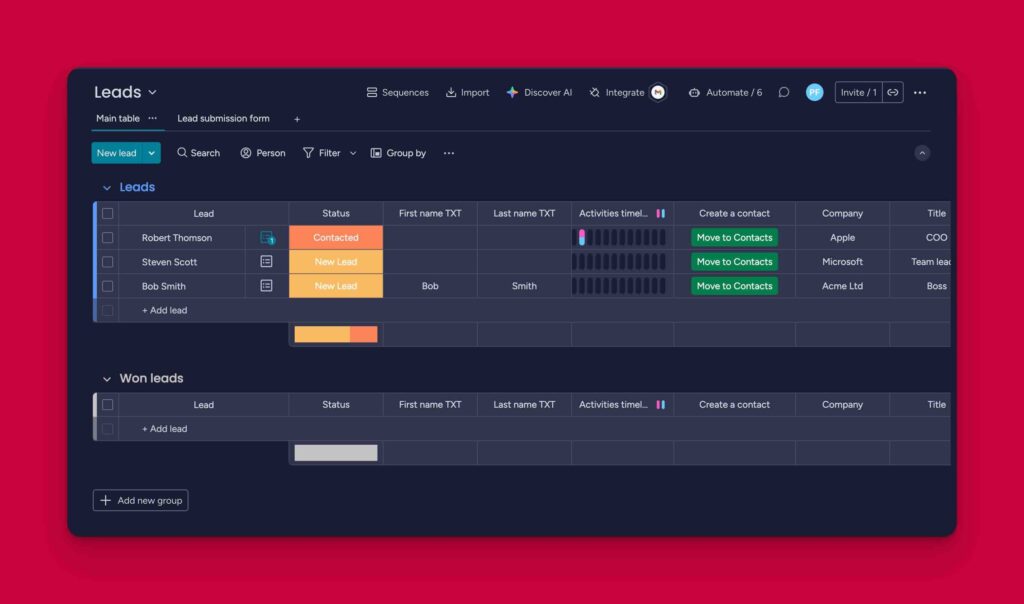
Take the leads board in monday CRM. I’lll ask a client “What is this board managing?” and they’ll answer (not surprisingly) “Leads!”. But when I question them, asking them what the main objective of this board is, the answer is almost always “nurturing the relationship with the lead in order to convert them from a lead into a paying customer”.
And that answers the question of what process this board is managing. It isn’t managing leads or people, it’s managing the relationship of your organisation with those people. Which means, logically, if a lead converts to a customer in this board, it doesn’t make any sense to move the “lead” to the contacts board as per the default Monday CRM setup. Why? Because this board isn’t managing “leads” it is managing your company’s relationship with those leads. And why would we want to turn that relationship into a contact and lose that relationship history? (Not to mention making reporting on things like conversion ratios much messier and harder than it needs to be).
More importantly, when we realise that this “Leads” boards isn’t managing potential customers, it’s managing our relationship with those people, it makes it obvious that this Leads board should be connected to our Contacts board so that we can not only create a contact from the lead but also build a connection between the contact and the relationship we have built with that contact.
Notice how we haven’t actually changed anything about the structure of the Leads board just yet. We have just reframed our thinking about what this board is actually managing. That shift changes everything—suddenly your system matches how people really work, not just how software looks on Day 1.
When every board has a clear job, your team stops guessing and your system starts working for you. Your boards connect the right way, your data lines up, and you get the results you’re looking for. Let’s dig in and lay the groundwork for a setup that actually works.
Methods to Uncover Board Purpose and Process
Getting the real job of each board out in the open doesn’t happen by accident. You need to dig in, ask smart questions, and sometimes challenge long-held assumptions. Here’s how I break it down with clients:
Start with some simple but direct questions:
- What is the main outcome this board is supposed to produce?
- When someone adds an item, what are they tracking or moving toward?
- How does this process connect to what happens before or after on other boards?
- Who depends on the data here to do their job?
- What problem are you solving by keeping this board around?
A few practical steps make everything clearer:
- Interview real users—not just team leads or managers, but people who actually use the board daily.
- Map out the current workflow using sticky notes or a whiteboard. Write down every step from start to finish, and where the handoffs happen.
- Highlight confusion points where people add the wrong items, duplicate work, or skip steps.
- Label each board and item not with team names or data types, but with verbs: “Qualify Lead,” “Send Proposal,” “Schedule Onboarding.”
- Test your logic. If you hand the process map to someone new on the team, can they follow it without asking twenty questions?
By going through this with clients, we almost always find at least one board that’s trying to do too much or doesn’t have a purpose at all. That’s a great thing to spot—you can declutter, split, or delete those boards before they make a mess.
Bottom line: When every board manages a single, well-defined process, the whole system runs smoother and your team has a fighting chance of staying organized. You save time, avoid errors, and actually trust your data. That’s worth doing right from the start.
Defining Objectives: Turning Boards into High-Impact Tools

When a board has a real, actionable objective, it stops being just another spot to dump information. It becomes a working tool people actually rely on. That’s why every monday.com setup that lasts starts with one simple question: What job should each board be doing? When clients finally lock this down, everything clicks. Instead of random to-do lists, you have moving parts that actually work together. Here’s how I help teams turn generic boards into high-impact tools that drive real results.
Why Objectives Make or Break Your Boards
Think of your boards as players on a sports team. If nobody knows their position, no one scores. The objective tells each board where to focus, how to “win,” and how to play nice with others. Without a clear objective, boards drift into chaos, teams waste time, and you risk the classic monday.com pileup—stacks of half-used boards gathering dust.
When you set a clear objective for a board, you…
- Give every item a clear reason to exist.
- Tie daily work to real business results.
- Know what “done” actually looks like for each process.
- Make it easy to see what’s working and what’s just noise.
The right objective turns your leads board from a list of names into an engine that actually builds relationships and feeds your sales pipeline.
How to Define Objectives That Actually Help Your Business
A good objective isn’t “just track stuff.” It’s a simple statement of what the board is supposed to change or achieve. You want it tied to a business outcome, not just a step in your routine.
When I help a team shape their board objectives, I look for statements like:
- “Nurture relationships with leads in order to move them closer to buying”.
- “Track every in-progress deal from proposal through closed-won/lost.”
- “Manage customer onboarding steps from kickoff to handoff.”
Strong objectives are:
- Specific: Anyone can read it and know exactly what should be happening.
- Action-oriented: Focused on making progress, not just holding data.
- Connected: Linked to what your business needs, not what the default board says.
Try to set the objective using a verb that matches the real-life goal of the process. For example, the objective for your leads board isn’t “Store new contacts”—it’s “Nurture relationships with leads until they’re ready for a sales conversation.”
Connecting Objectives to the Big Picture
The magic happens when objectives connect. Boards aren’t silos—they pass the baton. A board’s objective should make it clear what happens next, who picks up the ball, and how the data helps the bigger process flow.
(But remember, you don’t always want to move an Item from Board A to Board B when Board A’s missions is achieved. In fact, often it makes more sense to create a new item in Board B and connect it to the trigger item in Board A. Ie if we have a Board who’se objective is to nurture relationships with potential customers, it makes no sense to move that relationship to a contacts board when the board achieves it’s objectives. If we do that, we lose the relationship history and have no way of connecting relationship to lead).
Let’s lay out how this works:
- Leads board: Its single goal is to nurture relationships with potential customers. When the relationship objective is achieved, we can create a Contact and/or a Deal and connect it to the Lead but we want to keep that Lead in the Leads board as it is a historical record of our relationship with that individual or organisation and also let’s us build a connection between the contact and deal land our relationship with the contact/customer.
- Deals board: The focus shifts to deal-making. Now your team works on pricing, contracts, and closing the sale. When a deal is closed, handoff goes to onboarding or customer service—each with their own board and objective.
- Accounts board: I would only recommend using an Accounts Board if you often have multiple deals from the same customer. If you don’t get repeat business, I would ditch the Accounts Board and manage potential jobs in a Deals Board and manage booked jobs either in the Client Projects Board or also in the Deals Board.
Mapping the objectives this way:
- Makes automations and integrations simple to set up (because your rules are clear).
- Stops the classic confusion of “Where does this go now?” at every stage.
- Lets your teams specialize and focus only on what matters at their stage of the process.
Questions to Pressure-Test Your Board Objectives
Objectives work best when you poke holes in them before building out your boards. When working with clients, I ask:
- What business result does this board move the needle on, and how do we measure it?
- When an item is “done” on this board, where does it need to go next?
- Who on your team owns this objective, and do they agree with it?
- Can someone new to your company read the objective and know what to do without guessing?
- Is there any overlap with other boards, and if so, how can we tighten the split so each board has one job?
Quick tip: If your board’s objective is something wishy-washy like “General Sales,” you’re in for a mess. Get specific, tie it to an outcome, and make sure it links to the next board in your process.
The bottom line: A board objective isn’t a slogan to stick on top of your dashboard. It’s the anchor that turns monday.com from chaos into a humming, organized system that makes your business better.
Establishing Board Relationships: Connecting Workflows Across Monday.com
Once you’ve nailed down what each board does and why it matters, the next step is linking everything up so your team isn’t yelling across a crowded room. Monday.com isn’t just a place to keep several lonely spreadsheets. It works best when boards talk to each other and pass information down the line the same way your actual processes do. When you connect boards with clear logic (not just dragging items around), you create real workflows and keep your data organized. That’s how you kill information silos and grow a system that scales with your work.
Practical Ways to Link Boards and Processes
It’s easy to think connecting boards just means moving stuff from one place to another—like dropping a lead into the deals board once you win it. But you want more than a one-way street. Real value comes from building relationships between boards with the right tools so you can see the whole story, automate hand-offs, and keep everyone in the loop.
Ready for some hands-on ways to make this work? Here’s what I actually use with clients:
1. Mirrored Columns: See Everything Without Duplicating Effort
Mirrored columns let you pull real data from a connected board into the one you’re working in. No more copy-pasting details and trying to keep updates matched up. You can view incoming updates, notes, or statuses from another board right where you’re working.
- For example, have a deals board that mirrors the latest activity or contact details from your leads board. If someone updates the relationship notes on the lead, you’ll see those changes instantly on the deal side.
- Great for managers who need context (without clicking through five boards).
2. Linked Items: Build Real Connections, Not Just References
Linked items act like a bridge between two boards. Select an item (say, a contact or a client project) and link it directly to a related item in another board.
- Want to see every deal connected to a specific lead? Link them up. Now you can jump back and forth, or roll up key info.
- Perfect for tracking handoffs. You see the full chain, from original inquiry to closed deal to onboarding steps.
3. Automations: Cut Out Manual Handoffs and Missed Steps
Monday.com automations are your best friend for keeping boards in sync and your process moving forward—without someone forgetting or getting buried in admin work.
- Set up a rule: “When a deal is marked as won in the deals board, create a new item in the customer onboarding board and link them together.”
- Create auto-updates: When you change a status in one board (like “Qualified” in leads), have an automated notification or new item created in the deals board.
- Avoid the classic “Who moved this?” confusion.
4. Status Syncing: Keep Everyone on the Same Page
Let’s keep updates clean and simple. Use status columns synced across boards, so when something important changes, everybody knows.
- Change a status on one board (“Ready for follow-up”), and have that show up wherever relevant in linked boards.
- This catches bottlenecks and keeps teams chasing the right deal, not hunting for news.
5. Dashboards: Visualize Everything at a Glance
When your boards connect properly, dashboards actually work the way they should. They give you clear numbers and progress across your linked workflows instead of a pile of half-matched charts.
- Roll up data from leads, deals, and onboarding to spot conversion rates and trouble spots.
- Dashboards work best when fields and columns connect logically. Build them on top of a strong, linked structure.
Tips for Connecting Boards Without Making a Mess:
- Only link boards where a real business handoff happens. If there’s no process between them, you probably don’t need a connection.
- Use clear labeling for linked columns and mirrored data so nobody is confused about what they’re seeing.
- Test your automations on a few items before unleashing across the whole workflow.
- Don’t over-connect. Too many links can confuse things more than they help. Keep it simple.
When boards talk to each other the right way, your monday.com setup goes from a patchwork of lists to an actual working machine. You see the whole process, your automations run smoothly, and your team spends more time doing real work (and less hunting for answers).
Conclusion
Starting every monday.com project by locking in the key process and true goal of each board never fails. That single move untangles months of confusion, cuts out busywork, and lets your system grow with you instead of against you. When your boards have clear jobs and connected objectives, the whole setup snaps into focus and your team actually trusts what they see.
Ready to see what’s really working (and what’s getting lost in the shuffle)? Take another look at your boards and ask if each one has a job worth doing. If not, tweak it, split it, or start fresh. You’ll save hours and avoid headaches down the line.
Share how you’ve cleaned up old boards or what’s stopped your team from connecting the dots in monday.com. Let’s help each other out and build setups that actually work. Thanks for reading—now go sharpen up those boards!