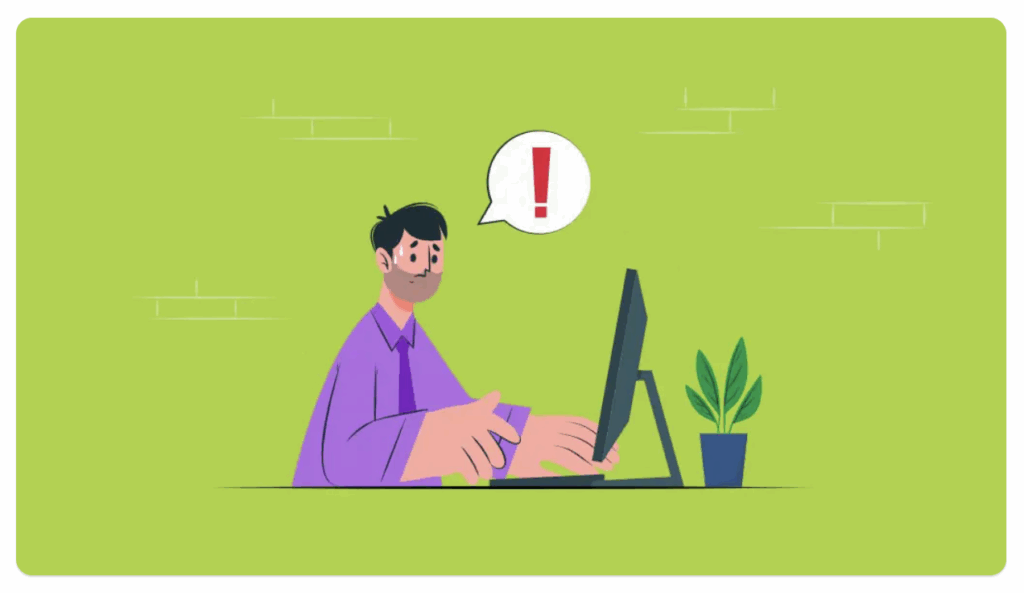Your team implemented Monday.com with high hopes, expecting streamlined workflows and crystal-clear project visibility. Instead, you’re drowning in notifications, overwhelmed by too many Items and too many Boards and somehow more scattered than before you adopted the platform.
You’re not alone in this frustration, and more importantly, you’re not failing at project management. The reality is that most teams unknowingly fall into predictable Monday.com traps that gradually erode productivity rather than enhance it. These mistakes feel minor in isolation, but they compound over time, creating friction that slows everything down and leaves team members questioning whether the platform is worth the effort.
The good news? These productivity killers are entirely fixable once you recognize them. Understanding these common missteps transforms Monday.com from a source of frustration into the powerful productivity engine it was designed to be. Let’s uncover the five mistakes that might be secretly undermining your team’s effectiveness and explore how to turn them around.
Mistake #1: Building Boards Without Strategic Structure

The trap teams fall into: Most teams approach Monday.com board creation the same way they’d organize a simple to-do list, creating boards that mirror their immediate needs without considering long-term workflow patterns or team collaboration requirements.
Picture this scenario: your team creates separate boards for each project, each department, and each type of work, thinking this organization will keep everything tidy. What actually happens is information becomes siloed, team members lose track of dependencies between projects, and managers struggle to see the bigger picture across initiatives.
The deeper issue lies in treating Monday.com like a digital filing cabinet rather than a dynamic workflow engine. When boards lack strategic architecture, teams end up recreating the same disconnected work patterns that plagued them before adopting the platform. Tasks become isolated islands of activity instead of interconnected elements of a larger productive system.
The productivity cost: Teams spend excessive time hunting for information across multiple boards, duplicate efforts because visibility is limited, and struggle to identify bottlenecks that span across projects. What should be seamless collaboration becomes a series of individual work streams that rarely connect effectively.
The strategic approach: Design your board structure around workflow patterns rather than organizational charts. Consider how information flows between teams, how projects connect to larger initiatives, and how different types of work interact. Create boards that mirror these natural work relationships, using Monday.com’s automation and integration features to maintain connections between related activities.
Think of your board structure as the foundation of a building. A weak foundation creates problems that become more expensive and difficult to fix over time, while a strong foundation supports growth and adaptability as your team’s needs evolve.
Mistake #2: Drowning Your Team in Notification Noise

Monday.com’s notification system can be incredibly powerful for keeping teams aligned and informed. However, most teams approach notifications with an “all or nothing” mindset that either leaves people out of the loop or overwhelms them with constant interruptions.
The overwhelm pattern: Teams often default to notifying everyone about everything, reasoning that it’s better to over-communicate than miss something important. The result is notification fatigue, where team members start ignoring Monday.com alerts altogether, defeating the purpose of the communication system.
Consider how this plays out in practice: every status update, comment addition, and deadline change triggers notifications across the team. What begins as helpful awareness quickly becomes digital noise that interrupts focused work and trains people to tune out important information.
The psychological impact extends beyond simple annoyance. When people receive too many notifications, they develop learned helplessness around prioritization. Everything feels urgent, so nothing feels truly important. Team members either become reactive, constantly responding to notifications instead of focusing on high-value work, or they become dismissive, missing genuinely critical updates.
The silence trap: On the opposite end, some teams turn off most notifications to avoid overwhelm, but this creates communication gaps that lead to missed deadlines, duplicated work, and team members feeling disconnected from project progress.
The strategic solution: Design notification flows around roles and responsibilities rather than blanket coverage. Consider what each team member truly needs to know versus what they might find interesting. Use Monday.com’s notification customization features to create targeted communication flows that inform without overwhelming.
The goal is creating a notification ecosystem where each alert carries genuine value and relevance for its recipient. When notifications are meaningful, team members pay attention. When they’re noise, even important messages get lost.
Mistake #3: Creating Accountability Confusion Through Unclear Ownership

Monday.com makes it easy to assign tasks and track progress, but many teams create accountability confusion by misunderstanding how ownership should work within the platform’s structure.
The multiple owner problem: Teams often assign multiple people to tasks, thinking this creates backup accountability or ensures collaborative effort. Instead, it creates diffusion of responsibility where everyone assumes someone else is handling the work.
This pattern emerges from good intentions. Teams want to ensure collaboration and prevent single points of failure. However, when tasks have multiple owners without clear primary responsibility, the psychological effect is that no one feels truly accountable for completion. Team members wait for others to take the lead, deadlines slip, and quality suffers because no individual feels full ownership over the outcome.
The wrong person problem: Another common mistake involves assigning tasks based on availability rather than capability or responsibility. When the wrong person owns a task in Monday.com, it creates bottlenecks, requires additional handoffs, and often results in work that doesn’t meet quality standards.
This happens frequently when managers assign tasks during planning sessions without fully considering who has the expertise, authority, or capacity to complete the work effectively. The Monday.com assignment becomes administrative rather than strategic, creating workflow friction that compounds over time.
The ghost owner problem: Some teams create tasks without clear ownership at all, hoping someone will naturally take responsibility. These orphaned tasks become productivity black holes that drain team morale and create project delays.
The clear ownership approach: Establish ownership principles before creating tasks. Every item should have one primary owner who is accountable for completion, with additional team members assigned as collaborators or reviewers with defined roles. Use Monday.com’s people columns strategically to reflect these relationships clearly.
Think of task ownership like a relay race. Each runner knows exactly when they receive the baton, what they need to accomplish, and who they’re passing it to next. Clear handoffs create smooth workflows, while confused ownership creates dropped batons and failed projects.
Mistake #4: Ignoring Workflow Bottlenecks Until They Become Productivity Killers
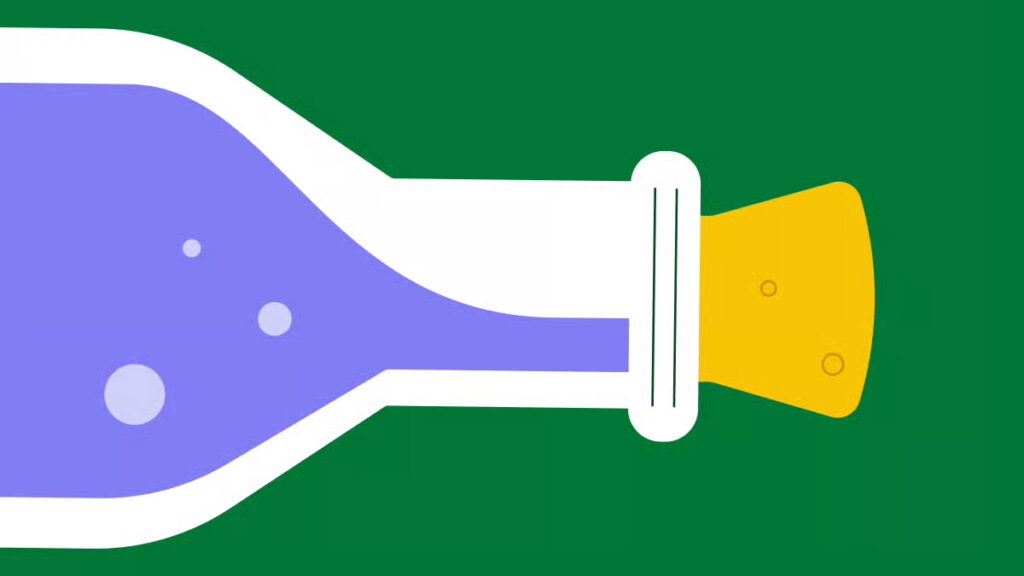
Monday.com provides excellent visibility into work progress, but many teams focus on task completion rather than workflow efficiency. This reactive approach allows small bottlenecks to grow into major productivity obstacles.
The approval trap: Many workflows require approvals or reviews at various stages, but teams often set up these checkpoints without considering capacity and timing. When approval processes become bottlenecks, entire project timelines suffer, and team members become frustrated with delays they can’t control.
Picture a workflow where multiple tasks funnel through a single approval point. If that approver is busy, traveling, or handling other priorities, every dependent task waits. The Monday.com board shows everything as “pending approval,” but the underlying issue is workflow design that creates predictable chokepoints.
The dependency cascade: Teams often create task dependencies without fully mapping how delays in one area affect downstream work. When early-stage tasks run late, the impact cascades through the entire project timeline, but teams don’t recognize these patterns until deadlines are missed.
This problem becomes particularly acute in complex projects where tasks are interconnected across different teams or departments. A delay in one area creates ripple effects that aren’t immediately visible in individual board views, leading to surprise timeline conflicts and resource conflicts.
The resource collision: Teams frequently assign work without considering overall resource allocation across projects. Monday.com shows individual task assignments clearly, but teams miss patterns where key people are overloaded while others have capacity.
The proactive approach: Use Monday.com’s timeline and workload views to identify potential bottlenecks before they impact productivity. Regular workflow reviews help teams spot patterns and adjust processes to maintain smooth project flow.
Consider workflow optimization as preventive maintenance rather than crisis response. Small adjustments to processes, timing, and resource allocation prevent major disruptions and keep teams productive rather than reactive.
Mistake #5: Treating Monday.com Like a Static Tool Instead of a Dynamic System

Perhaps the most subtle but damaging mistake teams make is implementing Monday.com once and then never evolving their approach. They treat the platform like a static tool rather than a dynamic system that should grow and adapt with their changing needs.
The “set it and forget it” trap: Teams invest significant effort in initial Monday.com setup, then assume the system will continue working effectively without ongoing optimization. As team dynamics change, project types evolve, and business priorities shift, the original setup becomes increasingly misaligned with actual workflow needs.
This static approach creates gradual efficiency erosion. What worked well initially becomes cumbersome over time, but teams continue using outdated processes because changing feels more difficult than accepting diminished productivity. The platform begins feeling restrictive rather than enabling.
The feature stagnation problem: Monday.com continuously adds new features and capabilities, but many teams never explore or implement improvements that could significantly enhance their productivity. They stick with familiar approaches even when better options become available.
This happens because teams become comfortable with their current processes and fear that changes might disrupt established workflows. However, this conservative approach prevents teams from realizing Monday.com’s full potential and leaves productivity gains unrealized.
The feedback void: Many teams never systematically gather feedback about how Monday.com is working for different team members. They assume that lack of complaints means the system is working well, missing opportunities to address frustrations and improve workflows.
Team members often adapt to inefficient processes rather than voice concerns, especially if they’re not sure whether better approaches exist. This silence perpetuates suboptimal workflows that drain productivity over time.
The growth mindset approach: Treat your Monday.com implementation as an evolving system that requires regular review and optimization. Schedule quarterly workflow reviews, experiment with new features, and actively seek feedback about what’s working and what isn’t.
Think of Monday.com optimization like physical fitness. Consistent small improvements compound over time to create significant productivity gains, while neglecting the system leads to gradual decline in effectiveness.
Transforming Monday.com from Obstacle to Advantage
These five mistakes share a common theme: they transform Monday.com from a productivity accelerator into a productivity impediment. The platform becomes something teams work around rather than something that enhances their capabilities.
The transformation happens when teams shift from reactive Monday.com usage to strategic implementation. Instead of simply using the platform to track what they’re already doing, they redesign their workflows to leverage Monday.com’s strengths and minimize its limitations.
This strategic approach requires viewing Monday.com as a workflow design tool rather than just a task management system. Teams that make this shift discover that the platform can eliminate communication gaps, reduce context switching, and create transparency that enables better decision-making across all levels.
The compound effect of optimization: Fixing these mistakes creates positive momentum that extends beyond immediate productivity gains. When Monday.com works smoothly, teams develop confidence in their systems, communication improves, and project success rates increase. These improvements create a positive cycle where teams become more willing to tackle complex projects and ambitious goals.
Consider how different your workday feels when systems support your efforts rather than create friction. When Monday.com is optimized effectively, teams spend less time managing their tools and more time creating value. The mental energy previously consumed by system frustrations becomes available for strategic thinking and creative problem-solving.
Your Next Steps Toward Monday.com Mastery
Recognition is the first step toward transformation. If you’ve recognized your team’s patterns in these mistakes, you’re already ahead of most Monday.com users who continue struggling without understanding why their productivity isn’t improving.
The path forward involves systematic evaluation and optimization rather than wholesale changes. Start with the mistake that resonates most strongly with your current experience, implement improvements gradually, and measure the impact on your team’s productivity and satisfaction.
Remember that Monday.com mastery isn’t a destination but an ongoing journey of optimization and refinement. The teams that get the most value from the platform are those that treat it as a dynamic system requiring regular attention and improvement.
Ready to transform your Monday.com experience from frustrating to phenomenal? Join the MondayWiki Patreon community where we dive deep into advanced Monday.com strategies, share real-world optimization examples, and provide ongoing support for teams serious about maximizing their productivity. Our community members get access to exclusive templates, workflow blueprints, and monthly strategy sessions that turn Monday.com challenges into competitive advantages.
Don’t let these productivity killers continue sabotaging your team’s potential. Join MondayWiki’s Patreon community today and discover how to make Monday.com work as hard as your team does.