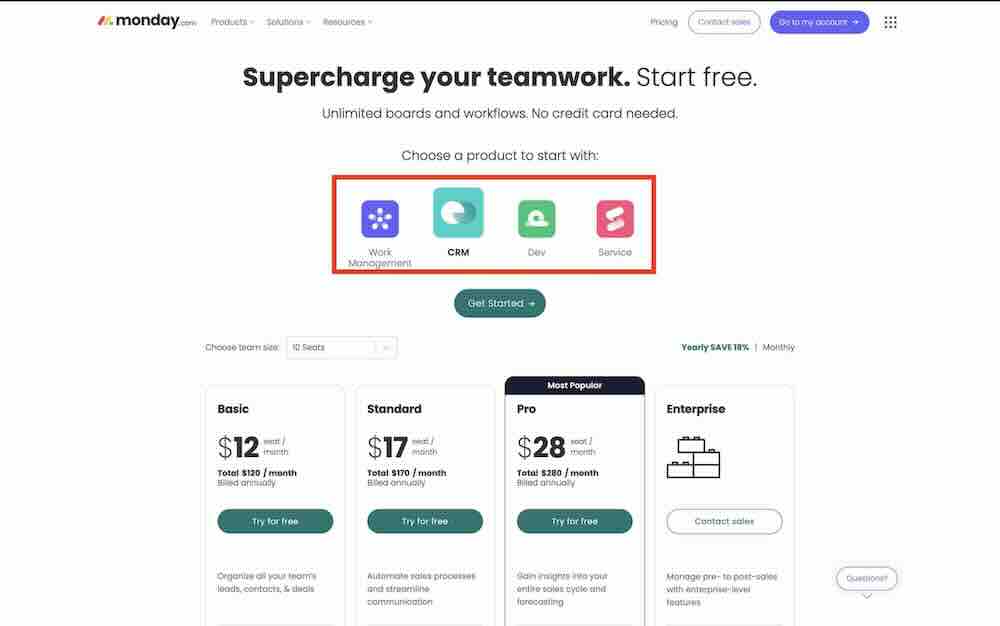Note; If you’re viewing this post on your phone and having trouble scrolling in the shareable board below, rotate your phone to horizontal mode so you can see more columns.

And honestly? The official Monday.com Pricing Page doesn’t help. If anything, it makes things more confusing.
I’ve spent countless hours testing, comparing, and building in both versions — and I’ve noticed that what’s presented on the pricing pages doesn’t always line up with how things actually work in the real world.
So, let’s cut through the chaos. Here’s what’s really going on
 1. You Can’t Compare Apples to Apples
1. You Can’t Compare Apples to Apples
The pricing pages for Work Management and CRM live in completely separate views.
That means you can’t just put them side by side and do a proper feature comparison — which is probably the first thing most people want to do.
You’ll find yourself bouncing back and forth between tabs trying to figure out:“Wait… is this feature available in both?”“Why is this missing from one page but not the other?”
Spoiler: it’s not you — it’s the layout.
 2. Same Feature, Different Category
2. Same Feature, Different Category
This one really makes my brain hurt.
Take Workload, for example. It’s listed under Views & Reporting for CRM but under Productivity for Work Management.
Why? No one knows.
It’s literally the same view, same functionality — just categorized differently depending on which product page you’re on. So, if you’re trying to decide which plan includes what, it’s easy to get mixed up fast.
 3. Some Features Are Straight-Up Duplicated
3. Some Features Are Straight-Up Duplicated
Here’s a fun one: the CRM pricing page lists both
- “Templates for lead, contact & deal management,” and
- “200+ templates.”
Technically true… but it’s the same thing, just dressed up twice.
This kind of “feature padding” makes CRM look more stacked than it really is — but once you dig deeper, you realize there’s not much difference.
 4. Some Listings Are a Bit… Misleading
4. Some Listings Are a Bit… Misleading
Let’s talk about the “Contacts database – Unlimited” claim.
Technically, yes — you can create unlimited contacts.But each board in Monday has an item limit.
So if you’re a heavy CRM user with thousands of contacts, you’ll quickly hit that limit and have to create multiple boards to store them all.
Unlimited? Sure. Practical? Not so much.
 5. Integrations Are a Mystery
5. Integrations Are a Mystery
The CRM page lists specific integrations like Aircall 
That might make it look like CRM includes special integrations — but in reality, these likely fall under the umbrella of “Premium Integrations.”
Translation: both products can probably access them, depending on your plan… but the pricing pages don’t make that clear at all.
“Clear as mud,” as they say.
 Cutting Through the Chaos: My Comparison Board
Cutting Through the Chaos: My Comparison Board
To make sense of it all, I decided to do what Monday should have done in the first place — build a side-by-side comparison board.
It lists every single feature from both the CRM and Work Management pricing pages, across all pricing tiers.
But I didn’t stop there:


This board is totally shareable — and I’ll keep it updated as Monday evolves.
And yes… I’m also planning to record short explainer videos 
 Check It Out
Check It Out

If you’re comparing plans or trying to decide whether Monday CRM is worth it, you’ll find it super useful.
And if you want to support my work, you can use my affiliate link when signing up for your new Monday account — it doesn’t cost you a cent extra, but it helps me keep creating honest, no-BS Monday content that actually helps you get stuff done.
 Final Thoughts
Final Thoughts
Monday.com is a powerful platform — but understanding what you’re actually getting with each product shouldn’t feel like decoding a mystery novel.
Hopefully, this breakdown and my comparison board help you see through the marketing noise and make an informed choice that fits your real workflow.
Because when you strip away the jargon and the confusion, the truth is simple:The best version of Monday is the one you’ve customized to actually work for you.