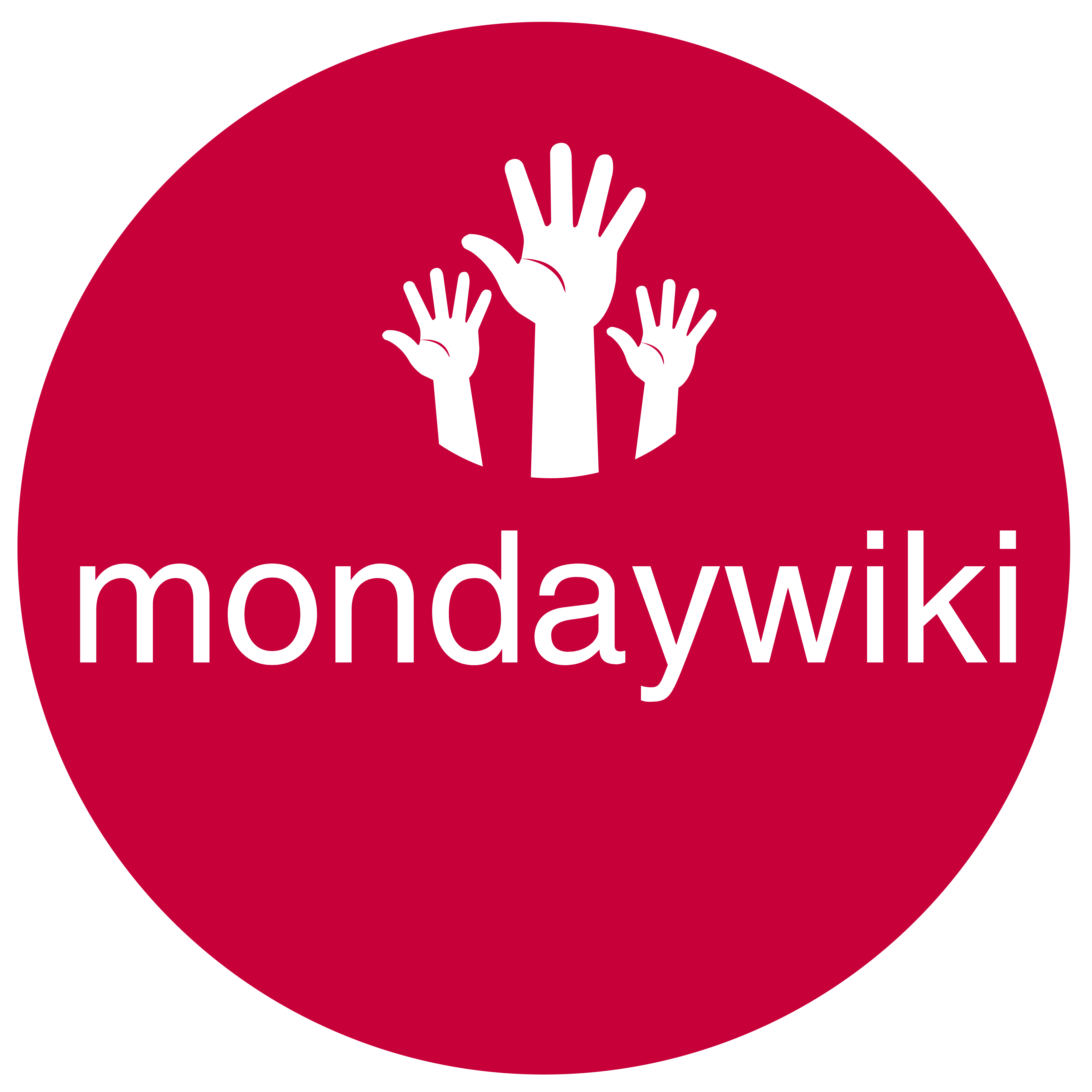Overview of Monday.com Pricing
Monday.com has revolutionized the way teams collaborate and manage projects by offering a suite of incredibly versatile and powerful SaaS products. However, the shift from a singular platform (“monday.com”) to a multi-product company and the frequent updates and new features has created quite a lot of confusion over Monday.com pricing.
In this blog post, I am going to walk you through the key points you need to understand in order to wrap your head around Monday’s pricing structure.
Multiple Products
Monday.com used to be offer a singular product and at that time the company and the product were both known as Monday.com. (And naming the product the exact same as the company and the website was probably the start of the confusion! Whoever made that decision, it wasn’t a good one!). At that time, Monday.com wasn’t a CRM, it wasn’t as project management tool, or any other kind of product really. It was, in reality, a no code platform that you could use to build your own CRM, or Project Management Tool etc.
A couple of years ago (2022 if I remember correctly), Monday announced the release of Monday CRM and rebranded the original platform to Monday Work Management. At that time, if you wanted to use Monday CRM you had to have Monday Work Management as Monday CRM was built on the Monday Work Management platform. This is where the pricing confusion really started to kick in because users believed that you had to pay the Work Management subscription cost AND the Monday CRM subscription cost in order to use Monday CRM. The reality was that you just paid the higher Monday CRM subscription costs and they included Work Management but the Monday pricing pages and support did not do a lot to clarify the situation. And even if you checked your Monday subscription invoices, it broke it down into a CRM component and a Work Management component so you’d be forgiven for thinking you were being billed for each product.
Since that time, Monday has gradually released more new Products. These days Monday’s suite of core tools includes Monday CRM, Monday Work Management, Monday Dev and Monday Service. They also offer Monday Work Forms and Monday Canvas.
The shift to independent pricing structure
Recently, Monday.com transitioned to an independent pricing structure. This means users can sign up for Monday CRM or any other Monday product without having to have a Work Management subscription. This also means that there is little to no reason for Monday CRM users to want or need Monday Work Management. Unless you are on the Work Management Enterprise Plan (which gives you access to the Portfolio features), Work Management doesn’t give you any unique features that you don’t also get with Monday CRM.
So, unless you’re considering the Enterprise Plan, ditch Work Management like a hot potato if you sign up for Monday CRM if you want to save yourself a bunch of $$$!
But, keep in mind that if you have any Work Management Boards you want to keep, for many of them you will want to build new Boards from scratch in Monday CRM and then move the Items from the old Work Management Boards to the new CRM Boards. The reason for this is that, while you can just move Work Management Boards to Monday CRM and that’s a lot faster, you will lose out on many unique Monday CRM features if you do so.
Notes;
The shift to independent pricing structure, while it does affect end users, seems to be mostly a Monday back-end thing and is seemingly more complex than it might seem. For example, I learned recently that there are actually 2 “generations” of dependent pricing structure for NonProfit Plan users. As a result, while the new NonProfit Plan gives eligible organisations 10 free users on Monday CRM, Dev, Work Management and Monday Service, many NonProfits are still stuck on one of the two old pricing structures and being told they need to start a whole new account in order to access the new NonProfit Plan.
Different Pricing Tiers
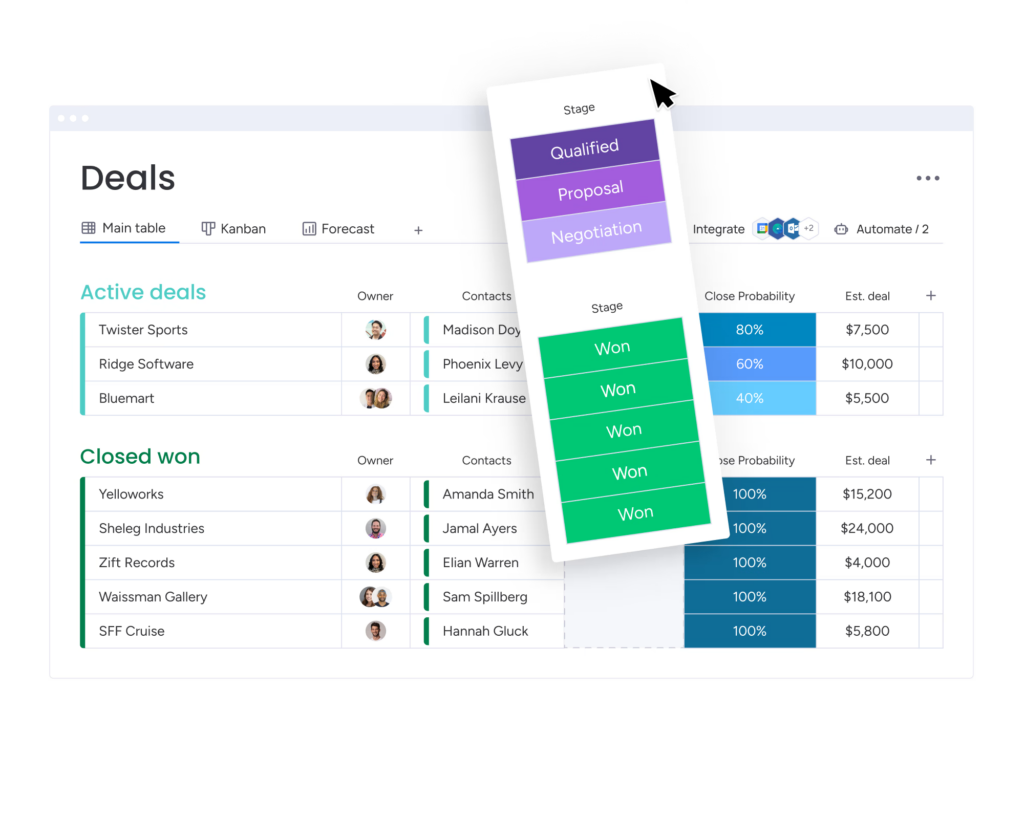
The pricing model includes several tiers, catering to different user requirements:
- 14 Day Free Trial: No credit card required, trial is always at Pro Plan level.
- Free Plan: Ideal for small teams or individual users.
- Basic Plan: A step up with more features at a reasonable cost.
- Standard, Pro, and Enterprise Plans: Designed for larger teams needing advanced functionalities and scalability.
Note that Monday also offers a Student Plan (a slightly upgraded Free Plan) and a NonProfit Plan (a slightly upgraded Pro Plan) but these are not listed on their regular pricing page.
Features Included in Each Tier
Each tier comes with unique features, enhancing the overall value. For example, the Basic Plan includes essential project tracking, while the Pro Plan offers automation, timeline views, and more comprehensive analytics. Taking the time to explore these features can ensure you’re getting the best fit for your team’s needs.
Free Plan
For those just starting with Monday.com or working on smaller projects, the Free Plan offers a fantastic entry point. It allows users to explore the platform without any financial commitment, making it an excellent choice for freelancers, startups, or small teams.
Details of the Free Plan
The Free Plan provides essential tools and features that enable users to organize their work effectively. With this plan, you can:
- Manage up to two users.
- Create up to three boards to monitor your projects.
- Utilize over 200 templates to kick-start your workflows.
- Collaborate with team members via comments and updates.
This approach is especially beneficial for those looking to get a feel for the platform before scaling up.
Limitations of the Free Plan
However, there are a few limitations to keep in mind:
- Limited to only three boards—which might not suffice for larger projects.
- Restricted access to advanced features like time tracking and dashboards.
- Absence of automated workflows, which can enhance productivity significantly.
Overall, while the Free Plan is a great way to get started, businesses with growing needs might soon find themselves looking to upgrade.
Basic Plan
As teams grow and projects become more complex, the Basic Plan becomes a solid choice on Monday.com. It’s designed to offer more flexibility and features than the Free Plan, making it suitable for small to medium-sized teams.
Price of the Basic Plan
The Basic Plan is priced competitively, typically around $10 per user, per month when billed annually. This pricing structure ensures that teams can benefit from essential collaboration tools without breaking the bank.
Features Offered in the Basic Plan
So, what does the Basic Plan bring to the table? Here’s a summary of its features:
- Unlimited Boards: Manage as many projects as you need without restrictions.
- 2,500+ Integrations: Connect with other tools like Slack, Google Drive, and more for seamless collaboration.
- Customizable Views: Choose between different views such as Kanban, calendar, or timeline to suit your team’s preferences.
- Collaboration Features: Engage team members with comments, tags, and notifications for better communication.
These features empower teams to enhance their workflows and improve productivity, making the Basic Plan an excellent step up from the Free Plan.
Standard Plan
For teams that require enhanced collaboration and advanced project management tools, the Standard Plan is an excellent choice. It builds on the features of the Basic Plan, offering more sophisticated functionalities to help teams work more efficiently.
Cost of the Standard Plan
The Standard Plan is priced at approximately $12 per user, per month when paid annually. This slight increase from the Basic Plan is quite justified by the additional features and capabilities, making it a valuable option for organizations that are expanding or managing more complex projects.
Features Included in the Standard Plan
The Standard Plan introduces several features that elevate team collaboration:
- Timeline View: Visualize project timelines for better deadline management.
- Automated Workflows: Set up triggers and actions to automate repetitive tasks, saving valuable time.
- Dashboards: Customize dashboards to gain real-time insights into team performance and project statuses.
- Guest Access: Allow external collaborators to join specific boards without compromising the overall account security.
These enhancements make the Standard Plan perfect for teams that want to keep their projects on track while boosting overall productivity and collaboration. By investing in this plan, teams can experience a new level of workflow efficiency and organization.
Pro Plan
For businesses that demand the highest level of functionality and control, the Pro Plan stands out as a premier option on Monday.com. This plan caters especially well to larger teams and organizations that are focused on maximizing their productivity and collaborative efforts.
Pricing of the Pro Plan
The Pro Plan is priced at approximately $20 per user, per month when billed annually. While it represents a higher investment than the previous tiers, the extensive features offered justify the cost for teams that require advanced capabilities to manage complex projects.
Features Available with the Pro Plan
The Pro Plan unlocks a suite of powerful features, including:
- Time Tracking: Keep tabs on how long tasks take, helping to monitor productivity and project timelines.
- Custom Automations: Tailor automated actions to fit your unique workflows and save time on repetitive processes.
- Advanced Reporting: Generate detailed reports to analyze performance metrics and project outcomes.
- By-Department Dashboards: Create tailored dashboards for different departments to track their specific KPIs.
With these features, the Pro Plan provides teams with the tools they need to streamline their workflows, boost accountability, and foster a more data-driven approach to project management. Embracing this level of functionality empowers teams to achieve their goals more efficiently.
Enterprise Plan
For the largest organizations and those with complex needs, the Enterprise Plan on Monday.com provides a tailored solution that prioritizes scalability and robust collaboration tools. This plan is designed specifically for enterprises seeking advanced features, enhanced security, and dedicated support.
Details of the Enterprise Plan
The Enterprise Plan offers a comprehensive package that includes everything from the Pro Plan, with added benefits such as:
- Custom Security Features: Enhanced security protocols to protect sensitive data.
- Dedicated Account Management: A dedicated success manager to ensure your team gets the most out of the platform.
- Onboarding and Training: Tailored training sessions for your team to accelerate adoption and productivity.
- Priority Support: Quick access to support resources, ensuring any issues are resolved ASAP.
Customization Options and Pricing
Pricing for the Enterprise Plan varies based on the specific needs of the organization. Custom quotes are provided to align with the size of the team and the scale of the project.
Customization options can include:
- Tailored features specific to business processes.
- Integration support for existing tools.
- Scalable solutions for growing teams.
With these offerings, the Enterprise Plan is perfect for organizations looking for a customizable and secure platform to manage large-scale projects effectively.
Add-Ons and Extras
This is a sore point for many long-term Monday users as Monday has repeatedly offered free use for a very long time to features in public Beta only to announce later that said products are now a paid add-on or are only available at a higher pricing plan.
Examples of this are the Emails & Activities Widget, Monday Workflows and now Monday’s AI features.
Taking the AI features as an example, Monday has recently announced that each pricing plan will come with a certain number of free AI credits and if users need more they will need to purchase them as an add-on.
I’m not sure if there is any a la carte pricing for additional AI usage and the cheapest AI add-on plan I saw was $200 per month so you want to be very careful about going over your monthly free AI credits!
There have also been multiple situations where Monday has publicly stated that a certain feature would be available to certain products and pricing plans only to go back on their word (in one case, Monday Workflows, they changed the rules on us not once but twice!).
Comparing Monday.com Pricing With Competitors
When considering a project management tool, it’s crucial to analyze how Monday.com stacks up against its competitors in terms of pricing and overall value. With numerous platforms available, businesses want to ensure they’re making the right investment.
Price Comparison
When comparing prices, Monday.com offers a competitive edge, particularly considering its features. Here’s a snapshot of how it aligns with similar platforms like Asana and Trello:
- Monday.com: Begins at $9 per user for the Basic Plan.
- Asana: Starts around $10.99 per user, but essential features may require higher-tier plans.
- Trello: The free version is appealing, but significant features often come at a premium.
While the differences in initial pricing may seem minor, the costs can add up as teams scale.
Factors Influencing Pricing
Understanding Monday.com pricing is essential for businesses looking to optimize their project management costs. Several factors influence the overall pricing, and being aware of these can help teams choose the most effective plan for their needs.
Elements Impacting Costs
The costs associated with Monday.com can be influenced by a variety of elements, including:
- User Count: The more users you add, the higher the overall cost, but with volume, there can be potential discounts.
- Feature Requirements: Selecting higher-tier plans or add-ons, like advanced analytics or automation, can raise the cost.
- Account Type: Enterprise-level users might have additional costs associated with tailored solutions or specific security features.
These elements collectively contribute to how each organization interacts with the platform, shaping the pricing landscape.
Conclusion
Hopefully now you have a much clearer idea of how Monday.com pricing works and, accordingly, which Product and Pricing Plan might be the best option for you. If you would like to learn more about Monday.com, please join our free Monday Community at community.mondaywiki.com.