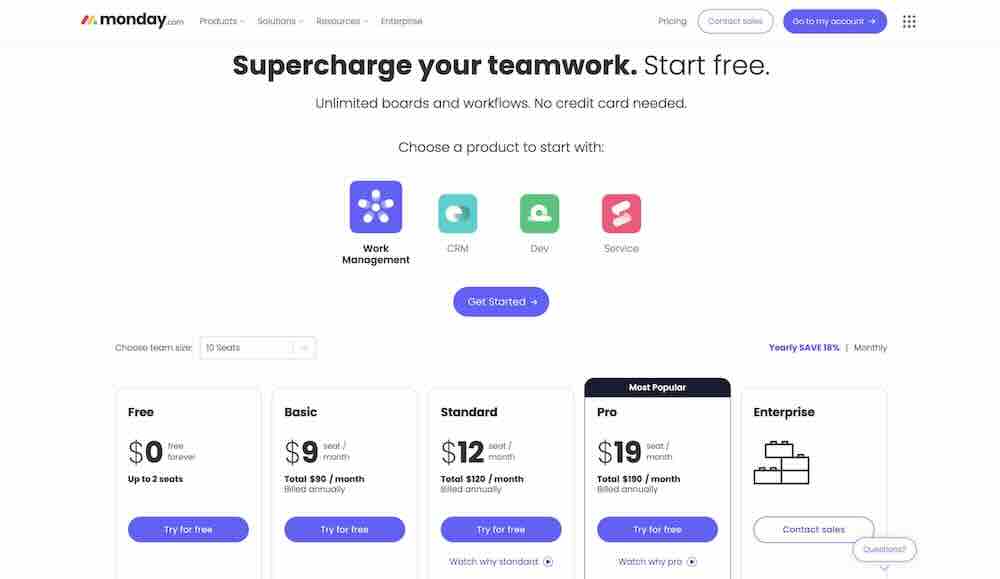Monday.com is one of the most popular project management tools out there, offering features to help teams stay organized and productive. But while its plans can seem straightforward, the real costs might not be so simple. From subtle plan upgrades to surprise feature limitations, you could end up paying more than you expected. If you’re considering Monday.com, it’s important to understand these hidden costs before committing to a plan.
Understanding Monday.com’s Pricing Tiers
Monday.com offers something for everyone, from solo users to large organizations. But with so many pricing tiers, it’s easy to overlook the details. Each plan comes with its unique features and limitations, which can significantly impact what you’re paying for—and what you’re missing out on. Let’s break these down into manageable chunks.
Free Individual Plan
If you’re working solo or just testing the waters, Monday’s Free Individual Plan might seem like the perfect place to start. This plan allows up to two users and includes basic features like a limited number of boards and templates. However, it leaves out some important tools like timeline or Gantt views, advanced integrations, and automation.
This plan is ideal for freelancers or those managing a very small project. But be aware of its major limitations:
-
- User Cap: Limited to two users, so it’s not suitable for teams.
-
- Storage Limitations: Minimal file storage, which can quickly become an issue for resource-heavy projects.
-
- No Automations Or Integrations: You’ll need to upgrade if you want more sophisticated workflows.
Wondering about more details? Check out Monday.com pricing for specifics.
Basic, Standard, and Pro Plans
These three plans are where Monday.com’s real functionality begins to shine; however, the costs escalate quickly as you move up the ladder. Here’s an overview of what each plan offers:
-
- Basic Plan ($9/seat/month):
-
- Best for small teams that need a centralized workspace.
-
- Includes unlimited boards and docs with 5 GB of storage.
-
- Missing key features like automations and multiple views.
-
- Standard Plan ($12/seat/month):
-
- Adds automations and integrations (250/month for each).
-
- Includes timeline and Gantt views, which are invaluable for project tracking.
-
- 20 GB of storage.
-
- Pro Plan ($19/seat/month):
-
- Designed for power users and growing organizations.
-
- Offers 25,000 automations and integrations per month.
-
- Advanced reporting tools such as workload views, and up to 100 GB of storage.
The choice here really depends on your team size and workflow complexity. Here’s a detailed breakdown available in this guide.
Enterprise Plan Features and Pricing
For large organizations with complex needs, the Enterprise Plan steps in. It offers premium security features (e.g., HIPAA compliance), advanced analytics with custom dashboards, and even personalized training for teams.
However, there’s a catch: no published price tag. Pricing depends on your team size, feature requirements, and term commitments, meaning you’ll need to negotiate directly with Monday.com’s sales team. For those needing a peek under the hood, the Monday.com Buyer Guide can provide further insights.
Key features include:
-
- Custom Automations: Unlimited workflows tailored to your organization.
-
- Scalability: Designed for teams with more than 40 users.
-
- Advanced Security: SAML single sign-on, audit logs, and enterprise-grade permissions.
Annual vs Monthly Billing
One crucial factor to consider is how billing works. Annual billing generally provides a discount of around 18-20% compared to monthly payments. For example:
-
- The Standard Plan costs $12/seat per month when billed annually, but that figure jumps to $14/seat if you opt for monthly billing.
This means that opting for annual billing not only saves money but also locks in your rate. However, keep in mind, annual plans are non-refundable, so you’ll want to make sure you’re comfortable with your choice before committing. Learn more about the financial implications of billing cycles at Monday.com Pricing.
Hidden Monday.com Costs and Limitations to Watch For
When it comes to Monday.com, the pricing plans might appear straightforward at first glance. However, a closer look reveals hidden costs and limitations that could catch you off guard. From the per-seat pricing model to add-on features, these are factors you need to consider before signing up.
Per-Seat Pricing Model
Monday.com costs are based on a per-seat pricing model, which means the cost increases with the size of your team. At first, paying $8 to $19 per seat might seem reasonable, but it can escalate quickly for larger teams. For instance, the Standard Plan, costing $12/seat/month, might fit a small team of three users. Yet, a team of ten would be looking at $120 per month ($1,440 annually when billed monthly).
What’s more, if your team grows unexpectedly, you’ll need to budget for the additional cost of each user. This scalability can become a financial headache for fast-growing organizations. For more details on Monday’s pricing tiers, check out Monday.com Pricing.
Minimum Team Size Requirements
One often-overlooked detail of Monday.com cost is the three-seat minimum requirement. Whether you’re a solo user or a part of a two-person team, you’ll still be charged as if there are three users on your plan.
For freelancers or small startups, this can feel like a dealbreaker. Why pay for seats you don’t even need? It’s a setup designed to cater more to teams than individuals, leaving smaller operations paying for unused capacity. If this is a concern, you might want to explore other platforms with more flexible pricing for smaller teams, like those listed in this comparison guide.
Add-On Features and Upgrades
Beyond the base plans, certain features and functionalities require additional payments:
-
- Increased Automation Actions: Plans come with a set number of automation actions per month (e.g., 250 for Standard). Once you exceed this limit, you’ll either need to pay extra or upgrade to a higher-tier plan.
-
- Integrations: Some integrations are capped at a certain number of actions. If your workflows are complex or require frequent integrations, you may need to purchase additional allowances.
-
- Guest Access: Inviting external collaborators (like clients) as guests often incurs extra charges, particularly on lower-tier plans.
Before committing, you’ll want to calculate whether your team will outgrow these included features and adjust your expectations accordingly. A helpful breakdown is available on Monday.com Pricing Tiers & Costs.
Limitations on Lower Tiers
While Monday.com’s Basic and Standard plans may appear robust, limitations on features can push teams to upgrade sooner than they anticipate:
-
- Automations & Integrations: Basic plan users receive no automation or integration options, which can stifle efficiency for teams looking to automate repetitive tasks. Even the Standard plan caps these at 250 actions per month.
-
- Storage Limits: The Basic plan offers only 5 GB of storage, which might not suffice for teams working with large files or managing multiple projects at once.
-
- Advanced Reporting: Features like Gantt views, workload management, and dashboards are either restricted or absent in lower-tier plans, leaving teams needing better project insights with little choice but to upgrade.
If your team values flexibility and scalability, these limitations could make the lower-tier plans feel more like temporary solutions. Check out additional insights highlighted in Monday.com Pricing: Which Plan Is Right For You?.
Understanding these hidden costs upfront can save you from sticker shock later. Knowing where these surprises lie will help you make a more informed decision before committing your budget.
Comparing Monday.com to Competitors
Not every project management tool fits everyone, and Monday.com isn’t the only option out there. If you’re juggling priorities like budget, features, and team-specific needs, platforms like ClickUp, Jira, and Teamwork might be worth considering. Let’s break down how they stack up against Monday.com and what sets them apart.
ClickUp’s Competitive Advantage
ClickUp shines when it comes to flexibility and affordability, especially for teams that thrive on customization. Unlike Monday.com, which leans on a streamlined interface, ClickUp offers a feature-rich environment at a consistently lower price point. This makes it ideal for individuals, startups, or smaller teams looking to maximize productivity without breaking the bank.
Here’s where ClickUp might win you over:
-
- Customizable Workflows: You can tailor workflows down to the tiniest detail, including custom fields and multiple views.
-
- All-in-One Solution: From goals tracking to docs and whiteboards, ClickUp blends several tools into one cohesive platform.
-
- Free Forever Plan: Offers more features than Monday.com’s Free Plan, including unlimited tasks and access to various views.
Learn more about their feature breakdown at ClickUp vs Monday: Detailed Comparison.
However, it’s worth noting the learning curve is steeper compared to Monday.com. If your team prefers simplicity, you might stick with Monday.com’s visual and user-friendly platform. For those in search of complete control and extensive integrations, though, ClickUp is a compelling choice.
Where Jira Excels
Jira caters to a very specific demographic: engineering teams, particularly those practicing agile methodologies like Scrum or Kanban. Monday.com offers agile functionality, sure, but Jira was built for it. With robust issue tracking and tools designed specifically for software development, this platform is purpose-built for teams writing code, managing bugs, and launching products.
Key advantages of Jira include:
-
- Agile Reporting: Provides a dozen built-in agile reports out of the box, from sprint velocity to burndown charts.
-
- Affordable Pricing: Jira’s pricing is accessible even for smaller teams, as it charges $10 per month for up to 10 users.
-
- Deep Integration for Developers: Connects seamlessly with Atlassian’s ecosystem (e.g., Bitbucket, Trello, Confluence).
For those weighing these options, check out Jira vs Monday: Which Is Better?.
That said, Jira is highly specialized, which makes it less suitable for general project management purposes. If your team isn’t technical, the complexity could outweigh the benefits. Monday.com’s versatility might feel more approachable for cross-functional teams that include marketing, design, or operations professionals.
Teamwork for Smaller Budgets
When budget constraints are top of mind, Teamwork emerges as a practical alternative. Its pricing structure, paired with tools that cater to smaller teams, makes it appealing for startups or solo entrepreneurs. Teamwork balances affordability with functionality without overwhelming you with unnecessary features.
Here’s why you might choose Teamwork over Monday.com:
-
- Native Time Tracking: Unlike Monday.com, Teamwork offers time tracking right out of the box, helping teams monitor productivity without third-party tools.
-
- Cost-Effective Plans: Teamwork keeps its pricing accessible for smaller teams that need the essentials done well.
-
- Simplicity Without Compromise: While Monday.com leans more into enterprise-style scalability, Teamwork focuses on needs like task assignment, milestone management, and client collaboration.
For a deeper comparison, visit Teamwork vs Monday.com.
Keep in mind that Teamwork lacks some advanced features and integrations that Monday.com provides. If your team plans to scale fast or requires robust automations, Monday.com might better suit your needs. But for tight-knit teams or businesses just getting started, Teamwork has everything you need at a fraction of the cost.
By exploring how competitors like ClickUp, Jira, and Teamwork compare, you can better decide which tool aligns with your team’s goals, budget, and future roadmap.
How to Maximize Value from Monday.com
Making the most out of Monday.com requires more than simply signing up for a subscription. By strategically exploring its features, integrations, and cost-saving tricks, you can optimize its utility for your team without overspending. Below are specific methods to help you extract maximum value from Monday.com.
Utilizing the Free Trial Effectively
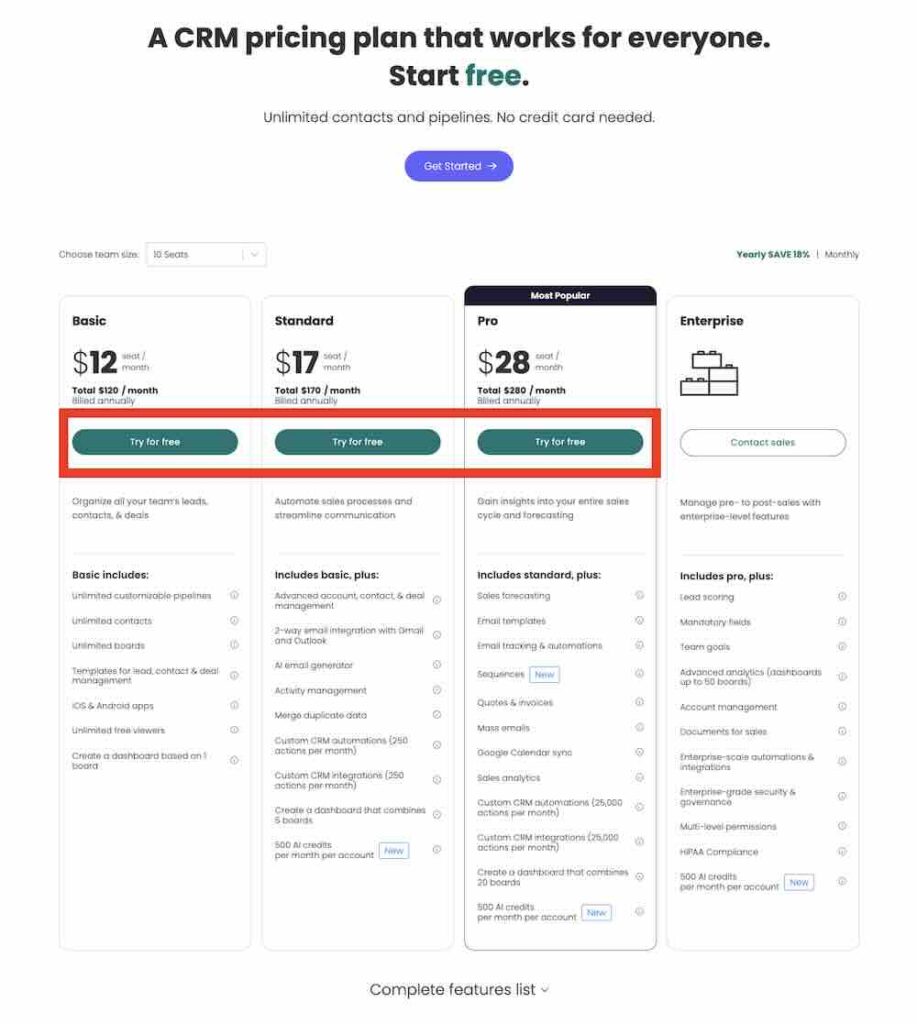
Did you know that Monday.com offers a 14-day free trial that includes access to premium features? This is your golden opportunity to test the platform under real-world conditions. Make these 14 days count by focusing on the tools your team may use long-term.
Here’s how to get the most out of the trial:
-
- Test Advanced Features: Experiment with tools like automations, Gantt charts, and integrations to ensure they match your workflows.
-
- Involve Your Team: Have team members try out their potential roles within the system. This will give you realistic insights into whether Monday.com fits your operational needs.
-
- Simulate Projects: Set up mini-projects or import data from Excel to mimic your day-to-day tasks. You’ll see how the software handles your workload without committing upfront.
Want a detailed step-by-step on maximizing Monday.com’s trial? Check their features here.
Leveraging Integrations
One of Monday.com’s standout features is its ability to integrate with external tools, avoiding the need to rely on higher-priced tiers while improving workflow efficiency. You can reduce the platform’s limitations by connecting it to your existing apps and systems.
Consider these integrations:
-
- Google Workspace or Microsoft Teams: Simplify communication by integrating project updates in your current email or chat apps.
-
- Zapier or Integromat: These platforms can link Monday.com with hundreds of other tools, automating repetitive actions and syncing data.
-
- File Sharing Platforms (e.g., Dropbox, Google Drive): Manage file collaborations directly from your boards rather than navigating between platforms.
These integrations allow small teams on lower-tier plans to create highly efficient workflows without upgrading. Explore Monday.com’s full list of integrations here.
Strategic User Allocation
Monday.com charges on a per-seat basis, so effectively managing user accounts is critical to minimizing costs. Many organizations make the mistake of assigning seats to all team members unnecessarily, leading to bloated expenses.
Here’s how to optimize seat usage:
-
- Assign Only Active Users: Focus on users who frequently interact with the platform, such as project leaders or department managers, while others can view shared updates without a full account.
-
- Implement Guest Access: For external collaborators like clients or contractors, use the guest feature instead of assigning them full seats.
-
- Rotate Licenses When Necessary: If team members only need occasional access, you can strategically rotate accounts to avoid exceeding seat limits.
By managing accounts this way, your team can work efficiently while controlling costs. Get more tips on resource allocation within Monday.com here.
By combining these strategies—fully using the trial, embracing integrations, and optimizing user allocation—you can maximize Monday.com’s features while avoiding hidden costs that might otherwise sneak up on you.
Is Monday.com Worth It?
Evaluating whether Monday.com is worth the cost depends largely on your team’s needs, goals, and budget. While Monday.com offers a wealth of tools to streamline workflows and boost collaboration, its pricing and additional expenses may not always align with what every team prioritizes. Let’s explore scenarios where the investment pays off and when it might be better to consider other options.
When It’s a Good Investment
For many, Monday.com’s dynamic features and ease of use justify its price. Here are examples where it truly shines:
-
- Mid-Size Teams or Larger: Teams managing multiple projects and requiring several users often benefit from Monday.com’s scalability. Features like automations, customizable dashboards, and integrations handle complexity with ease, saving precious time.
-
- Cross-Functional Collaboration: Its visual interface and collaborative tools make Monday.com an excellent choice for teams working across departments, such as marketing and development, which often need shared visibility.
-
- High Priority on Customization: If you rely heavily on tailored workflows, Monday.com’s custom boards and column types let you build out processes to match your team’s exact needs.
-
- Organizations Needing Automations: With Standard and Pro plans offering automation capabilities, repetitive tasks like assigning deadlines or sending reminders become effortless.
-
- Remote Teams: Monday.com’s cloud-based platform ensures team members across the globe can access updates in real time. The integrations with communication tools like Microsoft Teams or Slack also enhance connectivity.
In short, Monday.com delivers standout value for teams prioritizing efficiency, visibility, and collaboration—especially when these features align with your day-to-day operations and workflows. Curious about how it stacks up to competitors like ClickUp? Check out this review for more insights.
When to Consider Alternatives
Despite its many advantages, Monday.com isn’t always the best fit for every team. Here’s when you might want to look elsewhere:
-
- Small Teams or Solo Users: The three-seat minimum requirement in paid plans can make Monday.com unnecessarily costly for smaller setups. Tools like ClickUp or Teamwork may provide more budget-friendly options without sacrificing essential features.
-
- Budget Constraints: If your team operates on a tighter budget, Monday.com’s pricing can add up fast, especially as your team scales. For instance, ClickUp offers a free plan with unlimited users and features that rival Monday.com’s more basic tiers. ClickUp vs Monday.com discusses this in depth.
-
- Niche Needs: Highly specialized teams, such as software developers or IT departments, might find platforms like Jira better suited. Jira’s built-in agile tools and integrations cater directly to the needs of dev teams. Learn more about why developers prefer Jira in this comparison.
-
- Lightweight Project Management: If your team doesn’t need advanced tools like automations, you might be overpaying for functionality you won’t use. Simpler platforms designed for task management, like Asana or Todoist, may suffice.
-
- Cost Sensitivity to Add-Ons: Extra costs for advanced automations, app integrations, or guest seats can add up. For smaller teams or organizations that work with multiple clients, platforms with more inclusive pricing might provide better value.
For teams weighing these factors, exploring affordable solutions like Teamwork or highly customizable platforms like ClickUp could make more sense. Detailed pricing comparisons are available here.
Monday.com is a powerful tool but not a one-size-fits-all solution. Assess both your must-haves and your budget to determine if it’s worth the investment for your team.
Conclusion
Understanding Monday.com costs is essential before committing to a plan. The platform offers powerful tools, but features like per-seat pricing, three-user minimums, and optional add-ons can quickly inflate costs if overlooked.
To decide if it’s right for you, weigh these potential expenses against your team’s specific needs and budget. Careful planning can help you avoid unnecessary spending while maximizing value.
If you still have reservations, explore competitors or use Monday.com’s free trial to test its fit for your team. Always be prepared to adjust based on what works best for your workflow and objectives.
Related Articles
If you found this article helpful, you might also want to check out these related articles;
Monday CRM Pricing: A Clear Guide to Plans, Features, and Value
The Monday.com Price Question – What You Need To Know Before You Buy