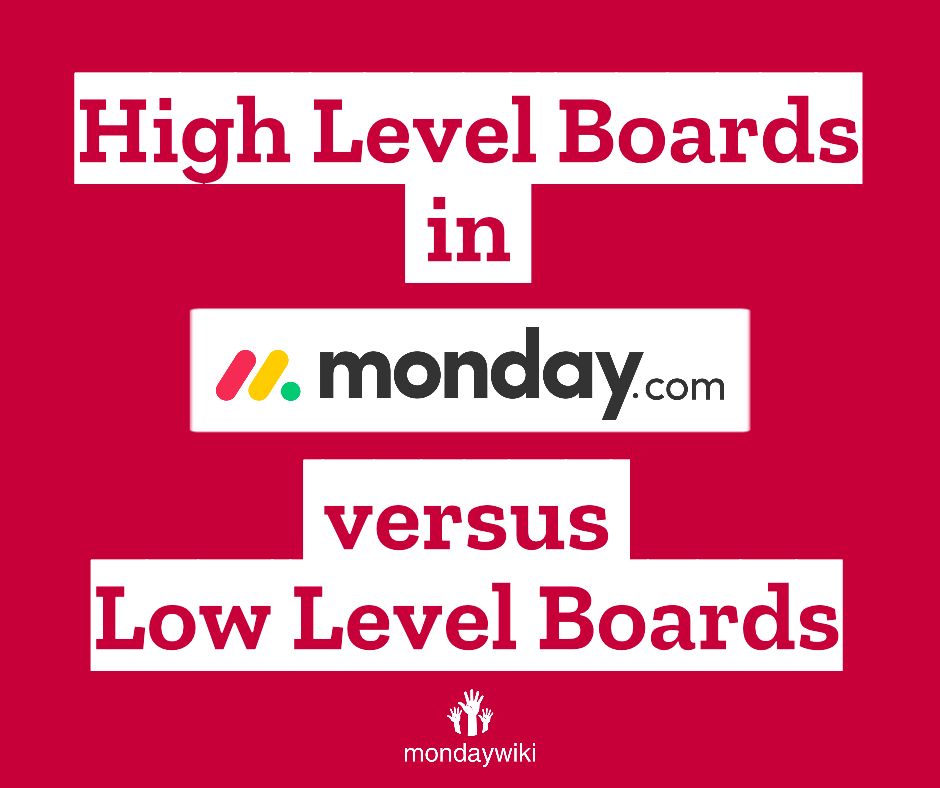High level boards at Monday.com versus low level boards at Monday.com — what the hell is the difference? What even are they, and when should you use one or the other? And what’s the actual difference? Let’s dive into it.
First of all, the whole high level board and low level board terminology might not be immediately intuitive to everyone. To better understand what Monday.com means by these terms, let’s use a simple metaphor of flying in a plane.
Imagine Flying in a Plane
High Level Board
Imagine you’re in a commercial airliner at 30,000 feet. When you look down, you can see multiple cities spread beneath you, but you can’t see any detail in those cities. This is a high level board. It shows you the big picture — you can see where various cities are located in relation to one another. You have an instant understanding of the location and situation of those cities at a glance.
Low Level Board
Now, take the same plane and bring it down to just 100 meters above the ground, hovering over one specific city. You can see buildings, roads, and streets in great detail, but you can’t see any of the other cities. This is akin to a low level board. It gives you a detailed view of a specific area, but you lose the broad perspective.
In short, high level boards show you the big picture without much detail, while low level boards give you lots of detail but only for a specific project or area.
Setting Up High Level and Low Level Boards
Creating a Low Level Board: Single Project View
-
- Choosing a Template: Let’s create two boards from templates. Click the blue button to choose from templates and search for a single project template.
-
- Renaming the Board: This will be our single project view. We know it’s a low level board because it provides a detailed view of one project only. Rename this board to “Level One Project”.
-
- Customizing the Board: The beauty of the low level project board lies in its customizability. Each low level board can be uniquely tailored to fit the specific needs of one project, without affecting others.
-
- For instance, you can add a new group called “Pre-planning” if it’s necessary for that particular project.
-
- Customizing the Board: The beauty of the low level project board lies in its customizability. Each low level board can be uniquely tailored to fit the specific needs of one project, without affecting others.
Creating a High Level Board: Multi-Project View
-
- Choosing a Template: Search for a template that allows the management of multiple projects. Look for keywords like “multi-project”.
-
- Renaming the Board: Let’s rename this to “High Level Projects”. This board will show an overview of multiple projects, making it perfect for a bird’s-eye view of ongoing and finished tasks.
-
- Understanding Layout: In the high level board, you will see groups like “Active Projects” and “Finished Projects”. Each group manages different projects, offering a comprehensive look at all projects at a glance.
Advantages and Disadvantages
Low Level Board
-
- Detail Oriented: The main advantage is the huge amount of detail and the ability to customize each project extensively.
-
- Specific Focus: Each board is focused on one project, which means you don’t need to filter out tasks or search for specific project-related data.
-
- Limited Automations: One big drawback is the limitation in automations. Since automations in Monday.com are triggered by columns and their conditions, setting up specific automations for each unique task in a low level board can be very restrictive.
High Level Board
-
- Big Picture: Provides an overview of the status of multiple projects, making it easy to manage and view progress at a glance.
-
- Automations: It is much easier to set up robust automations. For example, you could automate an email notification once a project’s review status changes to “done”.> “When the review status changes to done, send an automated email to the client saying, ‘Thanks Patrick, we’ve just reviewed your project and it’s awesome.’”
-
- Consolidated Data: Allows for the management of many projects in one place, making it easier to apply uniform actions or policies across different projects.
Automations in Practice
High Level Board Automation
Setting up automations in a high level board is straightforward because the projects usually have a consistent workflow:
-
- Example Automation: Automatically send an email when a project review status is marked “done”. ![Automation Example]
-
- Effectiveness: This kind of automation will work across all projects that contain the specified column conditions.
Low Level Board Automation
Setting it up in a low level board can be problematic due to the uniqueness of each task:
-
- Example Scenario: If you have a task like “wash the cat” and another like “carve your own chopsticks”, setting a status-based automation to send email on task completion would send irrelevant emails for different tasks.
-
- Limiting Factor: Due to task uniqueness, the automations would be too generic, making them less effective and sometimes impractical.
Combining Approaches for Best Results
One effective strategy is to connect high level and low level boards:
-
- High Level Board: Use it as an overarching projects board.
-
- Low Level Board: Use it as a task board that displays every single task for every project and user.
-
- Benefits: This combined approach provides both a big-picture view and detailed task management:
-
- Set up project-specific automations in the high level board.
-
- Set up task-specific automations in the low level board.
-
- Benefits: This combined approach provides both a big-picture view and detailed task management:
Example Combined Setup
-
- Automation Example: When a new project is created in the high level board, automatically create a new project checklist in the low level board.
-
- Task Organization: Group tasks by their status (done, overdue, etc.) in the low level board for a clearer view and automate task status updates.
Conclusion
High level boards in Monday.com offer a broad, overview perspective suitable for managing multiple projects, while low level boards provide an in-depth look at individual projects with extensive customization. Each has its strengths and limitations, particularly regarding automation. Combining both approaches can offer a holistic management solution, leveraging the strengths of each board type to achieve the best operational efficiency.
In summary, use high level boards for oversight and multiple project management, and low level boards for detailed, task-specific management. If you have any questions or need further clarification, feel free to reach out — you know where to find me!
I hope this guide helps you navigate the differences and uses of high and low level boards in Monday.com effectively!
Related Articles
If you found this blog post helpful, you might also enjoy these related articles;