Today’s blog post will teach you how to easily find a complete list of the otherwise-hard-to-find Email Automation Recipes in Monday.com. If you’ve been navigating Monday and struggling to grasp the full range of email automations available, you’re not alone—many users find this feature elusive. Let’s dive into this step-by-step guide to ensure you harness the full potential of these powerful tools.
Note; You can only access these Email Automations if you have access to Emails & Activities (which is a Monday CRM only feature).
Discovering the Hidden Gem of Monday.com
A lot of users are unaware of the extensive series of email-specific automation recipes in Monday. It’s quite a challenge to find them because they’re tucked away within the Emails & Activities settings menu. However, once discovered, these automations greatly enhance productivity by automating tedious tasks. Let’s explore how you can access them efficiently.
Initial Steps: Automation Overview

Firstly, you might be familiar with the Automate button located at the top of your board on Monday. This button is your gateway to the Automation Centre, where a plethora of automation templates await. Here’s how you get started:
- Access the Automation Centre:
- Click on the Automate button: This is located at the top of your board.
- Visit the Templates Tab: Once you open the Automation Centre, you’ll see a wide array of templates.
- Explore the Automations Tab: Here, you can view automations that are already configured for the specific board you are working on.
Finding Email Automation Templates
The Challenge
Searching for email-specific recipes might initially yield a few scattered results categorized under different headings like “Featured,” “Notifications,” and “Status Change.” This scatter can make it difficult to pinpoint all available options.
“Actually they are all here but they’re kind of missed all over the show so it’s kind of hard to see what, what they all are.”
The Solution
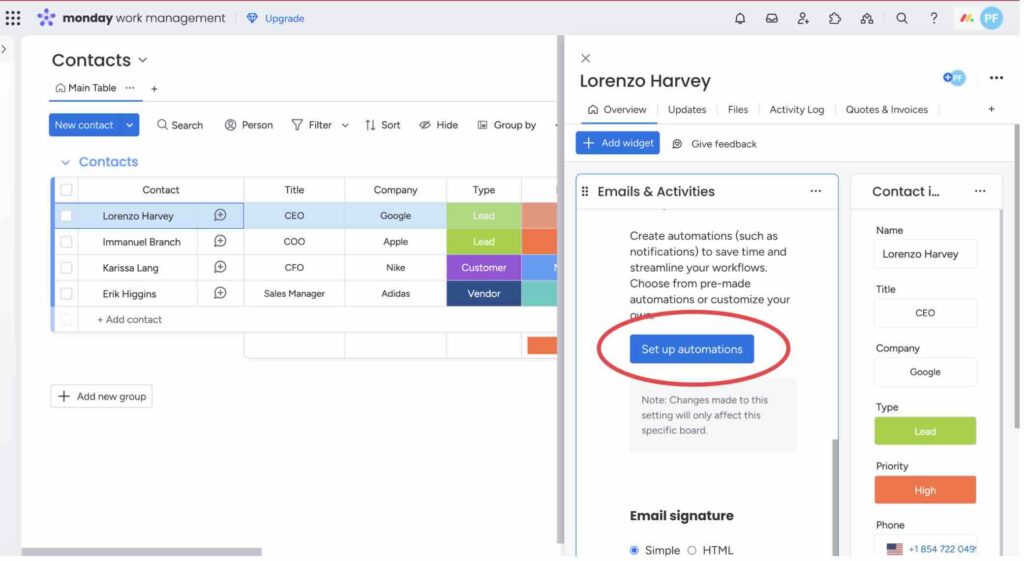
An efficient method to view all email-related automations is through a direct approach within specific items:
- Open Any Item in Monday.com:
- Click on any item to reveal various views and settings.
- Navigate to the Overview tab in the Item View within Monday CRM:
- Here, you’ll find an item card with all necessary columns, including emails and activities.
- Access Emails and Activities Settings:
- Click the three dots located in this section.
- Select the gear icon to open the settings.
- Set Up Automations:
- Scroll until you see a blue button reading Setup Automations. Click this to view all email automation recipes in one consolidated list.
“The advantage with viewing it this way is that you are viewing all of the email related automation recipes in one place…”
Examples of Powerful Automations
Once you access this view, a world of possibilities unfolds. Here are a couple of automations you might find particularly useful:
- Automation Example 1: Set date to today when a new email is sent to a column.
- Usage: Keep track of interactions by updating a “Last Contacted” column automatically.
- Automation Example 2: Change status when an email is opened.
- Usage: Modify lead status, such as transitioning from “Cold” to “Warm” when an email is opened by the recipient.
These automations streamline workflows, ensuring data remains up-to-date without manual intervention.
Final Thoughts
Identifying and setting up email automations in Monday can initially seem daunting due to their concealed placements. However, by following the ‘Emails and Activities’ view approach outlined here, you can access them easily, enabling you to bring more efficiency to your processes.
We hope this guide has been helpful in revealing some of the secrets embedded within Monday.com’s robust automation capabilities. For those looking to simplify task management and increase output, these email-specific recipes could be a game-changer.
Feel free to explore these settings and get creative with how you can use them to boost your productivity!
Happy automating!
