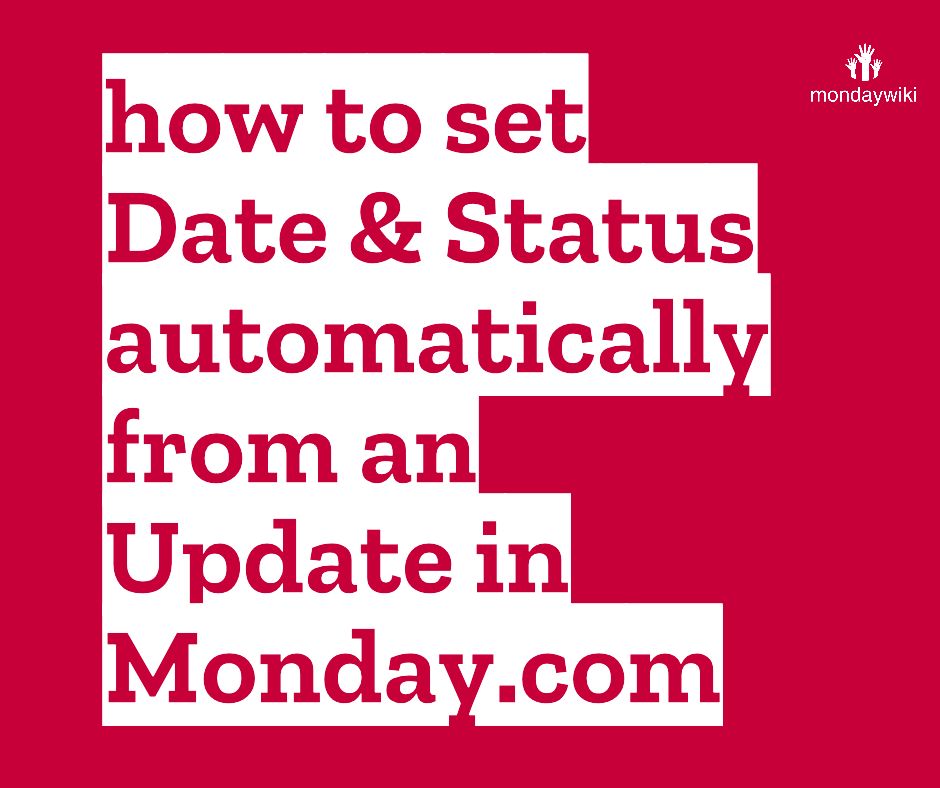Note; You can check out the video version of this post on our free MondayWiki community here.
I always enjoy finding (or trying to find!) solutions to user’s challenges in these Monday Q&A sessions. In today’s session, we’re tackling a question that didn’t seem that hard but took quite a bit of experimentation to find a reliable solution to.
A member of the Nonprofit Professionals Community Group, Ari, posed a question that took a bit of back-and-forth to completely understand. Once I understood the specifics of what Ary was trying to achieve, it was time to test various possible solutions.
Understanding the Scenario
Ary’s setup involves a board in Monday.com where guests can update items. These updates often include vital date information regarding follow-up actions, such as scheduled calls or meetings. The goal was to:
Automatically extract this date information using AI.
Populate a designated date column for follow-up actions.
Highlight which follow-ups are due sooner (less than 14 days) versus those further out (14 days or more) in such a way that other Automations can be triggered based on follow up status.
Ary’s clever setup uses AI for automation, automatically populating dates from any updates. However, he had been unable to find a way to trigger automations based upon whether the follow up due date was less or more than 14 days away.
“If the follow-up date is 14 days or more away, assign it a ‘no problem’ status. If less than 14 days, mark it ‘overdue.’”
Diving into the Setup
The Automation Process
The crux of Ary’s requirement was establishing a system within Monday.com that could automatically dictate if a follow-up status is overdue or not, based on the date:
Utilize AI to automatically set the date column.
Establish a visual status indicator to signal whether a follow-up is overdue or on track.
This visual status indicator had to be capable of triggering automations (so Formula Columns were not an option).
The Challenges We Encountered
While setting up automations in Monday.com:
We couldn’t rely solely on formula columns, as they can’t currently trigger automations. Even though they can calculate days until follow-up efficiently, using them effectively required another approach.
The native date-based automation in Monday.com only works for dates that are approaching or have passed. This setup can’t trigger an immediate status change upon entry.
Developing a Solution
We devised a hybrid solution, integrating available tools within Monday.com:
AI-powered Date Extraction: We set up a custom AI block that identifies date information within user updates and automatically populates the corresponding date column.
Populating a Text Column: This serves as the intermediary. The AI block evaluates dates and fills this text column with corresponding status messages like “No problem” or “Follow-up overdue.”
Automating Status Indicators: An additional AI-driven automation changes the follow-up status based on updates to the text column.
A Detailed Walkthrough
Step 1: The Automation Recipe
The primary automation is simple yet effective:
Trigger: When an update is created.
Action: Use AI to extract and fill the follow-up date based on the text from the update.
Step 2: Setting the Status
We ensured the follow-up status is reliable by:
Creating and maintaining concise language that varies from direct dates to phrases like “tomorrow” or “this week.”
Configuring the automation to update status without errors, even when phrasing varies.
Step 3: Testing the System
Each build requires rigorous testing. Different text inputs could break the automation if not accounted for. We advised:
Entering varied date formats and descriptors to ensure the AI responds adequately.
Analyzing responses and updating the AI block instructions for maximum adaptability.
Refining and Finalizing the Solution
Having explored Ari’s setup and solution, pushing boundaries with current Monday.com automation capabilities has been insightful. Notably:
The system is powerful when combining AI-driven actions with traditional data population methods.
Custom blocks give flexibility, enhancing automation accuracy.
With successful deployment, clients smoothly transition from manual updates to seamless automation. Always ensure thorough testing for any context-specific language nuances or user habits.
Final Thoughts
Adapting systems like Monday.com requires creativity and technical understanding. Ari’s project shows how advancements can tackle unique organizational challenges. For those exploring Monday.com, this approach may be your blueprint to harness its full potential!
Remember, providing detailed updates and continuously optimizing automation tasks ensure operational efficiency. Dive into your Monday.com setup today, and see what transformations await!
Have other automation queries? Reach out via comments or connect in our next Q&A sessions. Together, let’s innovate and streamline!