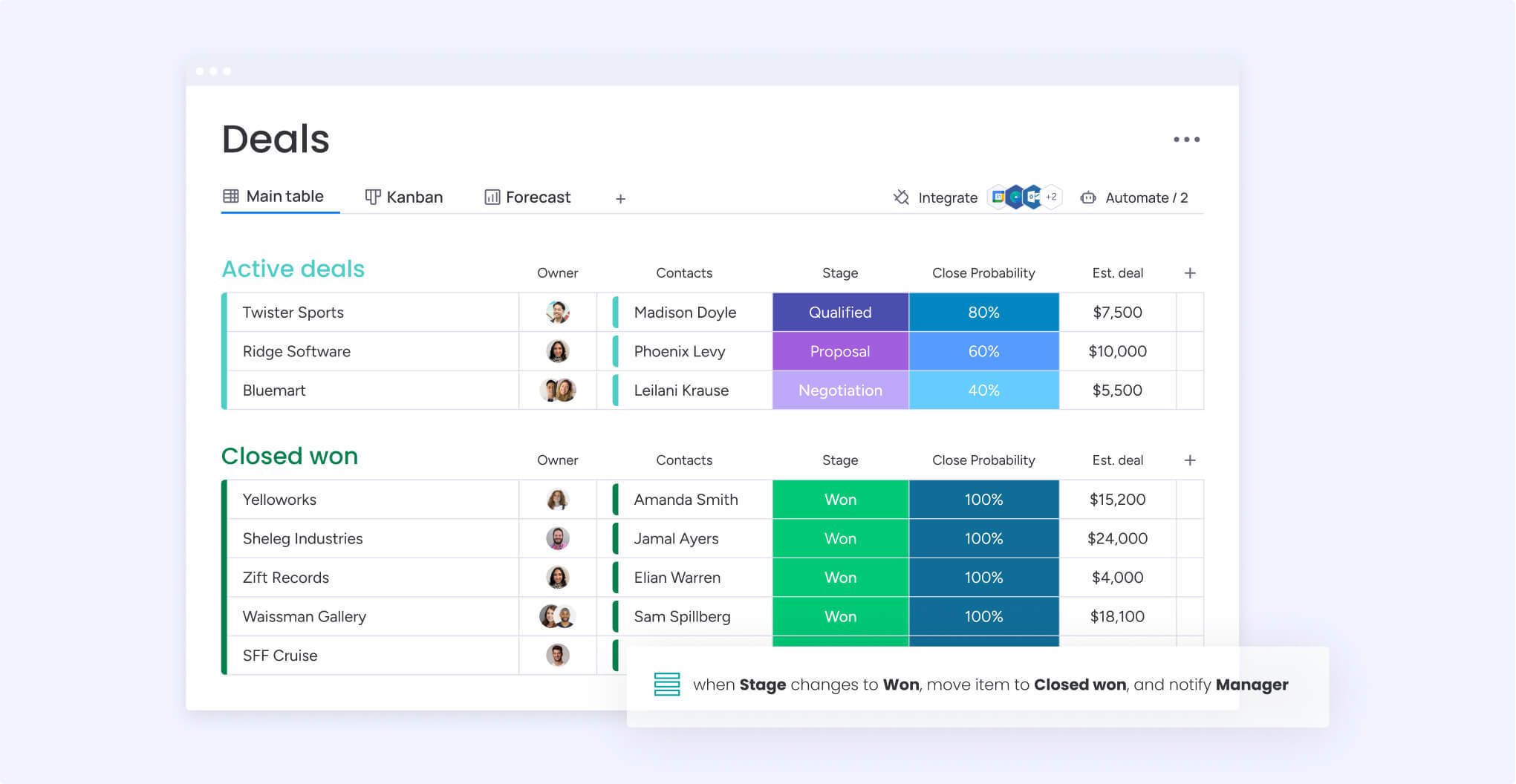
Overview of Monday.com CRM
Introduction to Monday.com
Monday.com is an innovative work operating system that allows teams to collaborate effectively and manage their projects in a streamlined manner. This platform isn’t just for project management; it has evolved to include powerful CRM capabilities, making it a comprehensive tool for businesses of all sizes. Users appreciate its vibrant interface and flexibility, which provide a customizable approach to managing their workflows.
Understanding CRM and its Importance
Customer Relationship Management (CRM) is vital for any business aiming to nurture its customer relationships. A solid CRM system:
- Helps track interactions with customers
- Streamlines communication between teams
- Provides valuable insights into customer behavior
For example, a small business using Monday.com CRM can easily manage leads, track sales, and enhance customer satisfaction—all from one platform. This integrated approach not only saves time but also boosts efficiency, fostering long-term relationships with customers.
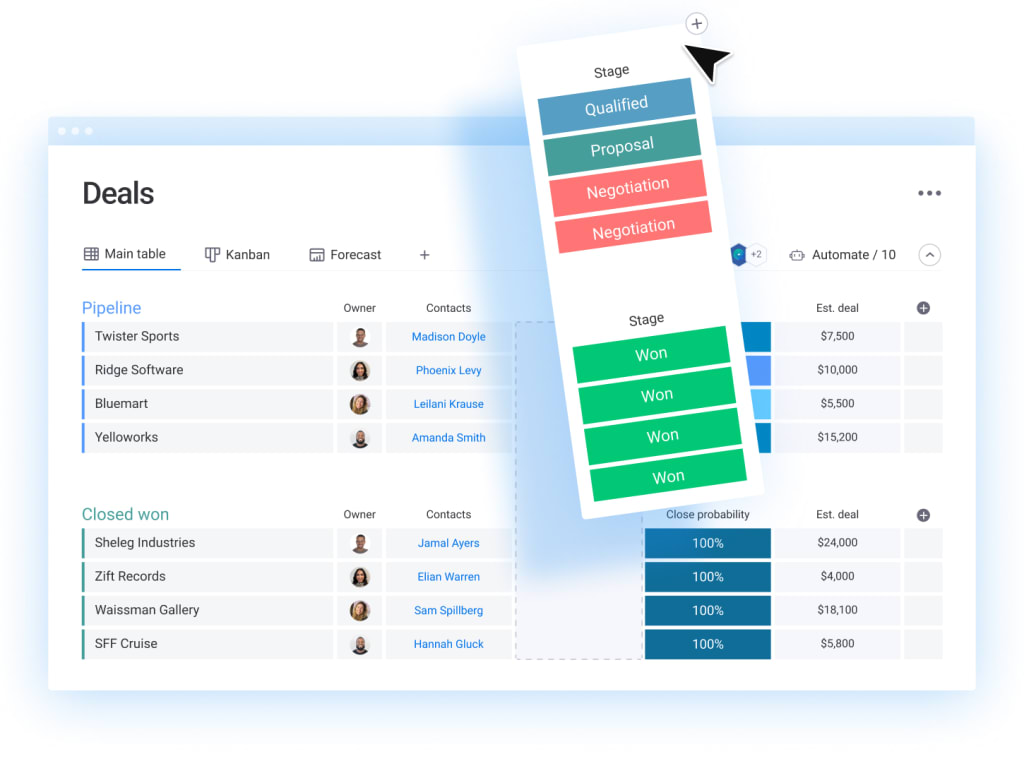
Features of Monday.com CRM
Task Management
One of the standout features of Monday.com CRM is its robust task management system. Users can easily create and assign tasks, set deadlines, and monitor progress in real time. This transparency helps teams stay on track and meet their goals efficiently. For instance, a marketing team can centralize their campaigns and deadlines, ensuring everyone is aligned.
Communication Tools
Effective communication is the lifeblood of any project, and Monday.com excels here too. With built-in communication tools, team members can:
- Leave comments on tasks
- Share updates and feedback instantly
- Notify team members of important changes
This reduces email clutter and keeps discussions contextual.
Integration Capabilities
Lastly, Monday.com offers seamless integration with various tools—think Slack, Google Drive, and Dropbox. This means you can centralize your work without juggling multiple platforms, enhancing productivity and collaboration. Imagine managing your entire workflow from one app, making your life a little bit easier!

Comparison with Traditional CRM Systems
Advantages of Monday.com CRM
When comparing Monday.com CRM to traditional systems, several clear advantages emerge. First and foremost, its visual interface is engaging and user-friendly, making onboarding a breeze. Many small businesses appreciate:
- Customization : Tailor dashboards and features to fit specific needs.
- Flexibility : Easily adapt workflows as the business evolves.
- Real-Time Collaboration : Foster teamwork through integrated communication tools.
For instance, a sales team can visualize their pipeline and progress in a way traditional CRMs simply don’t allow!
Limitations and Challenges
However, it’s essential to consider some limitations. While Monday.com CRM boasts great features, it may not offer the in-depth analytics that larger organizations require. Also, some users report a learning curve when first diving into the numerous customization options. Ultimately, it’s about finding the right balance for your team’s unique needs.

Implementation and User Experience
Setting up Monday.com CRM
Getting started with Monday.com CRM is a straightforward process that doesn’t require extensive technical knowledge. Users simply sign up, and they can start by selecting templates relevant to their business needs. A personal favorite feature is the guided setup process, which walks users through creating their first boards—making it user-friendly even for beginners!
User-Friendly Interface
One of the defining elements of Monday.com is its vibrant, intuitive interface. Users can navigate easily, thanks to:
- Color-Coded Boards : Quickly identify task statuses.
- Drag-and-Drop Features : Adjust tasks without hassle.
- Clear Visuals : Keep track of progress at a glance.
This design makes teamwork enjoyable and efficient.
Customization Options
Monday.com also shines in customization opportunities. Users can modify dashboards to suit their preferences, whether through adding widgets or selecting from various views—like Kanban, Gantt, or timeline views. This level of personalization ensures that teams can optimize their workspace to mirror their workflows effectively. It’s like creating a unique space that inspires productivity!
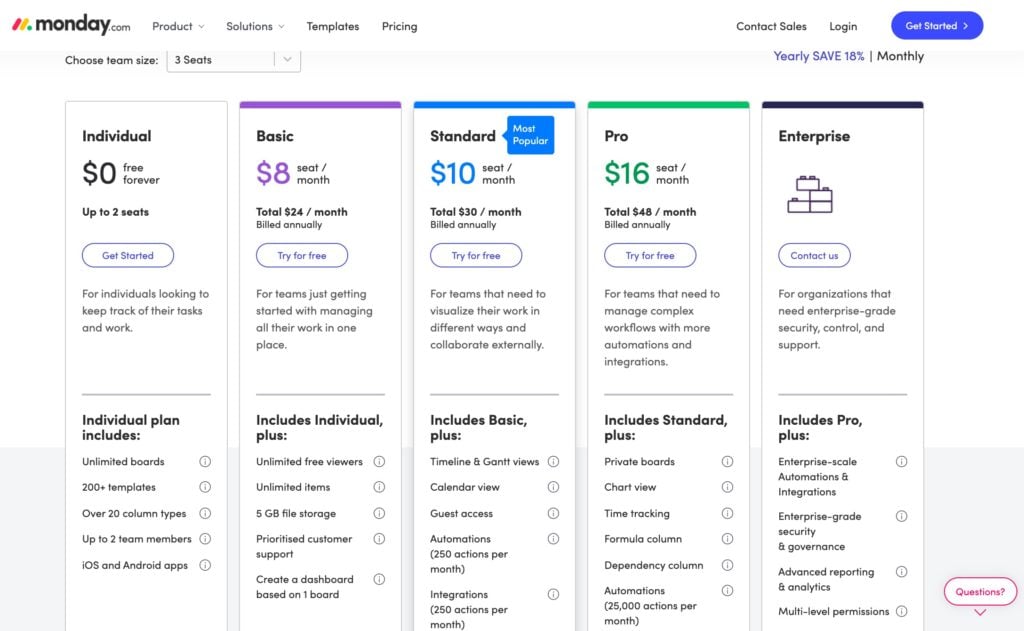
Monday.com CRM Pricing Plans
Subscription Tiers
When it comes to pricing, Monday.com offers multiple subscription tiers suited for varying business needs—from freelancers to large enterprises. The plans typically include:
- Individual Plan : Free for personal use with basic features.
- Basic Plan : Unlocks essential collaboration tools.
- Standard and Pro Plans : Provide advanced features like automation and integrations.
Each tier offers businesses a chance to scale their CRM solutions without feeling locked into one pricing structure.
Pricing Structure
The pricing is competitive and is often billed annually for better savings. Typically, it’s structured per user per month, which means larger teams must consider their size when opting for the right plan.
Value for Money
Given the extensive features and flexibility, many users find Monday.com CRM to be a great value. For instance, organizations often save money on multiple software by consolidating tools into one platform. This cost-effective solution allows businesses to enhance productivity while keeping budgets in check!

Customer Reviews and Satisfaction
Feedback from Users
Customer feedback is vital in evaluating any software, and Monday.com CRM has amassed a variety of user opinions. Many users praise the platform for its intuitive design and the ability to customize workflows. One small business owner noted, “Switching to Monday.com transformed our project tracking—it made everything clearer!” Users appreciate the real-time collaboration features, making teamwork feel seamless.
Pros and Cons Analysis
However, like any tool, there are pros and cons to consider:
Pros:
- User-Friendly Interface: Easy for new users to pick up.
- Flexible Customization: Tailor the tool to fit specific needs.
- Strong Customer Support: Responsive and helpful.
Cons:
- Learning Curve: Some advanced features can take time to master.
- Cost for Larger Teams: Pricing may add up with more users.
Overall, Monday.com CRM has garnered positive reviews, balancing powerful features with a few challenges that can be navigated with time and practice.
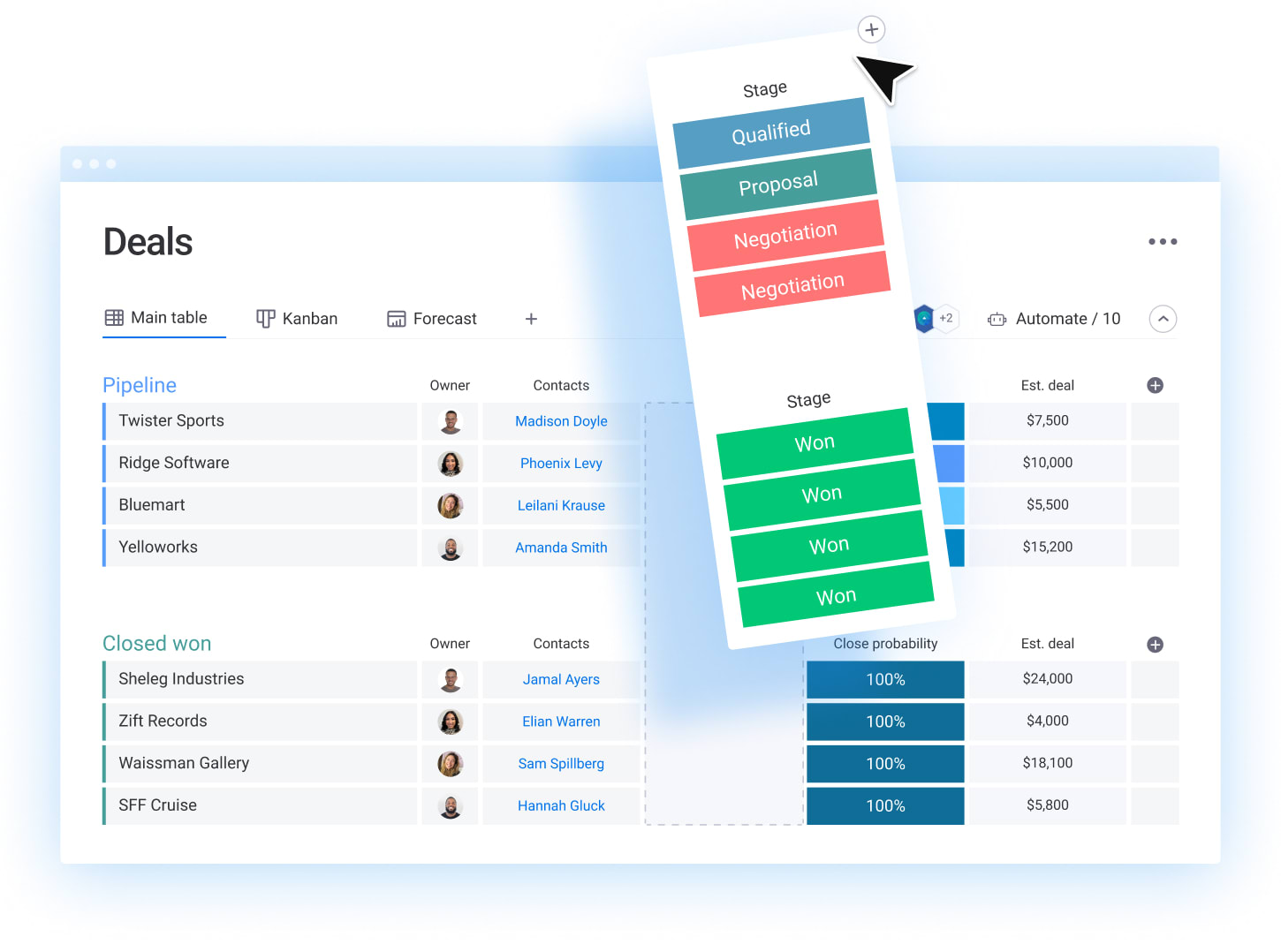
Monday.com CRM for Different Industries
Adaptability Across Sectors
One of the standout features of Monday.com CRM is its remarkable adaptability across various industries. Whether you’re in healthcare, education, retail, or tech, Monday.com can be tailored to meet specific operational needs. For example:
- Healthcare : Teams can track patient interactions and manage appointments.
- Education : Educators can coordinate course schedules and student assignments.
- Retail : Manage inventory and track customer relationships effectively.
This versatility makes it an attractive choice for organizations looking to streamline their processes while maintaining industry-specific needs.
Success Stories
Numerous success stories highlight Monday.com’s impact. A tech startup shared that after adopting Monday.com, they increased project delivery rates by 30% within three months! Another retail chain noted improved customer follow-up processes, resulting in higher satisfaction rates. These real-world examples demonstrate how Monday.com CRM can drive results across sectors, making it a formidable tool for growth.
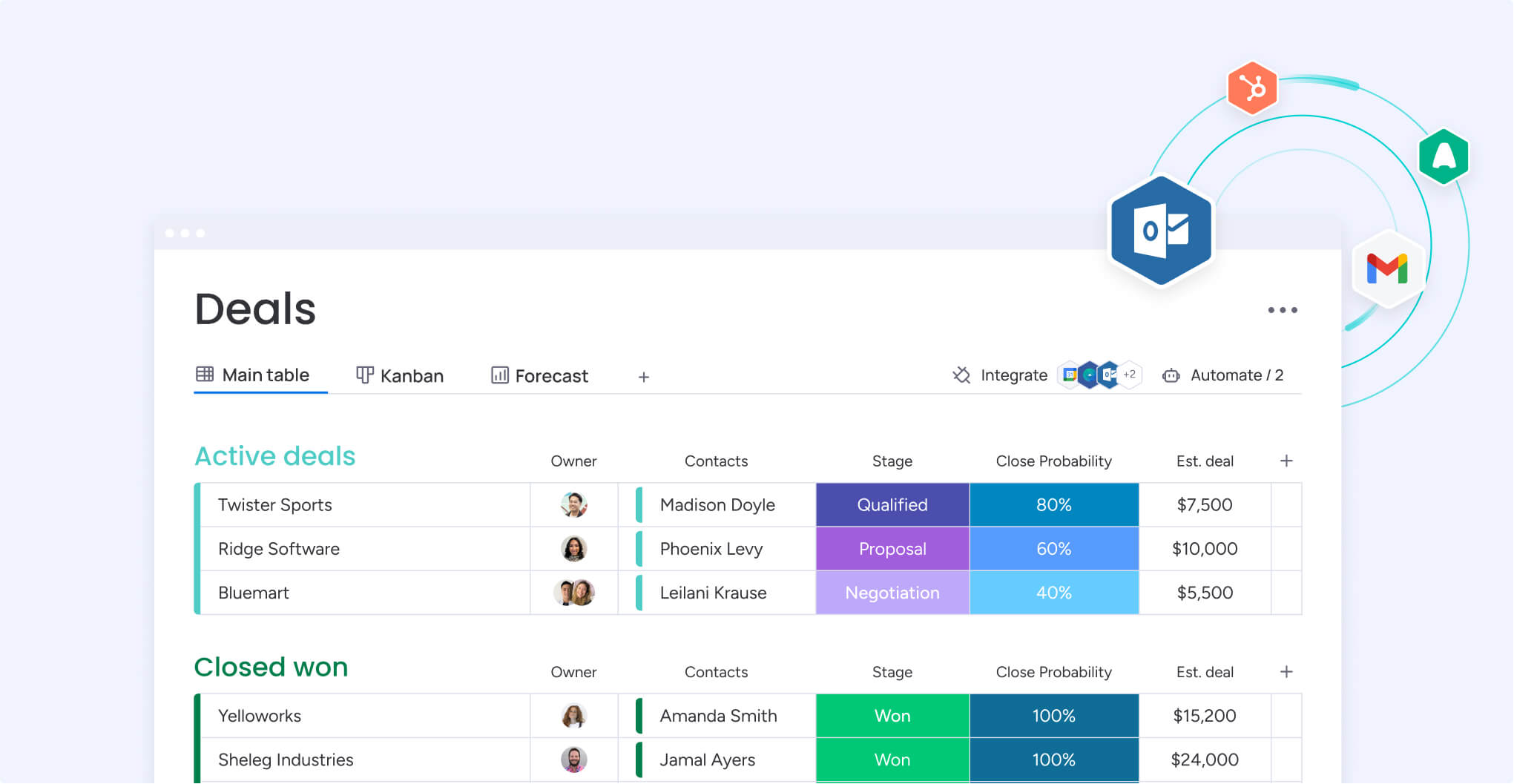
Integration with Other Tools and Platforms
Compatibility with Third-Party Apps
Monday.com CRM shines when it comes to integrating with other tools and platforms. It offers compatibility with a plethora of third-party apps, such as:
- Slack : Keep communication flowing without shifting between platforms.
- Google Drive : Easily attach documents and files directly to tasks.
- Zapier : Automate workflows between different applications seamlessly.
This level of connectivity allows users to customize their environments based on their existing tech stack without a hitch.
Enhancing Efficiency
By integrating Monday.com with other tools, teams can enhance their efficiency significantly. For instance, a marketing team might automate their social media updates using integrations, allowing them to focus on crafting compelling content rather than managing schedules manually.
This streamlined approach not only saves time but also ensures that teams can operate more cohesively, leading to increased productivity and better project outcomes.

Security and Data Protection
Data Encryption
When it comes to security, Monday.com CRM takes data protection seriously. One of the key features is data encryption, which safeguards sensitive information both in transit and at rest. This means users can trust that their data, whether it’s customer information or project details, is secure from unauthorized access.
For instance, a small business owner can feel confident when sharing customer data, knowing that it’s encrypted and protected.
Compliance Measures
In addition to encryption, Monday.com adheres to strict compliance measures. It aligns with industry standards such as GDPR, ensuring that user data is handled responsibly. This focus on compliance helps teams maintain trust and transparency with their clients.
Say a marketing team needs to process personal data for targeted campaigns; they can do so knowing they are operating within legal guidelines. This commitment to security and compliance not only protects the business but also fosters a safer working environment overall!
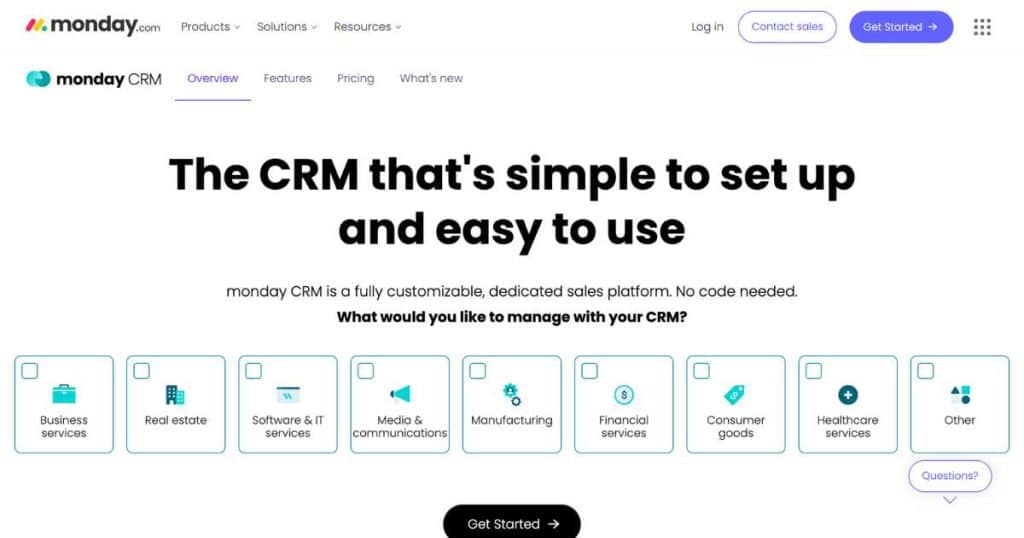
Future Developments and Updates
Roadmap for Monday.com CRM
As technology evolves, so does Monday.com CRM. The platform’s development team is committed to continuous improvement, laying out a clear roadmap for future enhancements. This includes plans to expand API capabilities, improve mobile functionality, and incorporate more advanced analytics features.
Users can expect regular updates that keep the platform fresh and aligned with their business needs, ensuring they stay ahead in a fast-paced environment.
Anticipated Enhancements
Among the anticipated enhancements, users often express excitement about:
- AI-Powered Features : Automating repetitive tasks and providing intelligent insights.
- Enhanced Collaboration Tools : Allowing for more seamless communication among teams.
- Expanded Integrations : Partnering with even more third-party tools for greater flexibility.
Such enhancements promise to bolster efficiency and user experience, keeping Monday.com CRM as a competitive player in the market. As a user, staying updated with these developments can significantly benefit your workflows and project management capabilities!

Conclusion and Recommendations
Summary of Benefits
In summary, Monday.com CRM stands out as a versatile solution designed to cater to various business needs. Users benefit from its user-friendly interface, robust task management, and seamless integrations with third-party apps. Key advantages include:
- Flexibility : Adapts to different industry requirements.
- Collaboration : Enhances team communication and project tracking.
- Security : Offers strong data protection measures.
These features make it a valuable tool for businesses seeking to elevate their customer relationship management.
Closing Thoughts
As you consider implementing a CRM solution, Monday.com deserves a close look. It empowers teams to stay organized, productive, and customer-focused. Whether you’re a small startup or an established enterprise, the platform’s adaptability and continuous improvements can help you achieve your organizational goals. So, why not take the plunge? Your team and your customers will thank you!








