Starting a free trial can feel like a race against the clock, especially with just 14 days to explore everything. Monday.com’s CRM offers powerful tools to manage your sales process, but figuring out how to get the most out of it quickly can be overwhelming. The good news? With the right plan, you can uncover its full potential and decide if it’s the perfect fit for your business—before the trial ends.
Understanding Monday.com CRM
When it comes to organizing your sales process and managing customer relationships, Monday CRM is designed to be straightforward yet incredibly versatile. Whether you’re a small business owner or part of a growing team, it helps keep everything in one place, so you can focus more on building relationships and less on juggling tools.
What Is Monday CRM?
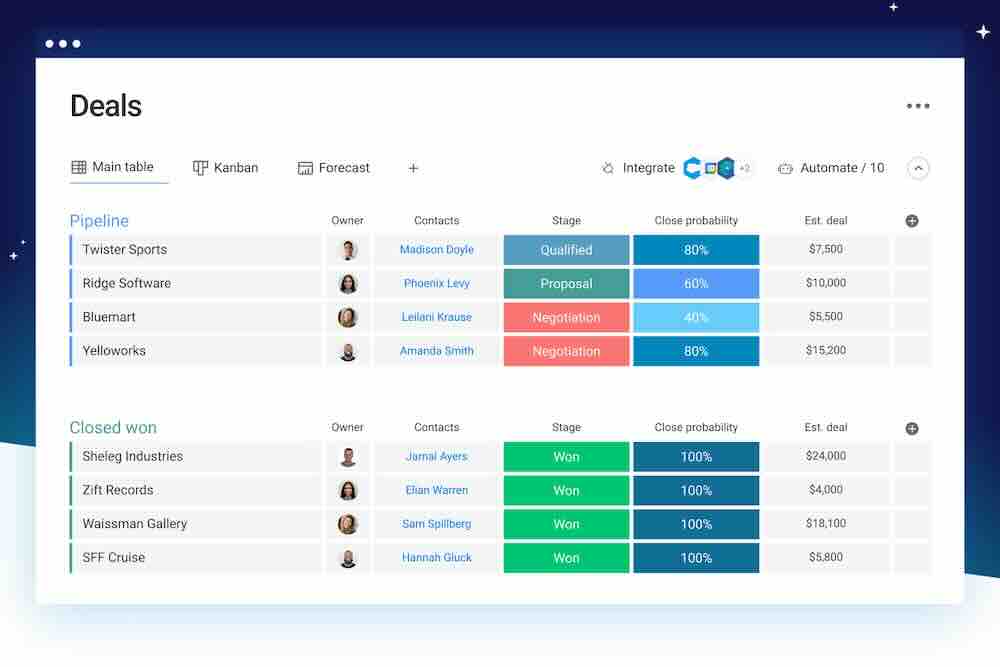
At its core, Monday.com CRM is a customer relationship management tool built to simplify how you track and manage interactions with leads, prospects, and clients. Think of it as a digital workspace where your entire team can stay on the same page.
Unlike traditional CRMs that feel rigid and overwhelming, Monday CRM takes a visually intuitive approach. Using “boards” to organize information, tasks, and timelines, it offers full visibility into your sales pipeline without overwhelming you with clutter. You can customize everything to match your business’ personality—whether you’re monitoring leads, closing deals, or tracking ongoing projects. It’s flexible enough for small teams and scales well as you grow.
Key Features That Matter
Monday CRM shines because of its practical, powerful features. Here’s a closer look at the standout tools that can make a real difference for small and medium businesses:
-
- Customizable Workflows: Every business works differently. With Monday.com, you can design workflows that align with how your team operates. For example, you can automate lead assignments, send follow-up reminders, or even notify the sales team when a deal reaches a certain stage. It’s like having an extra set of hands on your team.
-
- Lead and Contact Tracking: Say goodbye to messy spreadsheets. Monday CRM allows you to store and organize all your customer data—like contact information, notes from calls, and deal stages—in one searchable place. You’ll always know who you’ve talked to and what needs to happen next.
-
- Reporting and Dashboards: Numbers matter. Monday.com’s CRM provides simple yet powerful reporting tools so you can analyze your sales performance in real time. Want to see how many deals closed this month? Done. Need to track lead conversion rates? It’s a few clicks away.
-
- Collaboration Features: Sales isn’t a solo sport. Monday CRM lets your whole team work together seamlessly. Share updates, mention teammates for input, or attach key documents directly to leads or deals. Everyone stays aligned, even while working remotely.
These features are designed to save time, reduce manual work, and create clarity within your sales processes. Whether your focus is on client retention, lead generation, or simply keeping up with the day-to-day, Monday.com gives you the tools to succeed.
Why Use Monday CRM?
So, why should you choose Monday.com over a dozen other CRM options? For starters, it’s built to be simple without sacrificing power. If you’re tired of CRMs that feel complicated or require weeks of training, Monday.com is incredibly user-friendly. You’ll feel comfortable navigating it within hours, not days.
Another big advantage? Flexibility. You’re not stuck with cookie-cutter templates. You can adjust fields, create automations, and organize data in a way that works best for your workflow. That’s a huge win for businesses that need adaptability.
And let’s not forget about teamwork. Monday CRM isn’t just a CRM—it’s also a collaboration hub. Sales, marketing, and operations can communicate and share updates in real time, cutting out confusion and endless email chains. Working together feels natural, even if your team is spread across different time zones.
Finally, its straightforward design means you can spend more time selling and less time managing software. Isn’t that what every business really wants?
Preparing for Your Free Trial
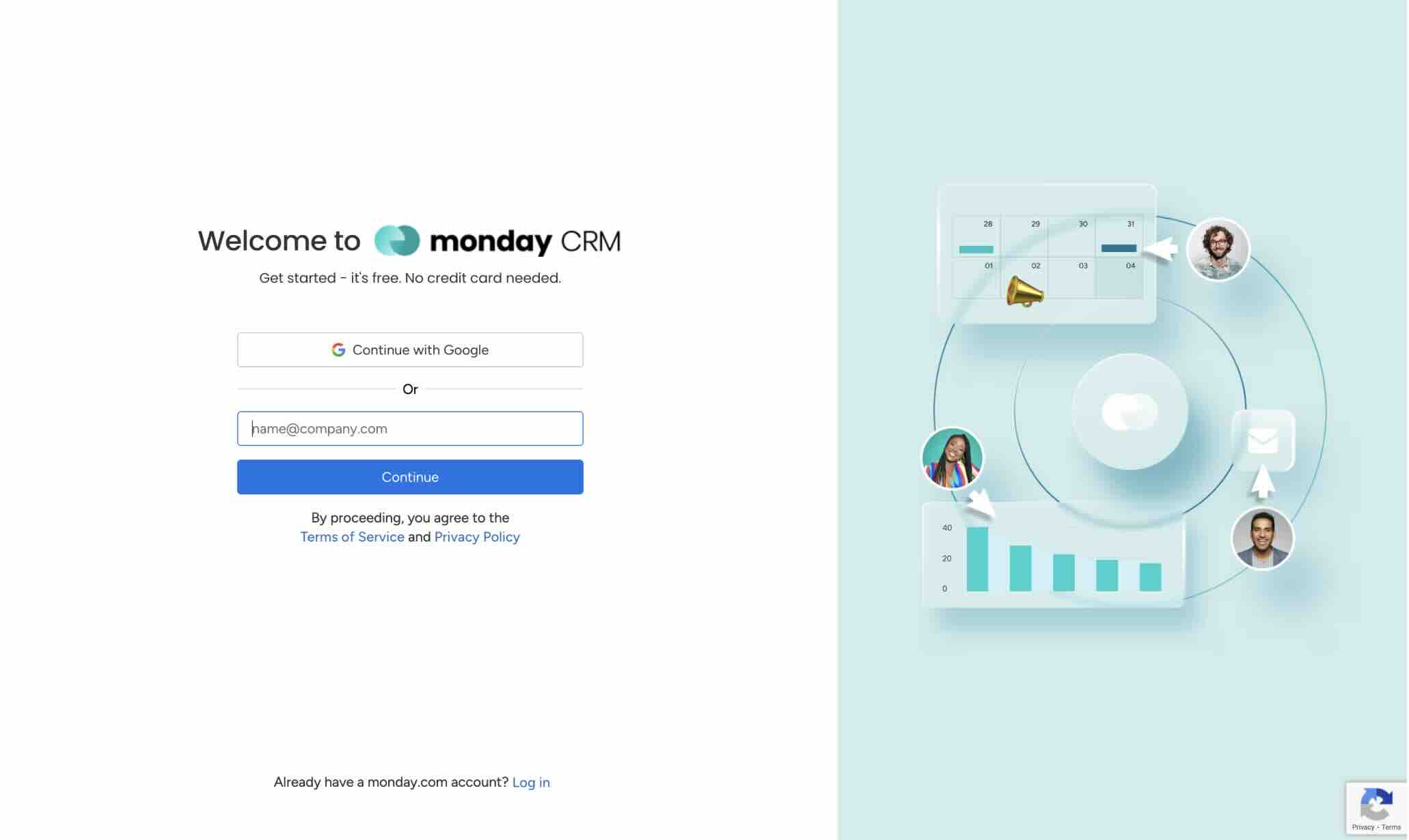
Before starting your Monday Com CRM Free Trial, take a moment to set things up for success. Treat it like stepping into a new workspace—you wouldn’t show up to an empty office without a plan, right? A little preparation goes a long way to getting the most out of those 14 days. Here are two key steps to help you get started on the right foot.
Define Your CRM Goals
What do you actually want to accomplish during your Monday Com CRM Free Trial? Pinpointing your goals will help you explore the right features without wasting time. Are you trying to improve how your team collaborates? Maybe you’re looking to streamline your sales pipeline or just get a better handle on your customer data. Whatever the focus, write it down.
Here are a few questions to help you clarify your goals:
-
- What specific problems are you trying to solve?
-
- Which workflows or processes could be improved?
-
- Are there any bottlenecks your team struggles with today?
Once you define these objectives, use them as your guide throughout the trial. Don’t try to explore every feature—stick to what matters most for your business. For example, if improving follow-up on lead inquiries is your area of focus, test Monday.com’s automations that send reminders or assign tasks. The clearer you are about your goals, the more value you’ll gain during the trial period.
Gather Your Team and Data
Monday.com CRM works best when everyone is on board, so don’t make this a solo experiment. Involve team members who regularly handle sales, customer service, or project management. Share your goals with them upfront—this helps build buy-in and ensures everyone focuses on the same priorities.
Got customer information scattered across spreadsheets or other tools? Now is the perfect time to clean it up. Organize your contact lists, sales leads, and past customer interactions into a format that’s easy to import, like a CSV file. The more organized your data is beforehand, the smoother the transition to Monday.com CRM will be.
If possible, assign someone to oversee the data import process and troubleshoot any hiccups. This small investment of effort saves time later—and avoids scrambling to fix mistakes mid-trial. Plus, starting with clean, accurate data means you can hit the ground running from day one of your trial. Think of it as setting up a new filing system: tidy and ready to use.
By defining your goals and preparing your team and data, you’re laying a rock-solid foundation for a successful Monday Com CRM Free Trial. With your groundwork in place, the next steps will feel much more manageable.
The 14-Day Plan for Success
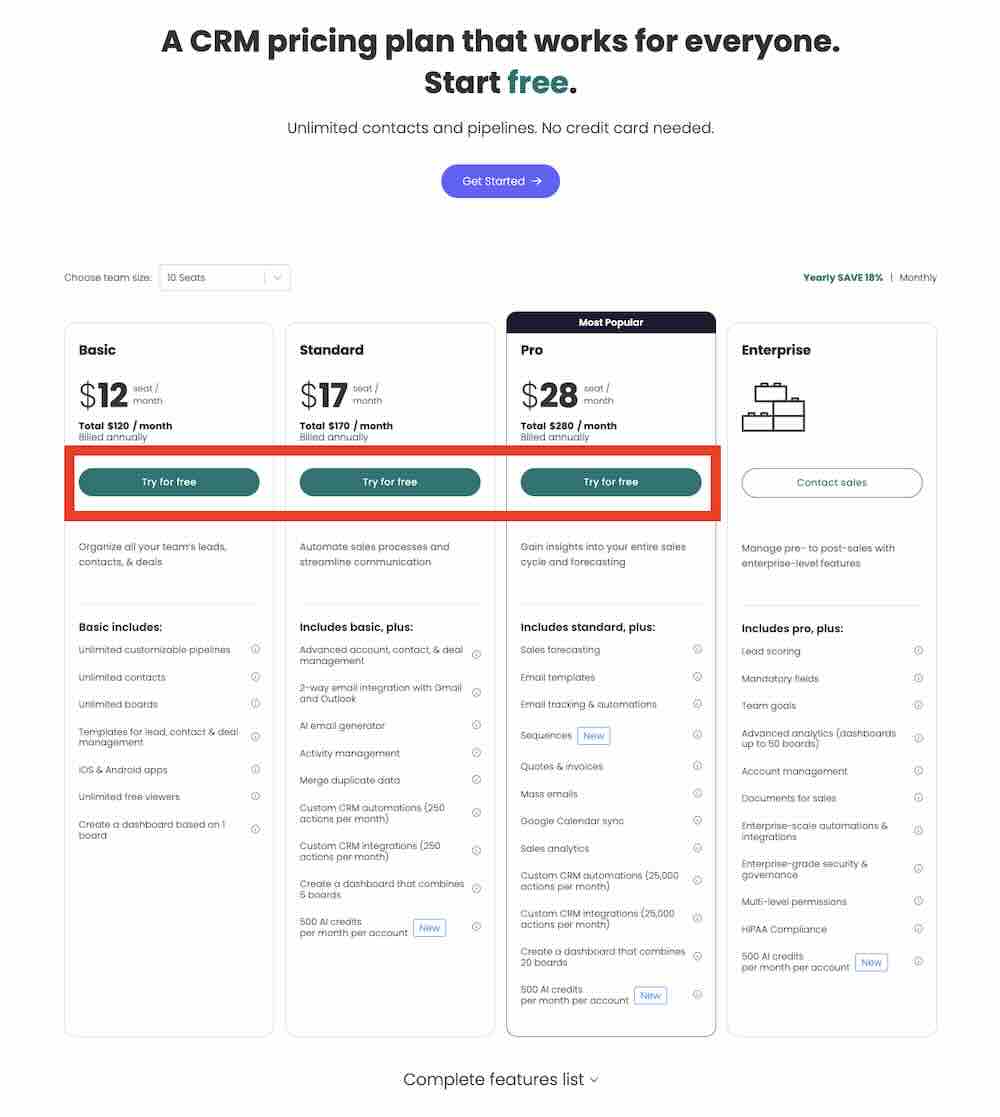
A 14-day free trial can feel overwhelming if you don’t know where to start. The key is to structure your time wisely. By focusing on one aspect of Monday.com CRM each day, you’ll not only discover its functionality but also decide how it fits your business needs. Here’s a step-by-step breakdown to help you maximize every day of your Monday Com CRM Free Trial.
Days 1-2: Setting Up Your Workspace
The first two days are all about laying a strong foundation. Start by setting up your workspace. In Monday.com, this is where everything will live—your boards, workflows, and important data.
-
- Create a Workspace: Choose a name that reflects your team or department. This makes it easy to organize and quickly access your CRM setup.
-
- Set Up Boards: Boards are the heart of Monday.com. Use them to manage leads, deals, and tasks. You can start with a sales pipeline template or build one from scratch.
-
- Customize Pipelines: Don’t settle for default columns. Tailor them to match your sales process. Add fields like deal stages, priority levels, or expected closing dates.
Think of this as designing a desk for your business—everything should be where you need it, so it feels intuitive and efficient.
Days 3-4: Importing and Organizing Data
Once your workspace is ready, it’s time to fill it with your data. Importing and organizing properly will keep you from wasting time tracking down misplaced information later.
-
- Import Your Data: Gather your customer lists, leads, or any other information stored in spreadsheets. Monday.com makes it simple to upload CSV files and map fields accurately.
-
- Use Groups and Columns: Group your data by categories like “New Leads,” “In Progress,” or “Won Deals.” Add columns for details such as contact names, phone numbers, or the assigned team member.
By structuring your data this way, you create a clear, organized snapshot of your sales pipeline. This is like organizing folders before diving into work—it saves time and reduces chaos.
Days 5-6: Exploring Automation Tools
With your data in place, it’s time to look at Monday.com’s automation tools. Automations do the heavy lifting for repetitive tasks, so you can focus on building relationships.
-
- Set Up Basic Automations: For example, set automations that notify team members when a new lead is assigned or move deals to the next stage when completed.
-
- Test Follow-Up Reminders: Automate follow-up tasks for leads with no activity after a specific number of days.
These tools are like having a virtual assistant. They remove the manual work and ensure nothing slips through the cracks.
Days 7-9: Collaboration and Team Workflow
Monday.com isn’t just a CRM—it’s a team collaboration tool. Over the next few days, focus on creating workflows that improve how your team works together.
-
- Assign Tasks: Use the “Owner” column to assign leads or deals to specific team members.
-
- Collaborate in Context: Teams can leave comments, upload files, or tag each other directly within items. This keeps conversations organized and eliminates unnecessary emails.
-
- Real-Time Updates: Encourage your team to update progress live. Everyone stays on the same page, which speeds up decision-making and avoids miscommunication.
Think of this as setting up a shared playbook for your team, where everyone knows their moves and roles.
Days 10-12: Tracking Performance with Dashboards
By now, you’ve likely gathered enough data to see trends. Use this time to explore dashboards and track key performance metrics.
-
- Create Sales Dashboards: Visualize your pipeline with charts, graphs, and summaries. Track how many deals are at each stage or measure weekly sales performance.
-
- Monitor Customer Activities: Add widgets to track activities like follow-ups, calls logged, or deals closed.
Dashboards turn raw data into actionable insights. Think of them as the windshield on your sales vehicle—giving you a clear view of where you’re headed and what might need attention.
Days 13-14: Assessing and Refining Your Workflow
The final two days are crucial. Reflect on your trial experience and make adjustments based on what worked and what didn’t.
-
- Refine Your Boards: Adjust columns, improve workflows, or reorganize data groups for maximum efficiency.
-
- Experiment with New Features: Test anything you haven’t explored yet, like integrations with email tools or advanced automations.
-
- Seek Feedback from Your Team: Ask your team what improvements they’d suggest. You’ll get valuable insights on usability and gaps to address.
This final step is like tidying up after testing out a new toolset in your workshop—it ensures everything is optimized and ready for real use.
By following this plan, you’ll make the most of your 14-day trial. Not only will you see what Monday.com CRM can do, but you’ll also know whether it’s the right fit for your business.
How to Decide If Monday.com CRM Is Right for You
After spending 14 days exploring Monday.com CRM during your free trial, it’s time to answer the big question: Is this the right tool for your business? This part of the decision-making process requires reflection on your experience, keeping both the immediate and long-term needs of your operations in mind. Below, we’ll guide you through key considerations to help make your decision easier.
Questions to Ask After Your Monday Com CRM Free Trial

The best way to decide if Monday.com CRM fits your business is by analyzing the trial’s impact on your daily operations. Take some time to evaluate your experience with the platform. Here are a few questions to ask yourself and your team:
-
- Did it save me time? Consider whether its features, such as automation and simplified workflows, replaced or reduced manual tasks. If you found yourself saving minutes (or even hours), that’s a strong sign it can streamline your operations.
-
- Was it user-friendly? Did you and your team feel comfortable navigating the interface? If setup and day-to-day use were intuitive, it’s ticking a key box that ensures adoption won’t be a struggle.
-
- Did my team engage with it? A CRM only works if your team actually uses it. Were people updating boards, completing tasks, and collaborating inside Monday.com? If your team embraced the platform without much hesitation, that’s a big win.
-
- Did it meet my specific goals? Think back to the objectives you set at the start of the trial. Whether it was improving lead tracking, automating follow-ups, or centralizing customer data, did Monday.com deliver?
-
- Did it integrate well with other tools? Many businesses rely on a mix of apps. If Monday.com connected seamlessly with your existing software (email, calendars, or sales tools), it adds extra value.
These questions act like a checklist to ensure Monday.com fits both your short-term needs and long-term goals. If there’s hesitation or any areas where performance fell short, take note so you can explore alternatives or seek additional clarification from their support team.
Considering Budget and Scalability
While functionality is critical, you also need to think about how Monday.com CRM fits your financial plans and growth trajectory. This decision isn’t just about today—it’s also about whether this tool can support your business as it evolves.
Budget Alignment
Start by examining the price structure. How much does Monday.com CRM cost after the trial? Does it fit comfortably within your budget without putting extra strain on your operations?
-
- Transparent Pricing: Monday.com offers tiered plans, so you can pick one based on your needs. If you’re a small business just starting out, their entry-level plans may provide enough features for an affordable price.
-
- Hidden Costs: Remember to factor in potential extras, like integrations, additional users, or custom automations. These add-ons can subtly increase the overall cost—make sure you account for them when planning your budget.
If the cost seems too steep for your current phase, that doesn’t mean Monday.com is a bad choice—it may simply be better suited for later, when your business has grown.
Scalability
Speaking of growth, think about how the platform adapts as your team or client base expands. Will Monday.com CRM grow with you, or will you outgrow it in the near future?
-
- Customizable Features: Monday.com’s flexibility is a major plus. As you hire more team members or handle more leads, you can create more complex boards, add automations, and tweak workflows to match your needs.
-
- User Limits: Check if your chosen plan accommodates the number of team members you anticipate adding in the next year or two. Moving plans later is always an option, but it’s important to know how scaling up might affect pricing.
-
- Integrations and APIs: If your tech stack expands, Monday.com’s integrations can help you connect everything smoothly. From marketing tools to project management apps, compatibility ensures you’re not forced to switch CRMs down the line.
Ultimately, your decision comes down to how Monday.com balances cost and capability. A tool that fits your budget today but struggles to support your growth can lead to frustration down the road. On the flip side, investing in a scalable solution now might save you the headache of migrating data to a new platform later.
By asking the right post-trial questions and weighing budget against scalability, you’ll have a clear picture of whether Monday.com CRM is the right fit for your business.
Bonus Tips for Maximizing Your Free Trial
Making the most out of your Monday.com CRM free trial requires more than just logging in and poking around. With only 14 days on the clock, taking a purposeful approach will help you uncover the platform’s strengths and how it fits your workflow. Beyond structured plans and workflows, these bonus tips can take your trial experience to the next level.
Leverage Customer Support and Tutorials
Monday.com offers an array of resources designed to help you hit the ground running. Don’t skip these—they’re like having a guidebook for a new territory.
-
- Webinars: Monday.com frequently hosts live or pre-recorded webinars to walk you through setup and best practices. These are perfect for understanding key features in minutes.
-
- Help Articles: The Knowledge Base is loaded with step-by-step guides and visuals. Whether it’s creating automations or reviewing dashboards, you’ll find quick answers to common questions.
-
- Video Tutorials: Short and straightforward videos cover tasks like workflow setup or integrating tools. Sometimes, seeing it in action makes concepts easier to grasp.
-
- Customer Support: Have a specific question or an issue you can’t fix? Monday.com’s support team can help via email or live chat. Their quick responses can save you hours of trial-and-error.
Think of these resources as your cheat sheet to mastering the platform. Instead of stumbling through features, spend an hour exploring tutorials or reaching out to support when stuck. Time spent learning upfront will pay off across the trial period.
Experiment with Advanced Features
While focusing on the basics is essential, don’t shy away from testing some of the platform’s advanced tools. Even if these features aren’t immediate priorities for your team, exploring them now can help you understand Monday.com’s deeper capabilities.
Here are a few features worth diving into during your free trial:
-
- Integrations: Connect Monday.com with your go-to tools, like Gmail, Slack, or HubSpot. These integrations allow smoother workflows and save time by syncing apps you already use.
-
- Time Tracking: For sales and project-heavy teams, Monday.com’s time tracking column lets you monitor how long tasks or deals take. This data could shine a light on inefficiencies in your workflows.
-
- Custom Automations: Look beyond the pre-built automation templates and try creating your own. For example, you could automate specific follow-ups based on deal stages or notify stakeholders when high-value leads are added.
-
- Form Views: Experiment with building custom forms to collect lead information or survey responses directly into Monday.com. It eliminates the hassle of copying and pasting data from other systems.
-
- Templates Library: You might find prebuilt templates for use cases like marketing, sales funnels, or even inventory tracking to accelerate setup.
Exploring these features is like test-driving every trim level of a car. You may not need the heated seats or all-wheel drive today, but knowing they’re available offers insight into what the tool can really do for your business as it grows.
By combining the foundational steps with Monday.com’s learning resources and advanced tools, you’ll maximize your trial experience. Don’t be afraid to try something outside your comfort zone—this is your chance to see what’s possible!
Conclusion
A successful Monday.com CRM trial boils down to planning and action. By breaking the trial into focused steps, you’ll uncover features that truly matter for your business and avoid feeling overwhelmed.
Now’s the time to take what you’ve learned and decide if Monday.com fits your team’s needs. If it checked the right boxes—streamlining processes, improving collaboration, and saving time—don’t let the momentum stop. Choose a plan that aligns with your goals and start building on the progress you’ve made.
Remember, the best tools are the ones your team will actually use. Keep refining your workflows, listen to feedback, and stay intentional with how you use the platform. The right CRM isn’t just a tool—it’s a partner in your success.
Related Articles
If you enjoyed this article, you might also enjoy these blog posts;

