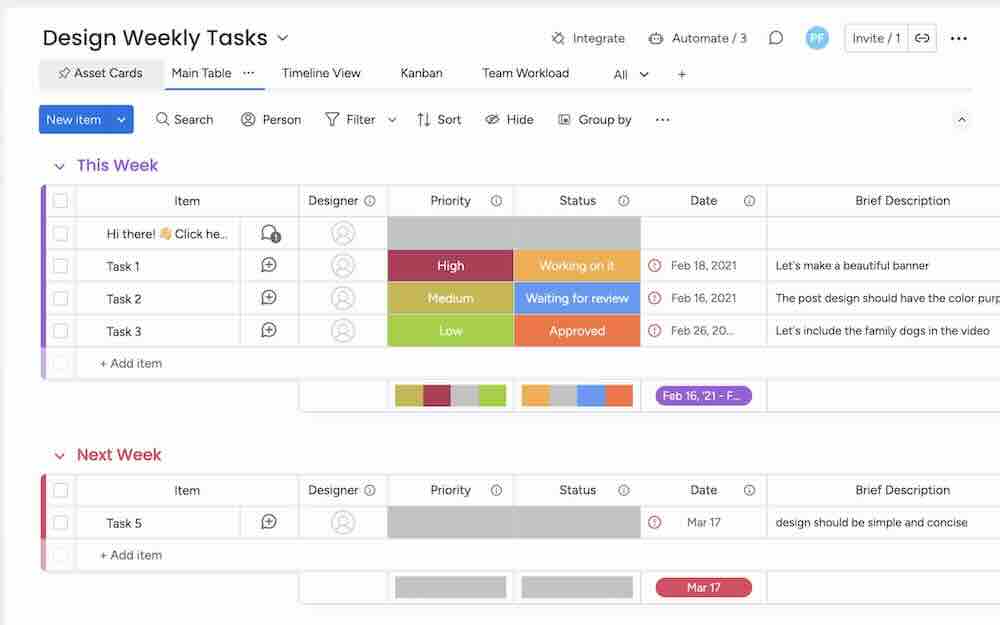So, you’re diving into Monday CRM and ready to get organized, right? That’s awesome! But what about managing your tasks? The default setup might leave you scratching your head. Let’s take a look at why the out-of-the-box task management in Monday CRM can feel a bit limited, and, more importantly, how you can build a better system.
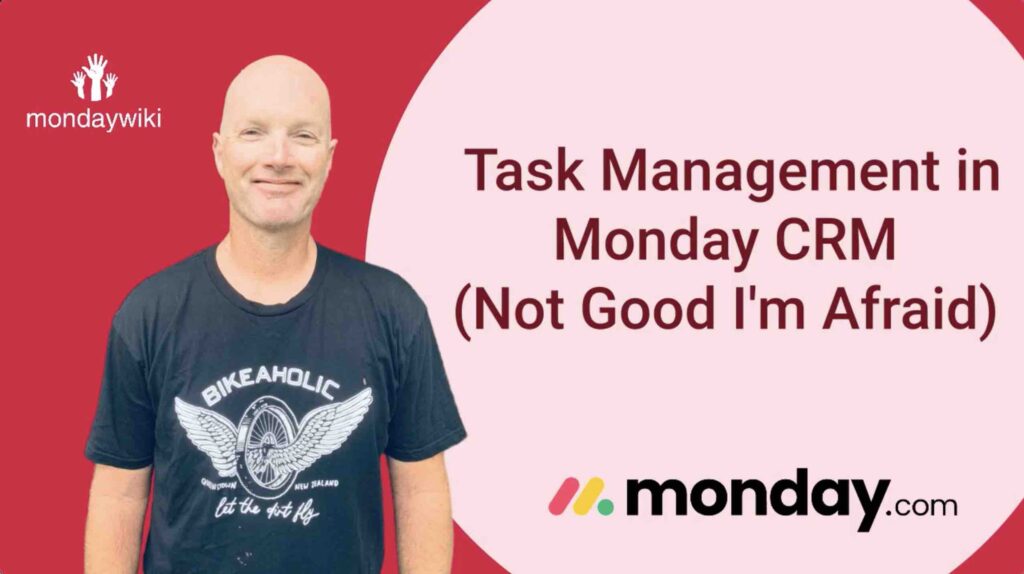
The Problem: Default Monday Com CRM Tasks Setup is Weak-Sauce!
Out-of-the-Box Setup Overview
When you first sign up for Monday CRM, or create a new workspace, you’re greeted with a set of core CRM boards. These typically include boards for Deals, Client Projects, and more. The analysis here is based on that initial, standard setup – the one you see right after signing up. We’re talking about a fresh, unmodified Monday CRM experience.
Task Management via Sub-Items
Okay, so how does the default Monday Com CRM tasks setup work? Well, it mainly revolves around using sub-items within the Deals and Client Projects boards.
- Deals Board Example: In the Deals board, you’ll see that each deal can have sub-items. For example, “Deal One” might have a little dropdown arrow next to it with the number 3. This means there are three sub-items, usually representing tasks, associated with that deal. These sub-items might be named something like “Reach out to Madison,” “Task 2,” and “Task 3.” This is where you’d manage your tasks related to closing that particular deal.
- Client Projects Board: The Client Projects board follows a similar approach. You add tasks as sub-items to each project. You’ll find columns like “Owner,” “Status,” and “Date” to help you manage these sub-item tasks.
This official Monday support doc will give you a little more info about task management in Monday but it’s pretty basic and it’s also not Monday CRM-specific.
Why People Like Sub-Items (Initially)
Now, why did Monday CRM choose this approach? Well, it seems convenient at first glance. Here’s why some people find it appealing:
- Tasks are right there, linked to the deal or project.
- You can quickly see and action them with a simple dropdown.
- You can get a summary of the status, dates, and other details of the sub-items, even when they’re collapsed.
The Limitations of Using Sub-Items for Task Management
While sub-items might seem handy initially, they come with some significant drawbacks when it comes to managing your monday com crm tasks.
Lack of Transparency
This is a big one. When you collapse those sub-items, you lose sight of the work that needs to be done.
Imagine having dozens of deals or projects, each with multiple collapsed sub-items. You’d have no clear overview of all your tasks. Even if you expand everything, the board becomes super clunky. It’s hard to navigate, and you can’t easily see all your tasks in one place. You’re stuck scrolling, expanding, and collapsing – a real productivity killer!
Limited Automation Capabilities
Want to automate some actions related to your tasks? Using sub-items seriously limits your options. Automating tasks relating to sub items is severely limited.
Connecting sub-items to items on other boards is also tricky. This makes it difficult to create efficient workflows that span across different areas of your CRM.
Better Task Management Solutions for Monday CRM
Okay, so the default sub-item approach isn’t ideal. What are the alternatives for monday com crm tasks?
The Flaw of the Premade Templates
Monday CRM offers pre-built task management templates, which might seem like a good solution.
For instance, you might find a template called something like “Design Weekly Tasks.” These templates can be connected to other boards, allowing you to create tasks from different areas of your CRM. For example, you could set up an automation so that when a deal reaches the “Proposal” stage, a task is automatically created in your task board: “Send proposal for Deal 2 to Phoenix Levi”.
But, like the default setup, these templates often fall short of providing a truly robust and centralized task management system.
The Master Task Board Approach (Recommended)
The best solution? Create your own Master Task Board.
- Overview: A Master Task Board is a dedicated board specifically designed for managing all your tasks in Monday CRM. It’s your central hub for everything you need to do.
- Key Features and Benefits:
- Centralized Location: All your active tasks, from every project, live in one place.
- Automated Task Creation: Tasks can be automatically created from various project boards, saving you time and effort.
- Comprehensive Information: Tasks are populated with all the necessary information, such as context, priority, due date, and category.
- Improved Visibility: See all your work at a glance, making it easier to prioritize and manage your time.
- Actionability: With all the information in one place, you can quickly take action on your tasks.
- Manageability: Easily track progress, reassign tasks, and adjust deadlines as needed.
- The Backlog Task Board:
- Consider creating a secondary “backlog” task board for tasks that don’t have immediate deadlines. This helps keep your Master Task Board focused on your most pressing priorities.
- Creating Your Own Master Task Board:
- Start by building a new board specifically for task management.
- Connect this board to your various leads and project boards using the “Connect Boards” column.
- Set up automations to automatically create tasks on your Master Task Board based on triggers in your other boards.
- Elements to Include:
- Status Column
- Priority Column
- Due Date Column
- Assignee Column
- Connect boards column
Final Thoughts: Ditch the Default, Embrace Customization
The default task management setup in monday com crm tasks, relying heavily on sub-items, has some serious limitations, particularly around transparency and automation. You can’t get a clear view of all your tasks, and automating actions becomes a headache. That’s why building a custom Master Task Board is the way to go. By centralizing all your tasks and automating their creation, you’ll gain better organization, improve efficiency, and have much clearer visibility over your workload. So ditch the default, embrace customization, and take control of your tasks in Monday CRM!
Other Resources
If you enjoyed this article, you might also enjoy these blog posts;
The new Monday Com AI Pricing Model – everything you need to know