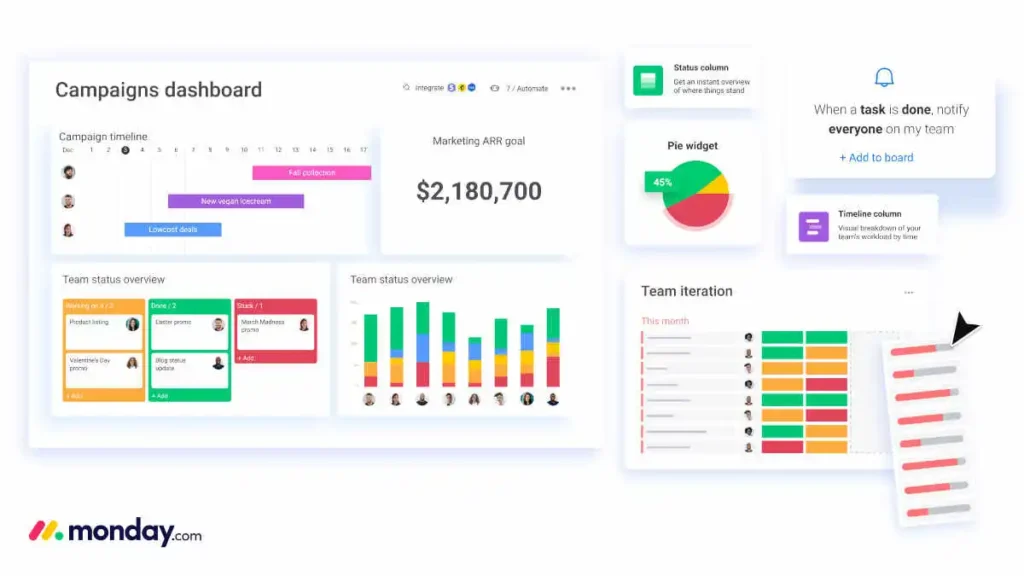If you’ve been looking for a way to streamline your workload and manage projects better, monday.com’s free trial is a great place to start. With its 14-day trial of the Pro plan, you can explore powerful features like advanced automations, timeline views, and customized dashboards—all without spending a penny. It’s a risk-free chance to see how the platform can help simplify your team’s workflow or personal projects. Whether you’re curious or ready to upgrade how you work, this trial has everything you need to test the waters.
What is monday.com?
monday.com is more than just a project management tool—it’s a versatile work operating system (Work OS) designed to simplify how teams plan, execute, and track their work. Known for its flexibility, it empowers users with a variety of ways to organize tasks, collaborate in real time, and visualize progress through customizable workflows. Whether you’re an individual user or part of a Fortune 500 company, monday.com adapts to your needs.
Overview of Features
One of the standout qualities of monday.com is its rich feature set. It combines ease of use with powerful functionalities that cater to various working styles and industries. Here’s a breakdown of some of the most popular features:
- Customizable Boards: At the heart of monday.com are its boards—highly-flexible project spaces where tasks, deadlines, and progress are tracked. From sales pipelines to HR onboarding processes, you can tweak boards to fit any workflow. Plus, they just look great—like a digital bulletin board.
- Automation Capabilities: Repetitive tasks taking up your time? monday.com offers no-code automation features allowing you to auto-assign team members, move statuses, or send reminders. This helps save time and ensures nothing slips through the cracks.
- Integrations with Tools You Already Use: monday.com plays well with others. It integrates with popular tools like Slack, Google Drive, and Zoom, providing a seamless connection between your favorite apps and your boards. This means less toggling between platforms and more productivity.
The platform also includes specialized views like timelines, kanban, and Gantt charts, making it easier to tailor your workspace to your needs.
For more details on its extensive features, check out this overview from their official site.
Who Can Benefit Most?
What sets monday.com apart is its ability to cater to a wide range of users. Whether you work solo or are part of a large enterprise, monday.com has something for everyone:
- Freelancers and Small Teams: For independent professionals and smaller teams, monday.com provides an affordable and efficient way to organize work. You can manage multiple client projects, deadlines, and priorities—all in one visually intuitive space.
- Mid-Size to Large Organizations: Larger businesses use monday.com to unify their departments and create a single source of truth for projects. With its strong integrations and multi-user support, teams can collaborate seamlessly, even across different time zones.
- Creative Agencies and Developers: Its customization options and integrations make it a favorite among creative professionals and developers. From social media calendars to product development workflows, the platform’s adaptability is unmatched.
If you’re wondering if monday.com is right for you, take a look at its key benefits on their official blog.
monday.com simplifies your work, whether it’s handling large-scale operations or keeping track of personal to-dos. It’s a tool anyone can master, regardless of tech-savviness—making it approachable and efficient.
What Does the Free Trial Offer?
monday.com’s free trial is a fantastic opportunity to experience the Pro Plan’s capabilities without committing to a subscription. It lets you explore a wide array of features designed to optimize workflows, manage projects more efficiently, and improve collaboration. Let’s break down everything that comes with the free trial.
Duration and Sign-up Process
One of the best parts about the monday.com free trial is how easy it is to get started. The trial lasts 14 days, giving you two full weeks to explore its Pro Plan features. Signing up is a breeze—there’s no need to provide credit card information upfront, which ensures there are no unwanted charges or commitments. Head to the official sign-up page to create an account in just a few minutes. All you need is an email address, and you’re good to go.
Features Available During the Trial
During the trial period, you’ll have access to all the advanced features offered on monday.com’s Pro Plan. Here’s what you can expect:
- Shareable Boards: Collaborate effortlessly with team members, clients, or external stakeholders by sharing specific boards securely.
- Time Tracking: Keep tabs on how long tasks are taking with built-in time-tracking features, a must-have for improving productivity and estimating project durations.
- Advanced Filtering: Find exactly what you’re looking for on your boards with advanced filtering options that help you stay organized.
- Automation: Set up to 25,000 actions per month to automate repetitive tasks like status updates, task assignments, or reminders, saving time for more meaningful work.
- Integrations: Seamlessly link your monday.com workflow to tools you already use, like Slack, Google Drive, and Zoom, with 25,000 integration actions per month.
Want to see these features in action? Check out their detailed guide to understand how to maximize your trial experience.
What Happens After the Free Trial?
Once the 14-day trial ends, you won’t be left in the dark. You’ll have three options:
- Subscribe to a Paid Plan: If you’ve found value in the Pro Plan, you can upgrade to any of monday.com’s paid options. You’ll retain all the work and boards you created during the trial.
- Downgrade to the Free Plan: Not ready to commit? No problem. The free plan lets you continue using monday.com, albeit with limited features. It’s a great way to stay organized without incurring any costs. Learn more about this option here.
- Discontinue Service: If monday.com doesn’t suit your needs, you can walk away—no charges, no strings attached.
By clearly outlining the trial process and benefits, monday.com ensures that you’re in complete control of your workflow experimentation. It’s a win-win, whether you decide to upgrade or not.
How to Maximize Your Free Trial Experience
If you’re signing up for monday.com’s free trial, you want to make every day count. The 14-day Pro Plan trial is packed with robust tools designed to give you a true feel for what this platform can do. To make sure you walk away with all your questions answered and your workflows tested, here’s how you can get the most out of your trial period.
Set Clear Goals
Before diving in, ask yourself: What do I want to achieve with this tool? Define specific objectives to guide your exploration. For instance: Are you looking to improve team collaboration, automate repetitive tasks, or organize complex projects more effectively? By identifying your goals, you’ll use your trial period more strategically, focusing on what truly matters to your workload.
Create a simple checklist of what you’re hoping to test. It could look something like this:
- Test task automation for recurring activities.
- Build a shareable project timeline for upcoming deadlines.
- Evaluate collaboration features across remote teams.
Keeping clear targets in mind will ensure you’re not just clicking around aimlessly but truly testing for functionality that meets your needs.
Explore All Features
One of the best parts of the free trial is that you get access to features from the Pro Plan that may not be available in lower-tier subscriptions. Take this time to test advanced tools like:
- Automations: Experiment with automating specific tasks, such as assigning due dates or sending notifications to yourself or your team.
- Integrations: Connect apps you already use, like Slack or Google Calendar, to see how seamlessly they work within monday.com.
- Dashboards: Build a dashboard to visualize data or team progress—something that’s exclusive to paid plans.
Play around with these advanced features, even if they feel like “nice-to-haves” rather than immediate necessities. They could become your team’s go-to tools in the long run. Need some pointers? Refer to monday.com’s support guide for detailed walkthroughs.
Involve Your Team
Collaboration tools shine when more than one person is involved. Invite your teammates during the trial to see how well the platform supports teamwork in real-world scenarios. Try assigning tasks, sharing boards, or holding discussions directly within monday.com to evaluate how intuitive these processes feel for everyone.
Here are some team-centric features to test:
- Assign responsibilities on shared boards.
- Brainstorm using monday.com’s collaborative communication tools.
- Compare how different team members adapt to the system.
By involving others, you’ll also gain extra feedback, helping you decide if monday.com is suitable for your entire organization.
Use Customer Support Resources
Don’t hesitate to lean on available support resources during your trial. monday.com offers a variety of tools to help you get started, including FAQs, email support, and a comprehensive help center. Got a question about using integrations or automations? The help docs likely already have an answer or step-by-step guide.
Here’s where to begin:
- monday.com’s FAQ section covers common questions about account setup and feature use.
- For complex issues, reach out directly via support email for a customized solution.
- Browse tutorials to expand your understanding of the platform’s potential.
Using customer support shows you how responsive their team is and ensures you won’t stumble on minor roadblocks during your evaluation.
How Does the Free Trial Compare to the Free Plan?
When considering monday.com, it’s essential to understand the difference between the Free Plan and the Free Trial. Both options give you a hands-on look at the platform, but they cater to different needs. The Free Plan is designed for smaller-scale use, with limited features aimed at individuals or small teams. On the other hand, the Free Trial offers full access to the Pro Plan, allowing you to explore all of the advanced functionalities. Below, we’ll break down the key differences and when it’s the right time to upgrade.
Features Available on the Free Plan
The Free Plan on monday.com is a great way to dip your toes into the platform without spending any money. It is tailored for small teams or individual users who are looking to get organized without needing advanced tools. Key features of the Free Plan include:
- Up to 3 Boards: Organize tasks and projects on up to three boards. This is more than enough for simple workflows but may feel limited for larger teams or multi-project setups.
- Unlimited Docs: Create collaborative documents directly within monday.com to share ideas, notes, or brainstorms with your team.
- Basic Views: You get access to standard organizational tools like List, Table, and Kanban views, which make task management user-friendly.
- Collaboration for 2 Team Members: This plan is perfect for small projects, as it supports collaboration between two users.
While it’s solid for casual users, the Free Plan lacks advanced capabilities like time tracking, custom dashboards, and automations that power more robust workflows. To see the full comparison, visit monday.com’s pricing page.
When to Switch from Free Plan to Paid Plans
The Free Plan might be enough for personal project management or very small teams, but as your needs grow, the limitations will start to show. How do you know when it’s time to upgrade? Here are some signs that it’s worth considering a paid plan:
- Collaboration Limits Are an Issue: If your team expands beyond two members or you need to manage multiple boards, the Free Plan won’t cut it.
- You Need More Automation: Automating repetitive tasks (like assigning deadlines or updating statuses) can save tons of time. The Free Plan doesn’t include this feature, so you’ll want to upgrade to access it.
- Tracking and Analytics Matter: Larger teams often need custom dashboards to track progress or tools like time-tracking to measure efficiency, both of which are available only in paid plans.
- You Use External Tools Regularly: Need to integrate monday.com with apps like Slack, Google Drive, or Zoom? Paid plans offer significantly more integration options, enhancing productivity.
Ultimately, upgrading depends on whether these advanced features align with your needs. If you’re unsure, try the Free Trial of the Pro Plan to test out these additional tools. You can learn more about transitioning from Free to Paid plans on the monday.com support page.
Remember, the Free Plan is a strong starting point, but if you’re managing a growing team or working on complex projects, the paid options unlock the full potential of monday.com.
FAQs About the monday.com Free Trial
Starting with a free trial can sometimes come with a lot of questions. monday.com makes it easy to try their platform, but we get it—there are details you’ll want to understand before diving in. Let’s clear up some of the most common concerns users have about the monday.com free trial.
Do You Need a Credit Card to Start?
Good news! You don’t need to worry about giving your credit card information to access the monday.com free trial. Signing up is as easy as entering your email address, which ensures a hassle-free and risk-free way to try out the platform. Since there’s no credit card involved, you also eliminate the chance of unexpected charges once the trial ends—making it perfect for cautious first-time users. You can confirm this policy directly on monday.com’s FAQ.
Can You Extend the Trial?
Sometimes, 14 days might not feel like enough time to explore all the features. If you’ve fallen a bit short on testing during the trial period, you may have options. While monday.com doesn’t officially guarantee an extension for everyone, reaching out to their customer support team might be your best bet. They’re known to be accommodating, especially if you’re genuinely in the process of evaluating whether the platform fits your needs. You can access support via their help center, or try messaging them through your account directly.
What Happens to Your Data After the Trial?
Worried about losing your progress once the trial ends? Rest assured, monday.com has a fair and user-focused approach. When your trial expires, your account doesn’t vanish into thin air. Instead, your data and boards stay preserved, but your account switches to the Free Plan if you don’t subscribe to a paid plan. This allows you to retain basic access to your projects should you wish to stay organized without advanced features.
It’s also worth noting that if you decide to stop using monday.com altogether, you can export your data to ensure nothing gets lost. This transparency helps users feel more in control of their information. Learn more about the Free Plan and data retention directly from their official guide.
This flexible model ensures you won’t wake up to any unpleasant surprises, whether you choose to upgrade to a paid plan or take a step back to evaluate your options.
Conclusion
When it comes to exploring a powerful project management and collaboration tool with zero risk, the monday.com free trial is a standout option. It provides full access to Pro Plan features, giving users a clear view of how the platform can elevate their workflow, no matter the team size or industry. If you’re on the fence about investing in a work management system, this trial offers the perfect opportunity to test its capabilities and see if it aligns with your specific needs.
Why Choose monday.com’s Free Trial?
With monday.com, the ability to try premium tools without a upfront commitment ensures users can thoroughly explore its offerings. Here are some compelling benefits:
- Complete Pro Plan Access: The trial includes shareable boards, advanced automation, time tracking, and integrations that make task management intuitive and efficient. Learn more about what’s included on monday.com’s official guide.
- Risk-Free Setup: No credit card is required to begin your trial, giving you peace of mind with no surprises. Check out the sign-up process on the pricing page.
- Flexible Next Steps: After the trial, you can continue with the Free Plan, upgrade to a paid plan, or walk away without losing your data. Understand your options in detail on this support page.
Embracing a free trial not only removes the commitment pressure but also provides users with the tools they need to make an informed decision.
Takeaways from Trying the Free Trial
During the trial period, users often uncover how monday.com simplifies their workflow and promotes collaboration. Whether you’re automating tedious tasks or visualizing data through dashboards, these insights can shape your productivity strategy going forward.
Testing key features like automations, integrations, and shareable boards can help:
- Refine Team Processes: Streamline project assignments and updates with minimal effort.
- Improve Task Transparency: Keep track of deadlines and team workloads with time tracking and board overviews.
- Elevate Collaboration: Bring your entire team into a unified workspace, cutting down siloed communication.
These tools are especially beneficial for teams juggling multiple projects or remote setups, ensuring every team member stays on the same page.
Where to Begin?
If you’re curious about monday.com and its potential to simplify your workflow, there’s no better way to start than with the free trial. It’s like taking a new car out for a test drive—the features you explore during the trial will reveal whether it’s the right fit for you. Sign up today directly via their official site and take your first step toward better project management.
By taking advantage of the free trial, you have nothing to lose and everything to gain.
Related Articles
If you enjoyed this article, you might also enjoy these blog posts;