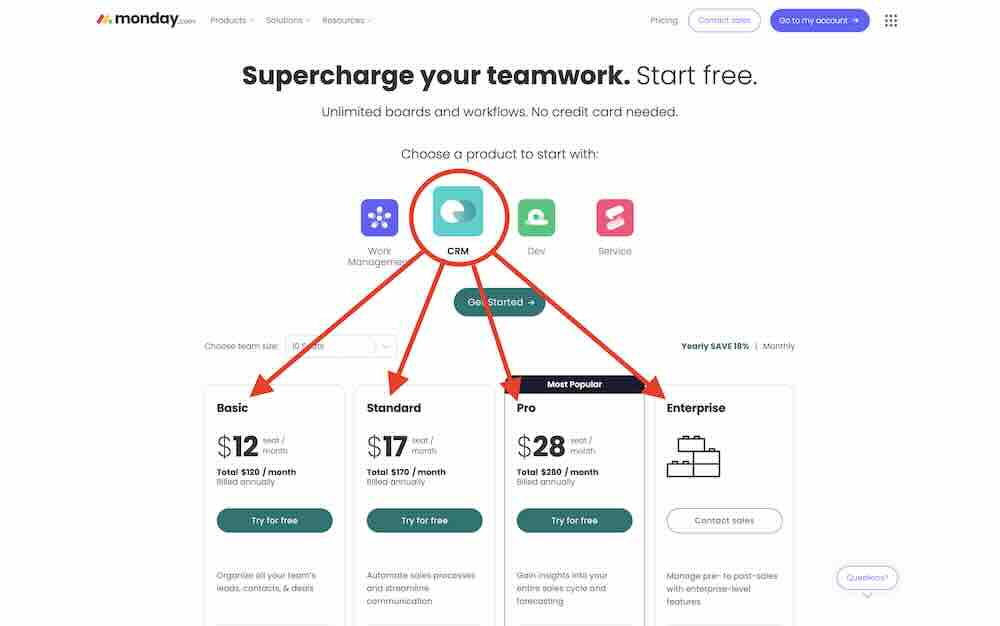If you stumbled upon this blog post, chances are you’re trying to figure out Monday CRM’s pricing to see if this amazing tool fits your budget and business needs.
Monday CRM is an incredibly powerful and customisable tool. But here’s the thing—its pricing can be a little hard to wrap your head around.
In this post, we’ll break down everything you need to know about Monday CRM’s pricing structure, what’s included in each plan, and how it compares to other CRM options out there. Let’s get started so you can decide if Monday CRM is the right fit for you.
Spoiler alert
Even though it might mean you don’t even finish reading this article (which took me a long time to write), I’m going to give you the short version right here.
I recommend the Monday CRM Pro Plan to 99% of the people I speak to for the following reasons;
- Monday CRM can do everything Monday Work Management can do and then some – with the sole exception of a couple of Project Management features on Work Management Enterprise.
- If you go for any plan cheaper than the Pro Plan (not just on Monday CRM, with any Monday product), the monthly Automation and Integration action limits are so low that you can’t automate your way out of a paper bag. And (just my opinion obviously), if you aren’t going to use Automations much in Monday, I would strongly recommend you consider using another tool altogether. This is because automations are the beating heart of Monday and the ony real way to build systems in Monday that do what you want. Plus, if you don’t need automations in Monday, you are paying more money than you need to. So, if you don’t plan on using automations in Monday, consider other tools (I would start by checking out Upbase and Plaky).
Don’t Believe Everything You’re Told
Before we dive into the ins and outs of Monday CRM pricing, I wanted to clear up a misconception that has almost become a Monday urban legend.
You do not need to have a Work Management subscription in order to sign up for/use Monday CRM. Yes, that USED to be the case. But Monday has since migrated all users to a new independent pricing structure which means that all users (with the sole possible exception of some Monday NonProfit Plan users*) can sign up to Monday CRM without a Monday Work Management subscription.
*Some older Monday NonProfit plans only get access to a slightly upgraded Monday Work Management Pro plan whereas the new Monday NonProfit plan gives qualifying NonProfits access to 10 free users on all Monday Products. I have been advised by support that at this stage, if older NonProfit plan users wish to get access to Monday CRM they will need to apply for a new NonProfit plan account and (if accepted) migrate al their data to the new account.
4 Reasons Why Monday Sales CRM Pricing Is Confusing
The pricing for Monday CRM is way more confusing than it needs to be in my opinion. This is for the following 4 reasons;
Multiple Pricing Pages & Multi Product Pricing Pages

Monday has multiple pricing pages and some of those pricing pages are multi-product. Ie they show pricing for Monday Work Management, Monday CRM, Monday Dev and Monday Service. Many users don’t know what the difference between say Monday CRM and Monday Work Management are, let alone which pricing plan they need, so having the various products on the same pricing pages makes them even more confused!
You can check out Monday’s multi product pricing page here. And you can check out the Monday CRM pricing page here.
Pricing Defaults To Display 10 User Pricing Not Minimum Users/Cost
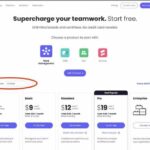
The Monday pricing pages often default to displaying prices for a number of users that may not be appropriate – and they don’t make it super obvious that changing the number of users will change the displayed pricing. Eg when I visit the Monday pricing page, it displays pricing based on 10 users even though the minimum number of paid users is only 3.
Focus On Per User Pricing Rather Than Total Monthly Cost

Monday’s pricing pages tend to highlight the per user per month cost rather than the actual monthly cost. lIn their defence, they do summarise the total monthly cost based on the number of users and the pricing plan, but often users fail to see or understand this and instead focus on the larger “per user” monthly pricing.
All of this tends to make what could be a pretty simple pricing decision into a hugely confusing situation that often leaves potential new users overwhelmed and unable to figure out what they need, how much it’s going to cost and what they’re going to get for their money.
Overview of Monday CRM Pricing Plans
The 14 Day Free Trial
You can sign up to a 14 day Free Trial of Monday CRM and no credit card is required. Important note; when you sign up to the Monday Free Trial (even if you clicked on the “Try for free” button on a cheaper plan), you ALWAYS get a Free Trial at the Pro Plan level. This is important to mention because sometimes a user might click on the “Try for free” button under say the Standard Plan. If they don’t realise that they are actually testing Monday CRM’s Pro Plan;
(a) They might think that the Standard Plan is fine for them based on their free trial, not realising they’ve actually been testing the Pro Plan.
(b) If they were to sign up at the end of their Free Trial, if they aren’t very careful they will sign up for the Pro Plan not the Standard Plan. And if they choose the annual subscription, they will get billed for a lot more than they might be expecting.
No Monday CRM Free Plan
Although Monday Work Management offers a Free Plan, Monday CRM does not. If you want to test out Monday’s basic features but don’t want the commitment of a paid plan then you will need to either do the Monday CRM free trial or sign up for the Work Management Free Plan. (You can check out/sign up for either the Monday CRM Free Trial or the Monday Work Management Free plan here).
Here’s what you’ll get:
- Up to 2 seats: Great for a duo trial run or a one-person show.
- Unlimited contacts and pipelines: No cap on how many clients or sales deals you can track from start to finish.
- Basic CRM capabilities: Get access to foundational tools like boards and sales pipeline organization.
Of course, there are limitations to keep in mind. It doesn’t offer advanced features like time tracking, automations or integrations with other tools. You also won’t find robust analytics or time-saving workflows here—but hey, it’s free!
Basic Plan
The Basic Plan is Monday CRM’s entry-level priced option at $12 per seat per month (when billed annually). For a small team just getting started in structuring sales and contact management, this is often enough to get the ball rolling.
Here’s what you’ll enjoy:
- Unlimited items: Track every task, lead, or deal without running out of space.
- Effective contact management: Store a comprehensive database of all your customer information in one centralized location.
- Basic reporting: Generate simple insights to keep track of progress.
- Customizable pipelines: Organize your sales process in a way that fits your workflow.
While it’s good for small teams, this plan might feel too basic for larger teams that need deeper insights or automation to scale their efforts effectively.
Standard Plan
The Standard Plan, available for $17 per seat per month (when billed annually), is the most popular option—and it’s easy to see why. It offers a solid mix of enhanced functionality without breaking the bank, hitting the sweet spot for growing teams.
Key upgrades include:
- 250 automation actions/month: Save time by automating repetitive tasks like follow-up emails.
- 250 integration actions/month: Seamlessly connect your CRM with tools like Gmail, Slack, or Zoom.
- Dashboards: View multiple boards’ data in one place to get an overview of your team’s performance.
This plan is ideal for teams that need more control and tools to fine-tune their sales process. But keep in mind, the automation and integration limits might be restrictive for fast-growing teams with high-demand workflows.
Pro Plan
The Pro Plan is where Monday CRM’s power really starts to shine. At $24 per seat per month (when billed annually), it’s designed for teams that need high-level capabilities and extensive workflow customization.
Here’s what you get:
- 25,000 automation and integration actions per month: It is possible to burn through the 25k monthly Automation / Integration action limits (I should know, I’ve done it multiple times) but it usually only happens if you set your Automations or Integrations up incorrectly and it creates an infinite loop.
- Advanced analytics: Dive deeper into your team’s performance with more detailed reporting options.
- Time tracking tools: Monitor how long your team spends on tasks to improve efficiency.
If your team thrives on data-driven insights and requires unlimited flexibility to scale, this is the plan to go for. Once you understand the power of connecting Boards and Automations in Monday, you will realise you can manage almost any aspect of your business with this tool. Ie although it’s called Monday CRM you can build it to be so much more than just a CRM.
Enterprise Plan
For large organizations with complex needs, the Enterprise Plan offers custom pricing to provide tailored solutions. Think of this as the Rolls Royce of Monday CRM, designed to give you everything you could possibly need.
Its standout features include:
- Advanced security and permissions: Granular control to ensure data stays secure and user roles are clearly defined.
- Personalized onboarding: Dedicated training to help your teams get set up quickly.
- Priority support: A direct line to Monday’s support team for resolving issues faster.
- Custom reporting and dashboards: Build reports and analytics that meet your specific business goals.
This plan is intended for organizations with unique requirements and the internal infrastructure to support advanced CRM capabilities.
By choosing the right plan, you can get the exact level of functionality your team needs without overpaying for features you won’t use. Plus, don’t forget the 18% discount on annual billing, which can add up to big savings over time. If you’re not quite sure which plan works for you, Monday CRM also offers a free trial so you can test things out before committing.
Key Features of Each Pricing Tier
When comparing Monday CRM’s pricing tiers, it’s clear that each plan is tailored to specific needs and team sizes. Whether you’re exploring the free plan or looking at enterprise-grade features, Monday CRM ensures core functionality across all tiers while providing compelling upgrades in the higher plans. Let’s break this down.
Shared CRM Features Across All Plans
No matter which pricing tier you choose, Monday CRM starts with a strong foundation. These shared features are designed for teams to manage their customer relationships effectively without hitting unnecessary roadblocks.
Some of the standout shared features include:
- Unlimited contacts and pipelines: Even on the free plan, you’re not limited by how many leads, clients, or deals you can manage. This ensures your CRM grows with your business without frustrating user caps.
- Customizable pipelines: Every business’s sales process is different, and Monday CRM lets you tweak pipelines to match your specific workflow.
- Tool integrations: Seamlessly connect your CRM with tools you already rely on, such as Gmail, Outlook, and calendar apps. This ensures teams can communicate and schedule client follow-ups without leaving the platform.
- Collaboration-first design: With boards that let teams track tasks and updates, Monday CRM makes teamwork feel natural and organized.
- Basic dashboards: Visualize essential data and gain oversight of key metrics on a single screen, making operations easier to manage at scale.
These consistent features make Monday CRM accessible to solopreneurs, startups, and even larger teams testing the waters of better customer management.
Unique Features of Higher Tiers
If your workflow becomes more complex or your team expands, higher-tier plans unlock a range of premium features to supercharge efficiency and data insights. Here’s what you’ll find:
- Advanced automations: Starting with the Standard Plan, automation actions become available (with varying monthly limits depending on the tier). These save countless hours recurring tasks, like sending status updates or following up with new leads. On the Enterprise plan, you also get access to Monday Workflows, Monday’s advanced automation builder.
- Custom integrations: The integration capacity scales from 250 actions/month on the Standard Plan to essentially unlimited actions on the Enterprise Plan, providing the flexibility needed for growing businesses.
- Time tracking: A Pro Plan feature, time tracking helps teams monitor the duration spent on tasks and projects, allowing better project time allocation and efficiency metrics.
- Advanced analytics and dashboards: Dive deeper into your team’s performance and deal progression using advanced reporting tools in the Pro Plan. It combines up to 20 boards for a comprehensive view of sales and operations, enabling laser-sharp decision-making.
- Sales forecasting tools: Needed for scaling teams, Pro users can access features like revenue estimation to guide pipeline prioritization and strategic planning.
- Dedicated account support (Enterprise): Organizations on the Enterprise plan gain access to a team of CRM experts who assist with onboarding and troubleshooting. This plan also includes enhanced security features, making it ideal for businesses handling sensitive customer data at scale.
Whether you’re just starting out or managing a growing sales team, the tiered features of Monday CRM let you adapt the platform to meet evolving operational challenges. The key is finding the right balance between affordability and functionality for your team’s needs. But remember – the Free Trial is at Pro Plan level and I recommend that you consider the Pro Plan as your minimum starting point due to the limitations of the lower plans particularly when it comes to automations and integrations limits.
Monday Add-on pricing
Recently Monday has started to release features that may require add-on pricing. For example, they recently switched to Add-on pricing with their AI features (which had previously been available without limitation while the AI features were in Beta). From now on, every Monday paid plan gets 500 free AI Credits per month. If you go over your monthly free AI credits quota, any Automations using AI will continue to run, but you won’t be able to set up or use any new AI features (including the AI formula generator).
Comparison of Monday CRM Pricing with Alternatives
Choosing the right CRM requires balancing features and pricing while ensuring you’re not overpaying for tools you don’t need. Monday CRM has carved a niche for itself by providing a user-friendly interface with flexible pricing plans tailored to teams of various sizes. But how does its pricing compare to other major players like Salesforce, HubSpot, and Zoho CRM? Let’s break it down.
Monday CRM vs. Salesforce
When comparing Monday CRM to Salesforce, the differences in cost are significant, especially for small-to-mid-sized businesses. Salesforce, known for its enterprise-level capabilities, comes with a price tag that matches its power.
- Pricing: Monday CRM’s Basic plan starts at $36/month for three users ($12 per seat), while Salesforce’s lowest plan, Essentials, costs $25 per user/month. This difference might seem small at a glance, but Salesforce plans scale up quickly—higher tiers like Professional and Enterprise can cost $75 to $150+ per user/month.
- Features:
- Salesforce is feature-rich, with advanced tools like AI-driven analytics, extensive automation, and deep customization. However, some of these features are locked behind higher-tier plans or add-on fees—making it less budget-friendly.
- Monday CRM focuses on usability, offering essential CRM features (like contact management, customizable pipelines, and basic automations) without overwhelming users. For small and medium-sized teams, Monday’s simplified structure might feel more approachable than Salesforce’s complex offerings.
- Ideal For: Salesforce makes sense for large enterprises with deep pockets and advanced CRM needs, while Monday CRM fits smaller teams or those seeking an affordable, easy-to-use CRM with core functionalities.
For companies that don’t want to pay for features they may not use (like Salesforce’s complex reporting tools), Monday CRM is a budget-friendly alternative.
Monday CRM vs. HubSpot CRM
HubSpot CRM is another top-tier competitor, especially for businesses that need marketing integrations alongside CRM functionality. But how do the two compare in terms of pricing and suitability?
- Pricing:
- HubSpot offers a free plan, but its limitations often push users toward paid tiers. The Starter plan starts at $15 per user/month, but scaling to the Professional plan can cost upwards of $1,170/month for 5 users.
- Monday CRM’s pricing is clearer and more accessible—starting at $36/month for three users and capped at $84/month for the Pro plan (Enterprise costs are custom). This makes Monday CRM significantly more affordable for small teams.
- Features:
- HubSpot excels in marketing tools like email campaigns, automated workflows, lead scoring, and content management. Its CRM integrates seamlessly with these tools, making it ideal for marketing-heavy businesses.
- Monday CRM, on the other hand, specializes in usability and collaboration. It includes sales-focused tools like lead tracking, customizable dashboards, and team collaboration built into its platform.
- Ideal For: HubSpot is perfect for marketing-driven organizations looking for a seamless CRM and marketing integration. Monday CRM is a better choice for teams looking to balance affordability with simple yet effective project and sales management tools.
If your business doesn’t rely heavily on marketing campaigns, Monday CRM can save you significant costs while offering streamlined workflows.
Monday CRM vs. Zoho CRM
Zoho CRM is a budget-friendly competitor often chosen by startups and smaller businesses. But does it outprice or outshine Monday CRM? Here’s how they stack up:
- Pricing:
- Zoho CRM’s pricing starts at $14 per user/month for the Standard plan and caps at $52 per user/month for the Ultimate edition. It’s slightly cheaper than Monday CRM per user and doesn’t require a minimum seat purchase.
- Monday CRM charges $36 for three users, which calculates to $12 per seat—competitive for smaller teams but potentially less suited for solo users.
- Features:
- Zoho CRM is highly customizable, with solid features like AI-driven predictions, gamification for sales teams, and social media integration. However, its advanced tools can feel overwhelming for new users.
- Monday CRM simplifies the experience, providing an intuitive interface and focusing on workflows like pipeline management, team collaboration, and process tracking.
- Ideal For: Zoho CRM is a better choice for businesses seeking a low-cost CRM with advanced customization options. Monday CRM works best for those prioritizing an easier setup and a focus on intuitive team collaboration tools.
Final Thoughts for Comparison
While each CRM has its strengths, choosing the right one depends on your team size, budget, and complexity of needs. Monday CRM stands out as the most user-friendly option, offering a combination of simplicity, affordability, and functionality. What you may not realise when you start out with Monday CRM though, is that with Monday CRM you have got an incredibly powerful super customisable no-code platform that you can use to manage any process or workflow, connect and automate all your data and manage every aspect of your business. Once you have this “Aha” moment, you will never consider another CRM again – they will be dead to you!
Benefits of Monday CRM Pricing Structure for Users
Monday CRM’s pricing isn’t just numbers on a chart; it’s a thoughtful design intended to accommodate businesses of all sizes and growth stages. Whether you’re a small team on a tight budget or a large enterprise needing bespoke solutions, Monday CRM provides a cost structure that grows with you. Let’s dig into the specific advantages of its pricing model and how it fits a variety of business needs.
Cost-Effectiveness for Small Teams
For startups and small businesses, every dollar counts. Monday CRM’s lower-tier plans, like the Free and Basic options, give smaller teams access to professional tools without the premium price tag.
Here’s how it supports small teams:
- The Free Plan allows up to 2 users with unlimited contacts and pipelines, making it a no-brainer for tiny teams testing the waters of CRM management.
- The Basic Plan costs $12 per seat per month (billed annually) and includes unlimited items, 5GB of storage, and crucial customer management features. For roughly the same price as a meal out, your team can better manage client relationships and streamline tasks.
- Annual billing offers an 18% discount, providing additional savings—perfect for lean budgets.
For businesses that don’t require advanced automations or deep integrations yet, this cost-effective entry point ensures you’re not paying for features you’ll never use. Plus, the intuitive interface means you don’t need to hire an IT professional to configure the system.
Scalability for Growing Businesses
As businesses expand, so do their needs for collaboration and advanced tools. This is where Monday CRM’s mid-to-high-tier plans, like the Standard and Pro options, shine. They balance affordability with increased functionality that helps businesses scale operations without needing to switch systems.
Key benefits for scaling teams include:
- The Standard Plan ($17 per seat per month) offers features like 250 automations/month, 250 integrations/month, and dashboards combining up to 5 boards. These upgrades are ideal for growing companies wanting to automate repetitive tasks or get real-time insights without a huge financial leap.
- The Pro Plan, at $24 per seat per month, takes it further with 25,000 automation and integration actions per month, time tracking, and advanced analytics. Whether your team has doubled in size or you’re managing multiple pipelines, this plan covers it.
- Customizable dashboards let managers see everything at a glance, providing the insights needed to guide strategy—a crucial feature for teams juggling multiple clients, deals, or projects.
This scalability ensures that as your company grows and workflows become more complex, Monday CRM grows with you, so you’re never limited by your software.
Custom Pricing for Enterprises
For larger organizations with unique needs, the Enterprise plan is a tailored solution. Unlike rigid pricing structures, Monday CRM allows enterprises to build a plan that fits both their feature requirements and budget preferences.
Here’s why it works for big businesses:
- Personalized onboarding and support: Large teams get customized training and setup assistance, which minimizes downtime during adoption.
- Advanced security protocols: Features like single sign-on (SSO) and granular permissions ensure sensitive data remains protected—a must-have for corporations handling large volumes of customer information.
- Governance tools: Beyond basic analytics, Enterprise users can create custom reporting to track KPIs specific to their unique goals.
- Flexibility: The custom pricing ensures businesses only pay for the features they need, which is better than overpaying for off-the-shelf solutions that may not align with their priorities.
This plan bridges the gap between out-of-the-box and customizable solutions, making it a favorite for companies that need high performance without compromise.
In short, Monday CRM’s pricing structure combines affordability, flexibility, and scalability, ensuring a match for businesses at any stage of growth. This thoughtful tiering means that users—whether they’re a tight-knit startup or a sprawling multinational—can unlock the value of professional CRM tools without overextending their budget. However, for the vast majority of uses the Monday CRM Pro Plan is really the lowest pricing plan they should consider and for this reason I recommend budgeting based on this plan even if you start out on a cheaper plan initially while testing to save money.
Tips for Choosing the Right Monday CRM Plan
I told you in the “Spoiler alert” at the beginning of this article that I recommend the Monday CRM Pro Plan to pretty much everybody. But if you want to double check my logic (or just plain ignore it), here are some tips to help you figure out which plan is right for you.
Assessing Business Requirements
Before diving into pricing details, start by evaluating what your business truly needs. Your team size, workflows, and essential features will directly influence which plan is the right fit.
- Team Size: How many people will use the CRM? Monday CRM plans are billed per seat, so knowing the exact headcount prevents overpaying for unused capacity.
- Workflows: Identify how your team operates. Do you need basic task management and contact tracking, or are you managing complex sales pipelines? For instance, smaller teams often find the Free Plan or Basic Plan sufficient, while growing teams may benefit from the automation and integrations in the Standard or Pro Plan.
- Must-Have Features: Prioritize the tools you can’t live without. Need time tracking? That’s only available on the Pro Plan. Advanced analytics or custom dashboards? Those features unlock as you move up in tiers. Establishing these necessities upfront saves you time comparing unnecessary extras.
- Growth Potential: If your business is expanding, pick a plan with scalability. Monday CRM’s Standard and Pro Plans offer more automations and integrations, making them ideal for growing operations.
By answering these questions, you’ll narrow your options and steer clear of paying for features you’ll rarely use.
Budget Consideration and Trial Utilization
Budget isn’t just about dollar signs—it’s about value. Monday CRM offers flexible pricing plans, but taking the time to calculate costs and explore its free trial can help you avoid buyer’s remorse.
- Calculate the Total Cost: Remember, Monday CRM prices are based on per seat, per month. For example:
- Basic Plan costs $12 per seat/month, but you need at least three users, making the minimum cost $36/month.
- Pro Plan starts at $24 per seat/month. For five users, you’d pay $120/month or $1,224 annually (after an 18% discount for annual billing). Does this align with your budget?
- Factor in Additional Costs: If you plan to use many integrations, explore the CRM’s automation and integration limits. The Standard Plan includes 250 actions per month, but heavy workflows may push you to Pro Plan for unlimited actions.
- Test the Features Before Committing: Monday CRM offers a free trial and a Free Plan to get a hands-on feel. Use this trial to explore the functionalities of Standard, Pro, and even Enterprise tiers. Pay attention to whether automation, time tracking, or templates simplify your workflow.
Budget-conscious but unsure? Start small. Upgrades are always available as your business scales, minimizing unnecessary upfront costs. The trial period is like test-driving a car—you’ll know what works and what doesn’t before making a commitment.
Conclusion
Monday CRM’s pricing isn’t straightforward (sorry Monday!) and confuses the hell out of many potential new users.
But, it doesn’t have to be hard. My advice is as follows;
If you are a new user and you aren’t sure whether to go for Monday Work Management or Monday CRM, go for Monday CRM (particularly as opposed to Monday Work Management). While significantly more expensive than Monday Work Management, Monday CRM offers a whole host of features you don’t get with Work Management (Emails & Activities, Mass Emails, Manage Duplicates, Item Creation Form, the new Quotes & Invoices – coming soon – and a whole heap more) and these features are well worth the extra $$$ in my opinion. Only on the Work Management Enterprise plan do you get a couple of powerful (Project Management) features that you don’t get on CRM. So, unless you are a project manager looking at the Enterprise Plan, forget about Work Management!
Don’t even think about using any Monday CRM plan cheaper than the Pro Plan. The cheaper plans are so limited when it comes to Automations that you might as well not have any Automations. And without Automations, I would strongly recommend you consider another tool – either another tool that also lacks automations but is cheaper and better value for money, or another tool that offers usabe automations within your budget.
If the above rings true for you, we have just made your decision-making process a whole hell of a lot easier! So what are you waiting for – sign up for a free trial of Monday CRM today! (It’ll blow your socks off – once you finally figure out all the things it can do)
Related Articles
If you enjoyed this article, you might also enjoy these blog posts;