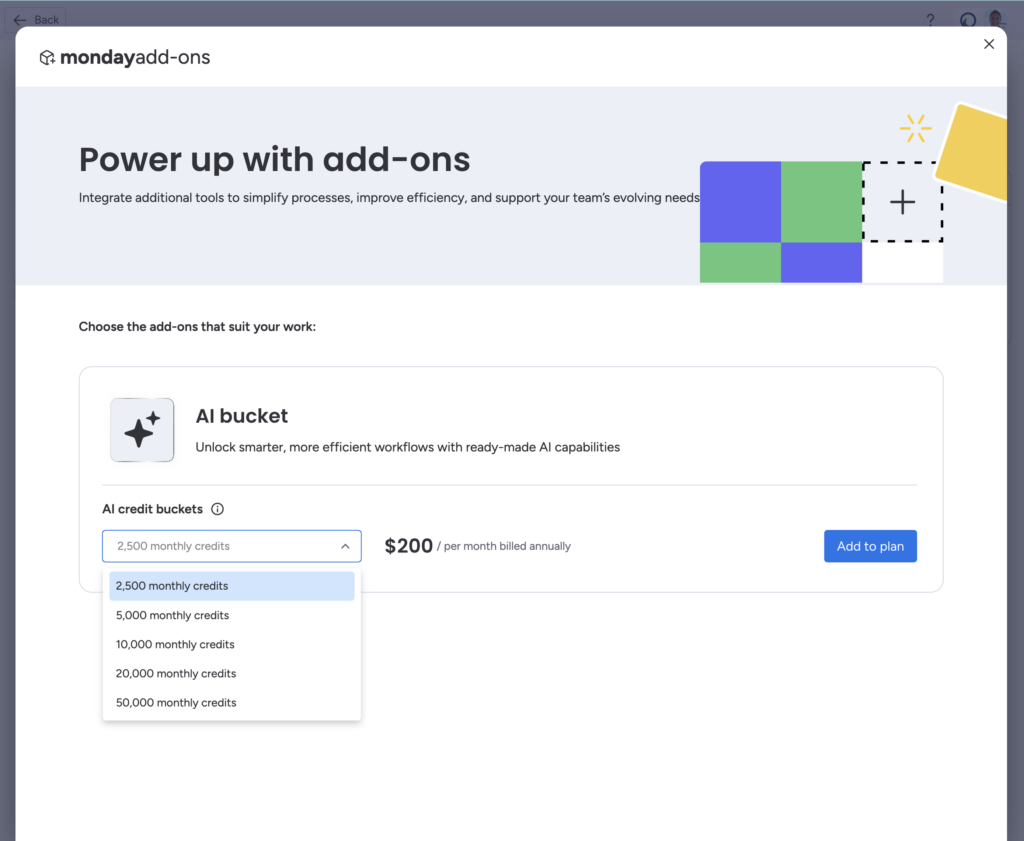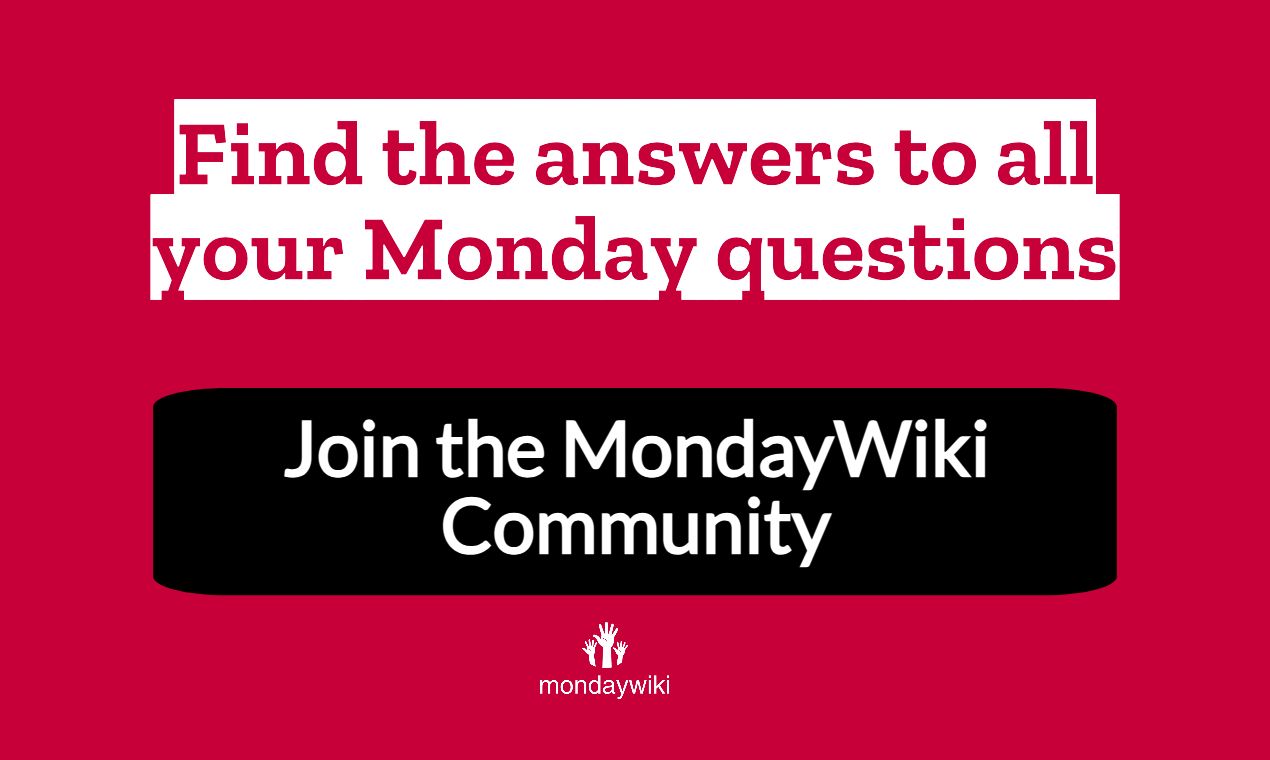If you want to watch the video version of this post (complete with timestamped chapters and a clickable/searchable transcript) you can access it for free on the MondayWiki community here – https://www.patreon.com/posts/new-monday-com-149809056?utm_medium=clipboard_copy&utm_source=copyLink&utm_campaign=postshare_creator&utm_content=join_link
Notes
Since creating that video, Monday has made two separate updates to how AI credits and usage work.
- Update #1: The original 500 monthly recurring credits were replaced with 750 one-time (non-renewable) AI credits.
- Update #2: The 750 one-time credits were then increased to 6,000, which sounded great — until the cost per AI Action jumped from 1 credit to 8. Do the math, and you’re basically back where you started.
I’m currently re-exploring Monday’s AI tools so I can share exactly what you might be missing if you’re not keen on paying an extra US $2,400+ per year for the AI add-on plan.
If you’re a Monday.com user like me and you find Monday’s AI features super, I’m going to give you a heads-up about an important update you need to know about.
Monday.com has recently introduced a new add-on pricing structure for its AI features, and understanding how this works could save you from some nasty surprises—especially if you use the AI features a lot.
Let’s break it down and see how these changes might affect you.
How does the new AI Add-on Pricing Structure work?
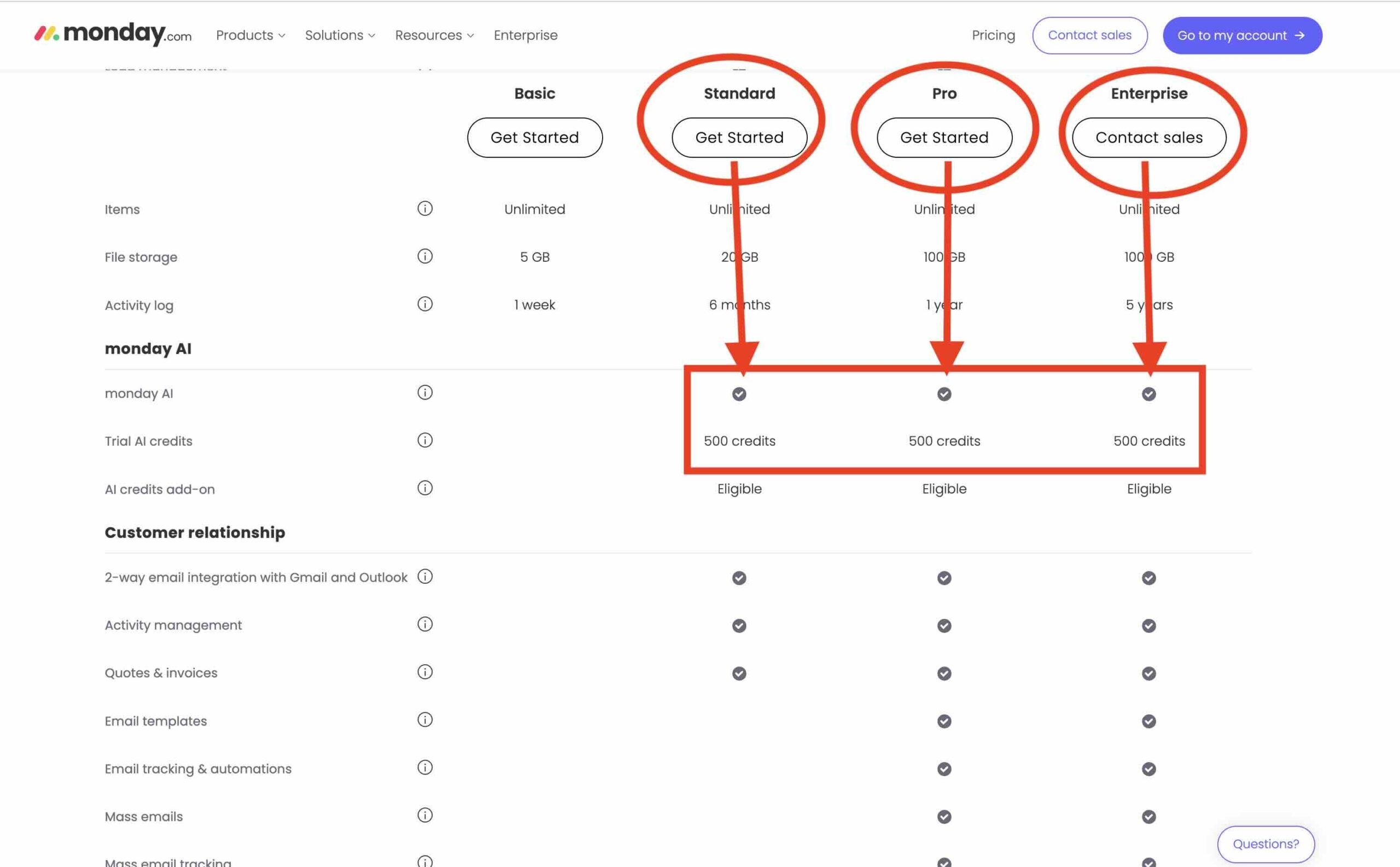
From now on, any Monday user using the Standard, Pro or Enterprise Plan on any Monday Product will get 500 free monthly AI Credits.
If you use up all 500 free monthly AI credits, any existing AI automations will continue to run – but they will also continue to put you further into the red with your AI credits. And many other AI features (like AI text features, AI filters and AI Formulas) won’t run at all until you have more AI credits to use.
We’ll get into the finer points later on in this article, but the short version is this; once you use all 500 of your free monthly AI credits, sooner or later you are going to have to either (a) turn off all AI automations or (b) buy an AI Add On Plan to give you more monthly AI credits.
Checking your AI usage
Before we get into what happens when you use up all 500 free monthly AI credits, it’s good to check where you are at with your AI credit usage. To do this:
-
- Click on your profile icon at the top-right corner of your Monday.com account.
-
- Select “Administration” and navigate to “Usage Stats.”
-
- Look for the “AI” tab—likely the fourth one.
Here, you’ll find a breakdown of your AI credit usage for the current month. Every paid Monday.com plan includes 500 free AI credits per month, but you might be surprised at how quickly these can be used up. Since different AI actions consume varying amounts of credits, you’ll want to monitor this closely, at least until you have an idea of what your typical AI credit monthly usage is.
Join the free MondayWiki Community here and get updated whenever Monday announces a pricing change or new feature.
What Happens When You Hit the Monthly Free AI Credit Limit?
Reaching the 500 free credits limit has some serious implications. The new Monday Com AI Pricing Model allows you to exceed your free quota, but ongoing usage will slowly dip you further into the red. Here’s what this means practically:
-
- No new AI automations. Once your credits are depleted, you won’t be able to create any new AI-based workflows or automations until you bring your account back within its credit limits.
-
- Existing automations keep running. Any existing AI automations will continue to function, but they’ll keep counting against your credit usage.
-
- Credit overload risks. If you’re already over the limit, it may feel like an uphill battle to restore functionality. Much like automation or integration limits, continuing to use AI without a reset can leave you in a cycle where things stop working because you’re always “out of credit.”
To avoid headaches, consider pausing automations when you’re close to your limit. This lets you regain control without getting stuck in an overage loop.
The Cost of Upgrading for More AI Credits
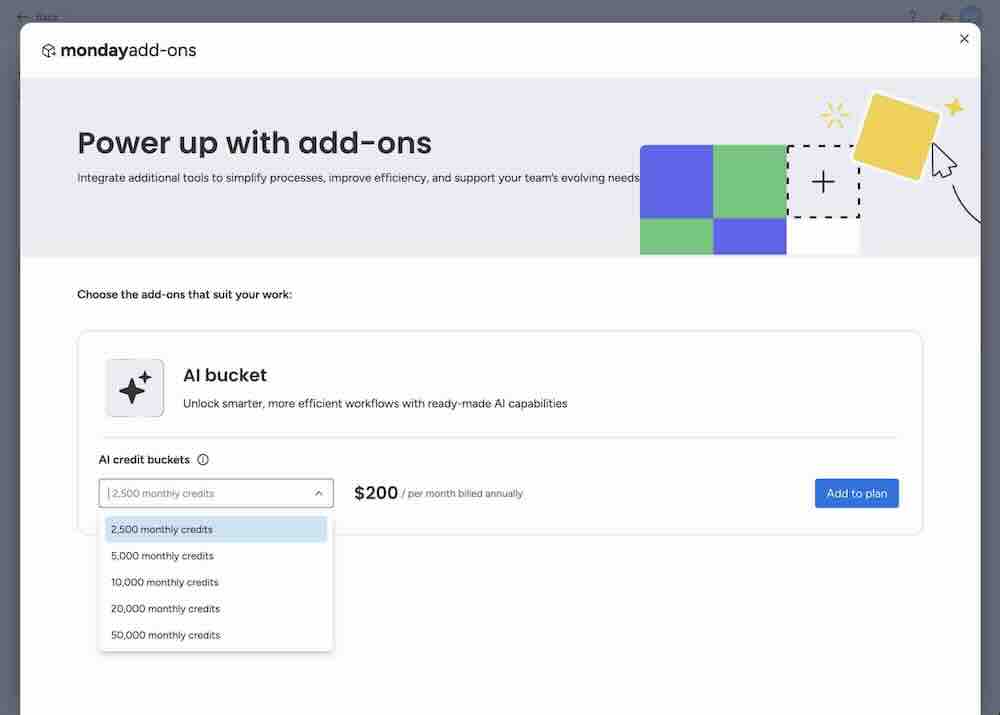
Here’s the big question: What can you do if 500 monthly credits aren’t enough? The new Monday com AI Pricing Model offers paid AI credit plans, but they come at a high cost. Clicking on the AI credit upgrade option reveals that the cheapest plan costs $200 per month—billed annually. That’s at least $2,400 upfront.
Keep in mind that this cost is in addition to your existing Monday.com subscription. If you’re a heavy AI user, this pricing can be a significant financial commitment. For reference, I believe these prices are in US dollars, and it seems there are no monthly options for the AI Add-On Plans.
Making the Right Decision for Your Team
Whether or not to purchase a Monday.com AI Add-on Plan ultimately comes down to your usage needs and budget. If you regularly exceed your 500 free credits and rely heavily on AI-driven automations, paying for additional credits might make sense. But for many users, this pricing model could be a dealbreaker.
For me personally, the decision is simple: I’m stepping back from using AI features in Monday.com. With pricing this steep, I can’t justify the cost for additional credits when I know I’d quickly exceed the limit each month. This is particularly frustrating, as the AI tools are genuinely helpful—but not at the expense of affordability and reliability.
How to Adapt to the New Monday Com AI Pricing Model
If you’re feeling stuck, here are some actionable ways to manage these changes:
-
- Track your usage regularly. Understanding what AI actions eat up the most credits can help you optimize workflows and stretch your allowance.
-
- Pause non-critical workflows. If you’re nearing your limit, evaluate which automations are essential and disable the rest.
-
- Explore alternatives. Consider whether existing tools or manual processes could replace certain AI functions to save credits.
-
- Evaluate return on investment. If the AI tools provide significant value for your organization, paying for additional credits might be worthwhile—but make sure the math checks out.
Is Monday.com AI Still Worth It?
Monday.com’s AI tools are powerful, no doubt, and they can streamline processes in amazing ways. However, the new Monday Com AI pricing model forces users to weigh the convenience of these features against their cost. For teams with occasional AI needs, the 500 free monthly credits may be sufficient. But for heavy users, this change introduces a frustrating challenge, especially given the lack of flexible pricing options.
If you’re trying to decide what’s best for your business, weigh your reliance on AI tools versus the cost of upgrading. Monitor your credit usage carefully, and if you’re regularly hitting the limit, explore other workflow solutions before committing to a pricey annual add-on.
For more details on Monday.com’s AI features and the pricing plans, visit their AI pricing page.
Conclusion
The recent switch to add-on pricing for AI features on Monday.com has brought some big changes for paid plan users. While the 500 free credits are great for light usage, the cost of exceeding that limit or upgrading to a higher plan could be a dealbreaker for many. Carefully tracking usage, understanding the limitations, and weighing alternatives are the keys to navigating these challenges.
Monday.com remains a fantastic tool for team collaboration and automation, but its new AI pricing model may leave many users questioning whether these features are worth the added cost.
Related Articles
If you found this article helpful, you might also want to check out these related articles;
Monday CRM Pricing: A Clear Guide to Plans, Features, and Value
Monday.com Pricing – What You Need To Know Before You Buy
Hidden Monday.com Costs: What You Should Know Before Signing Up