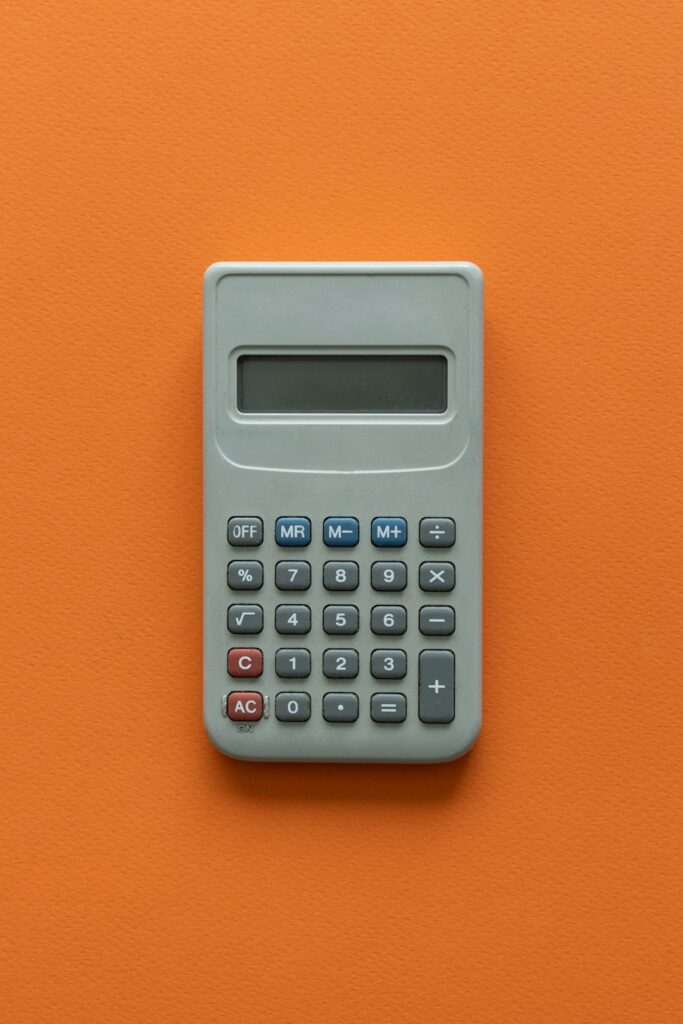Want to stop Monday CRM from forcing you to use weird full-name columns and cookie-cutter setups?
Watch me walk through how to use calculations and fill out forms so you can finally split first and last names, fix those messy item names, and make your boards actually useful.
If you’re tired of ugly workarounds and want a smoother way to manage leads, contacts, or inquiries, you’re in the right spot.
I’ll show you how I auto-generate unique custom-formatted item names, and patch up those Monday “defaults” that just don’t fit real businesses. Big bonus: you’ll finally send emails that say, “Hey Steve” instead of “Hey Steve McSteve.”
TIMESTAMPED CHAPTERS
0:00 Intro
0:19 Monday CRM pain points
1:06 Fixing name columns
1:39 Splitting first and last name
2:03 When item names matter
3:01 Boards vs. inquiries
4:15 Separating contacts and inquiries
5:15 Syncing new columns in Fillout
6:02 Making fields required
6:50 Custom item naming
7:50 Setting up calculations
8:29 Testing the setup
9:03 Wrap up