Recently, a few community members have been asking about SuperMail – primarily it seems as a possible replacement for the rather limited automated emails in Monday.
The most notable limitations of automated emails in Monday are the almost complete absence of formatting options.
Another serious limitation I am aware of is the inability of Monday to send files as attachments in automated emails – if you insert a file column into your automated email, Monday turns the file into a share link which can only be accessed by users with access to your monday account. Ie you can’t email files automatically to non account members in any way that they can access.
Funnily enough, somebody from Spotnik (the company that makes SuperMail, SuperForm etc) approached me not too long ago about testing and reviewing their various products.
At the time I was too busy to even think about it and also I didn’t have a feeling that a lot of Monday users were interested in learning more about SuperMail etc.
But, now that I know that there is interest from community members in SuperMail it has gotten me motivated to start checking it out and sharing my findings here.
First look at SuperMail
Good formatting in either plain text or HTML
I’ve only taken a very quick look so far at SuperMail but it offers fantastic formatting and customising options in either plain text mode or HTML mode.
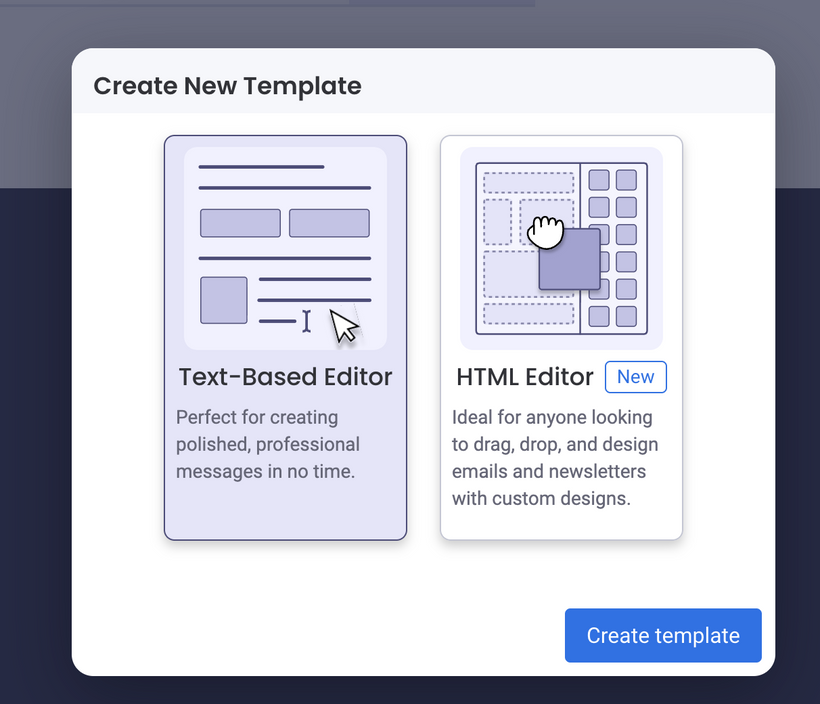
The HTML editor/email builder isn’t as sophisticated as most email marketing tools like Mailchimp but offers solid functionality in terms of designing and buiding emails and does offer some killer unique features – like being able to display a Monday status column in an email that (it seems) the end user can actually click/change themselves.
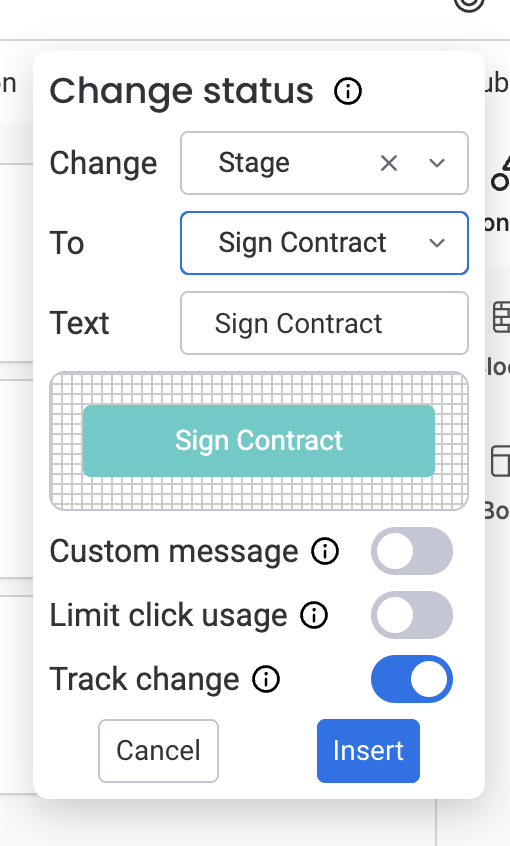
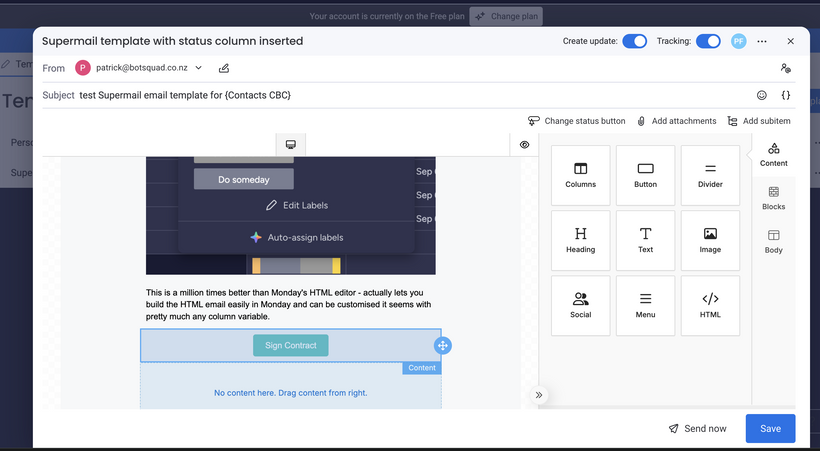
I have sent a couple of SuperMail emails automatically now. The “change status” column option is an interesting one – when you click on the status column in the email it opens a very generic zero styling web page with the button and text asking you to “confirm your action”. Clicking the button then takes you to another very vanilla confirmation page but yes, me clicking the “change status” button in the email, once confirmed on the landing page it led me to, did update the status of the Item in question to what I clicked on in the email.
Videos coming soon
I know I know, you need video to understand what the hell I’m talking about in this post – I will get onto that next week. But for now, I’m out of time. Stay tuned for more SuperMail content coming your way soon…

