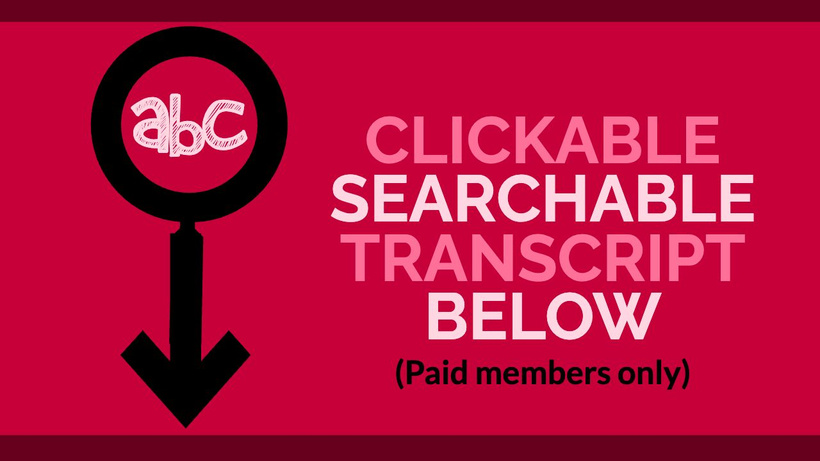It’s been a looooooong time coming, but I’ve finally figured out a system that allows me to install powerful Workspace templates full of well-set up and fully connected Boards, powerful automations and unique features.
One of the first powerful Monday Kitsets I build is the Monday CRM 2.0 Kitset. I’ve basically rebuilt the default Monday CRM Core Boards from scratch, replaced the features that were seriously limited (mostly the funky Connect Boards Columns that were super limited for automations), designed a better fundamental board structure that better reflects most users’ workflows and packed the Kitset full of unique and powerful features. Like a kick-ass Tasks Board, recurring tasks and sub-tasks, advanced workload management and so much more.
But enough tippety-tapping on the keyboard from me. You can read all about it in the video above. Any questions, hit me up here and I’ll get back to you ASAP.
And if you want to get lifetime access to the Monday CRM 2.0 Kitset you can do so here.
(There’s a DIY installation option and also a Monday CRM 2.0 + Installation Package. I’m also planning to put together a course showing you how you can build your own Monday CRM 2.0 system and I’ll share that here when it’s done).