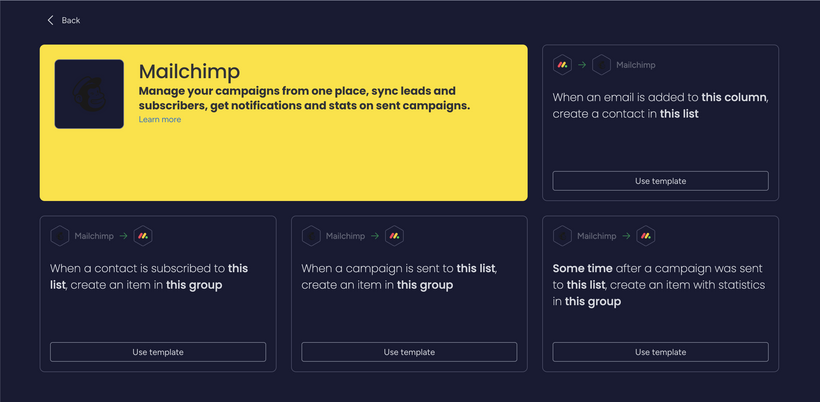
Monday.com is known for its flexibility and wide range of integrations. On the surface, its Mailchimp integration seems like a natural fit. Many businesses use Mailchimp for email marketing, while Monday.com serves as the hub for sales, CRM, and project management. The promise is simple: connect the two platforms and create a smooth flow of data between them.
Unfortunately, the reality is very different. The native Mailchimp integration in Monday.com is severely limited. For most businesses, these limitations mean the integration is not just unhelpful—it’s unusable in any real-world workflow.
In this post, we’ll break down the key shortcomings of the native Mailchimp integration, explore why they matter, and explain what businesses should consider instead.
The Promise of Integration
When users hear “Mailchimp integration,” they expect:
-
Automatic syncing of contacts between Monday.com and Mailchimp.
-
Dynamic list updates, so leads and customers in Monday are always reflected in the right Mailchimp audience or segment.
-
Campaign performance visibility directly inside Monday (open rates, click rates, unsubscribes).
-
Trigger-based automations, like adding a lead to a Mailchimp sequence when their status changes in Monday.
These are baseline expectations for any CRM-to-email marketing connection. Unfortunately, the native integration delivers only a fraction of this.
Limitation 1: Only Works at the Audience Level

The first major limitation is that the Monday.com Mailchimp integration only connects at the audience (list) level, not at the segment or tag level.
That means if you’re managing different types of leads or customers inside Monday—say, prospects, active clients, and past clients—you can’t automatically push them into the correct segment in Mailchimp. Instead, every contact just gets dumped into a single Mailchimp audience.
For businesses that rely on segmentation (which is basically everyone serious about email marketing), this is a dealbreaker. A campaign meant for prospects could easily get sent to existing customers, damaging trust and undermining the entire marketing strategy.
Limitation 2: No Two-Way Sync
The native integration is one-directional only. You can push contacts from Monday.com into Mailchimp, but updates inside Mailchimp never flow back into Monday.
Why does this matter? Because email engagement data—opens, clicks, unsubscribes—is marketing gold. A sales team using Monday CRM would want to see whether a prospect is opening emails or engaging with content before making a follow-up call. With the native integration, that data never comes back.
This makes the integration little more than a contact export tool. You could achieve the same thing by manually downloading a CSV from Monday and uploading it into Mailchimp—hardly the seamless automation most teams expect.
Limitation 3: No Granular Automations
One of Monday.com’s biggest selling points is its powerful automation engine. Users expect integrations to plug into that same flexibility.
But with Mailchimp, the options are shockingly bare. The integration only supports a handful of simplistic triggers and actions, such as:
-
When an item is created in Monday, add it to a Mailchimp audience.
-
When a Mailchimp subscriber is added, create an item in Monday.
That’s it. No advanced conditions. No ability to trigger based on a status change, a pipeline stage, or a custom field.
In real-world workflows, this means you can’t:
-
Automatically add a lead to a nurturing campaign when they move from “Cold Lead” to “Qualified Lead.”
-
Stop sending emails once a deal is marked as “Closed Won.”
-
Trigger internal tasks in Monday when someone clicks a campaign link.
For businesses trying to run a modern, automated marketing-sales funnel, these missing automations make the integration useless.
Limitation 4: Duplicate Contact Chaos
Because the integration lacks proper two-way sync and mapping controls, duplicate contacts quickly become a nightmare.
For example:
-
A sales rep updates an email address in Monday, but it doesn’t update in Mailchimp. Now there are two records.
-
A contact unsubscribes from Mailchimp, but Monday has no idea, so they keep getting pushed back into Mailchimp lists.
-
A contact already exists in Mailchimp, but the integration creates a new record instead of matching to the existing one.
Duplicates not only clutter your databases but also risk sending unwanted emails, which can damage your sender reputation and even violate compliance rules (like GDPR).
Limitation 5: No Campaign Reporting in Monday
Another major drawback is the lack of campaign performance data inside Monday.
With a true CRM–email integration, you’d expect to see:
-
Which campaigns a contact received.
-
Their engagement (opened, clicked, unsubscribed).
-
Aggregate campaign performance across a sales pipeline.
None of this is possible with the native integration. If your marketing team is running campaigns in Mailchimp and your sales team is working in Monday, they’re operating in silos. Sales has no idea which leads are warm, and marketing has no feedback loop to measure campaign ROI against closed deals.
Limitation 6: Poor Custom Field Mapping
Mailchimp and Monday both support custom fields. But the integration does not offer robust field mapping.
At best, you can sync basic information like name and email. More advanced fields—such as deal stage, lead source, or customer type—don’t map cleanly.
This severely limits personalization. If all your Mailchimp emails can say is “Hello [First Name],” you’re missing the opportunity to tailor content based on where a lead is in the funnel.
Why These Limitations Matter
Some might argue that even a “light” integration is better than nothing. But in practice, these shortcomings cause more harm than good.
-
Risk of embarrassing mistakes: Without proper segmentation, the wrong campaigns will go to the wrong people.
-
Lost productivity: Teams waste time manually exporting, cleaning, and uploading lists to Mailchimp.
-
Disconnected teams: Sales and marketing lose visibility into each other’s work, undermining collaboration.
-
Stunted automation: Businesses can’t build the sophisticated workflows that modern marketing demands.
For small businesses trying to scale, these inefficiencies can translate directly into lost revenue.
So What’s the Alternative?
If you need Monday.com and Mailchimp to truly work together, you have a few options:
-
Third-Party Integration Tools (Zapier, Make, Tray.io)
-
These tools give you far more flexibility, including two-way sync, conditional logic, and deeper field mapping.
-
Downside: they add cost and complexity, and they require ongoing monitoring to avoid sync errors.
-
-
Dedicated CRM–Email Platforms
-
Consider whether Mailchimp is the right tool at all. Platforms like HubSpot, ActiveCampaign, or Zoho combine CRM and email marketing into a single ecosystem, eliminating the need for patchwork integrations.
-
-
Custom API Development
-
For larger businesses with technical resources, building a custom integration via the Mailchimp and Monday APIs can deliver exactly the functionality you need.
-
Downside: higher upfront cost and maintenance burden.
-
Final Verdict
The native Mailchimp integration in Monday.com looks appealing on paper, but once you dig in, it becomes clear that it’s not viable for most real-world use cases. The lack of segmentation, two-way sync, reporting, and automation support makes it little more than a glorified CSV export.
For businesses serious about aligning sales and marketing, relying on this integration is a mistake. Either use a third-party integration platform to bridge the gap properly or reconsider your tech stack altogether.
In short: don’t let the promise of “native integration” fool you. With Monday.com and Mailchimp, the native connection is too shallow to be useful—and trying to force it often creates more problems than it solves.

